Connection Error
If the following error is displayed when entering an authorization support session:
Unable to connect to the notification server
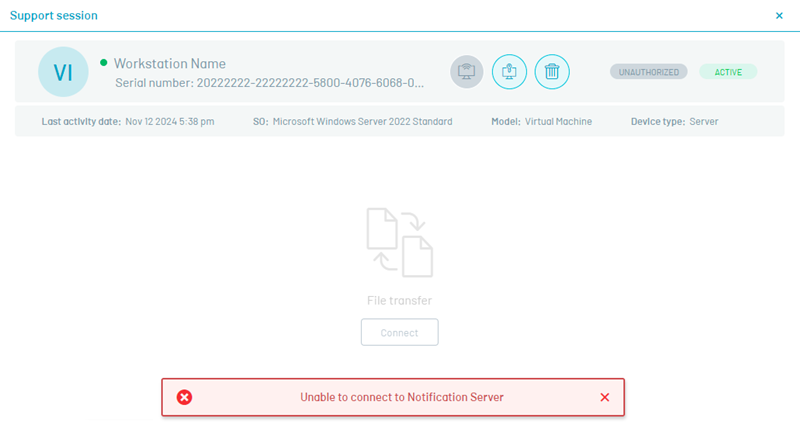
To fix this error, perform the following checks:
- Validate that the notification server is online and that you are on the latest released version. To validate server status and version, follow these steps:
- In the browser, enter the domain path plus the Integration Path (ADM-ARC)
adm/arc/notificationAVS-ARCnotificationavs) examplehttps://cliente.arandasoft.com/notificationavs/ - Validate the version of the notification server
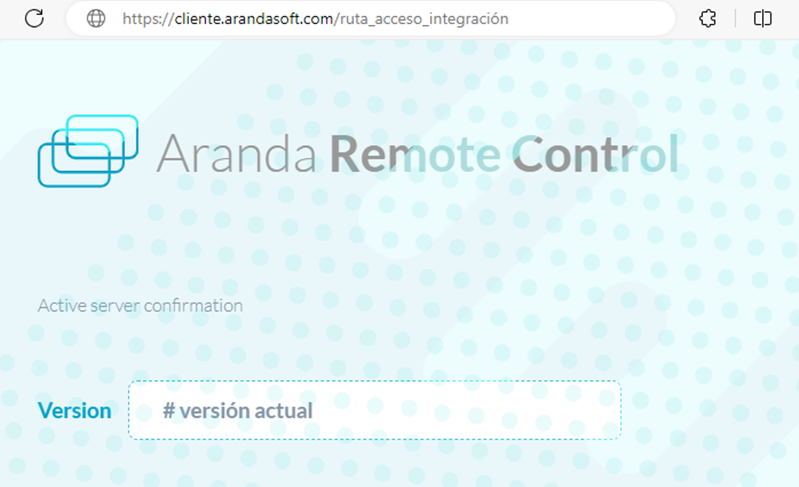
- The version must correspond to the last one released by Aranda Software. View Release Notes
- If the server does not load the view that allows you to view the version, validate the error that is presented. View Notification Server Errors
- If the server is online and the version is applicable, validate that the WebSocket protocol is enabled on the notification server.


