⚠ Important:
- After the remote control is finished, the audit with its respective recording can take up to 120 minutes to be uploaded.
- The recordings are not lost if there is an error when being uploaded, they are kept on the specialist’s local computer until the problem is solved and will be uploaded after the solution.
Unable to save recordings
When in the specialist agent log C:\Program Files\Aranda\Aranda Virtual Support\Specialist\Logs\logOrchestrator(aaaammdd).txt the following warning is evident:
[WRN] Response code for upload file “BadRequest” and content “FAILED_SAVE_RECORD”
[WRN] Unable to send file C:\ProgramData\AVS\Recordings\{File Name}
- Validate that in the configuration or tenant database if you have the settings StorageProviderrecordings correctly completed.
select sett_value from AFW_SETTINGS where sett_key = 'StorageProviderrecordings';
- If it does not exist, insert the key in the respective table with the connection string to the previously encrypted storage account, taking into account that the information stored in the tenant’s database predominates.
- If the key already exists, decrypt the information from the sett_value, validate that it is correct and that the storage can be accessed from the recording server.
- For on-premise deployments, validate that the storage has been configured correctly. View Storage Settings and that the recording server does have access to the path or domain that is configured.
User does not exist
When in the specialist agent log C:\Program Files\Aranda\Aranda Virtual Support\Specialist\Logs\logOrchestrator(aaaammdd).txt the following warning is evident:
[WRN] Response code for upload file “BadRequest” and content “USER_DOES_NOT_EXISTS”
[WRN] Unable to send file C:\ProgramData\AVS\Recordings\{File Name}
- Validate that the database configured on the recording server is correctly populated and corresponds to the database of the Aranda Virtual Support (AVS) site.
Recording Server Version
Another factor that can affect the control takes not being loaded in the audits is the outdated version of the recording server or that the server is not running. To validate the version and status of the recording server, follow these steps:
- In the browser, enter the domain path plus the Integration Path (ADM-ARC)
adm/arc/recordingAVS-ARCarc/recording) examplehttps://cliente.arandasoft.com/adm/arc/recording/ - Validate the Recording Server Version
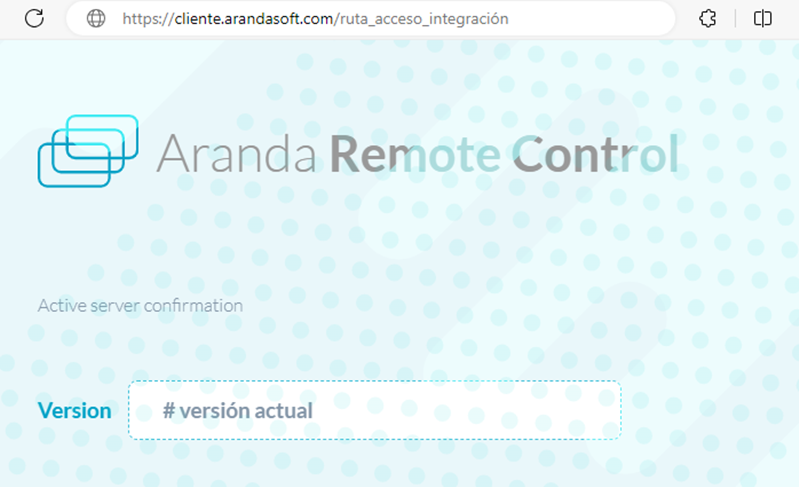
- The version must correspond to the last one released by Aranda Software. View Release Notes


