If you see the following error when you try to connect a Windows workstation for file transfer:
You could not reach the Specialist service, you may not have the Specialist agent installed or you may be detained. Contact the administrator.
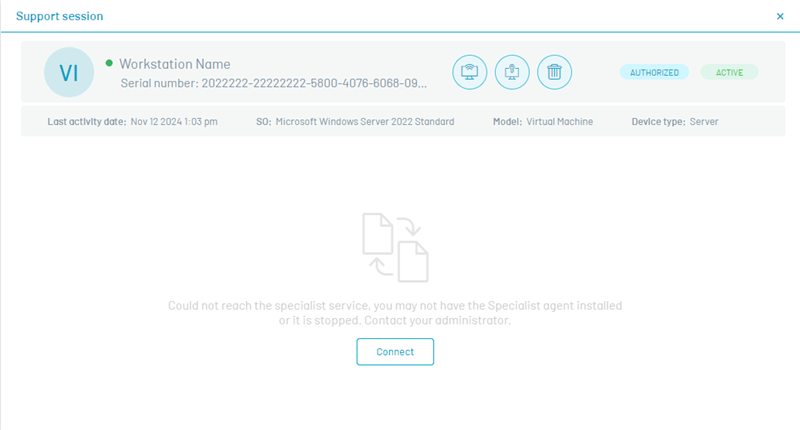
To fix this error, perform the following checks:
- Validate that you have installed the latest version of Specialist Agent released by Aranda Software. View Release Notes
- In case you have the latest version of the specialist agent installed, validate that the service Aranda Virtual Support Specialist Orchestrator is running.


