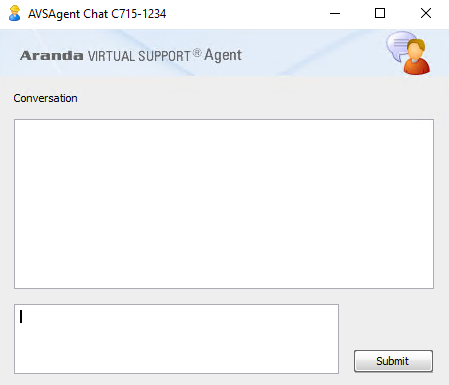In the Start menu taskbar you will see the AVS Agent icon when you right-click on it you will see the following functions:
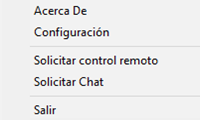
Remote Control Request
After clicking Request Remote Control, you will need to enter the SessionID of the specialist you want to receive support from.
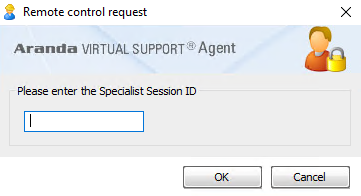
If the SessionID is correct, the remote control request will be sent to the Specialist and the Specialist will decide whether to accept the request.
Chat Request
1. After clicking, enter the SessionID of the specialist you want to establish the conversation with.
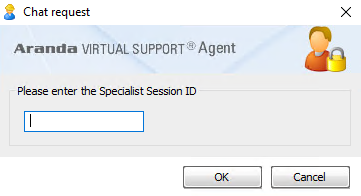
2. If the SessionID is correct, the chat request will be sent to the Specialist and the Specialist will decide whether to accept the request.
3. If the Specialist accepts the invitation, the AVS Agent chat interface will load.