1. The following procedure applies to both console versions, Aranda AVS Console and Aranda AVS Console Lite.
2. To install the Aranda AVS Console, double-click the avsc_8.2.0 or avscl_8.2.0.
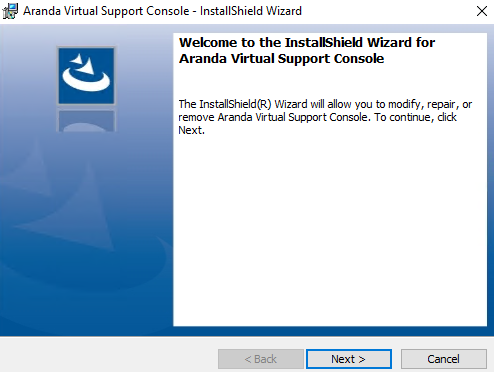
3. Click Following.
4. Select the console installation folder or leave the folder that appears by default.
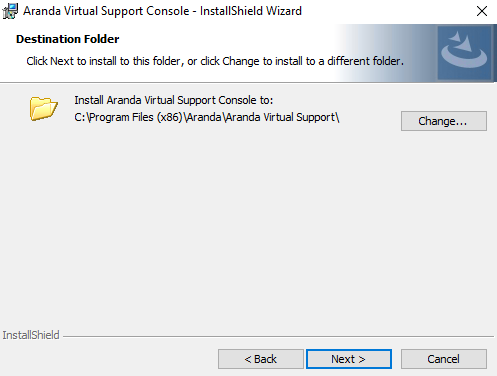
5. Confirm the start of the installation by pressing Following.
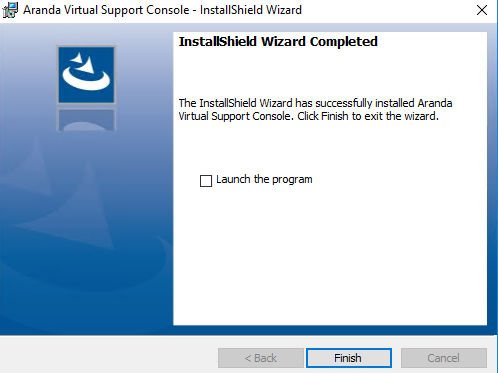
6. Wait for the files to install.
7. When the process is finished, press End.


