1. Go to Home -> Aranda Software -> Aranda Virtual Support Console.
2. In the authentication window, in principle you should not be able to connect, as the data of the Aranda AVS Gateway with which you must communicate is not configured.
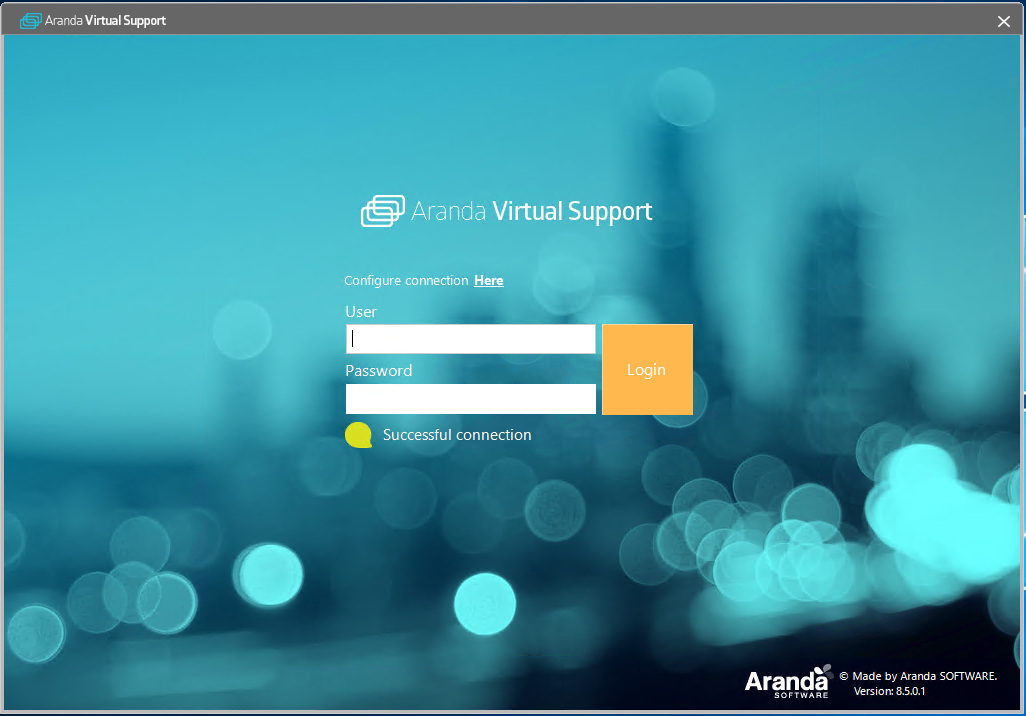
3. Go to the Configure connection option Here, here are the properties to be configured classified as follows:
- Host: Where the URL of the site where you installed AVS Gateway is listed
- Port: The port where the Aranda AVS Gateway is hosted by default is 443.
- Enable SSL: Indicates whether or not the connection requires SSL as a security mechanism.
- Manual Configuration: (Optional) You will be able to manually configure the proxy for the connection.
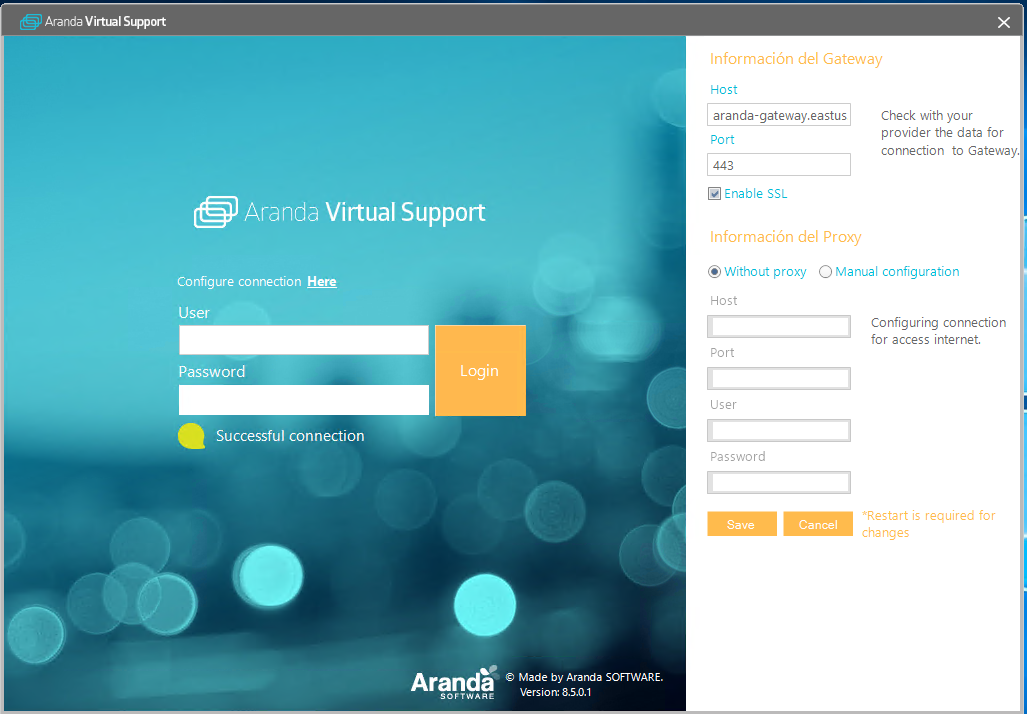
4. When you complete this information, confirm the configuration by clicking Accept.
5. Aranda AVS Console will restart to try to connect with Aranda AVS Gateway, if everything is correct, you just need to enter a name of Specialist User and the password, previously defined in the Aranda AVS Web Admin.


