1. The current version of the AVS Agent allows you to run without the need for installation.
2. The agent installer must be generated from AVS Web Admin AVS Agent Installer Step 5. To start installing Aranda AVS Agent, double-click the avsa.exe.
3. Select the way to use the Agent: run it only or install it as a program on the operating system.
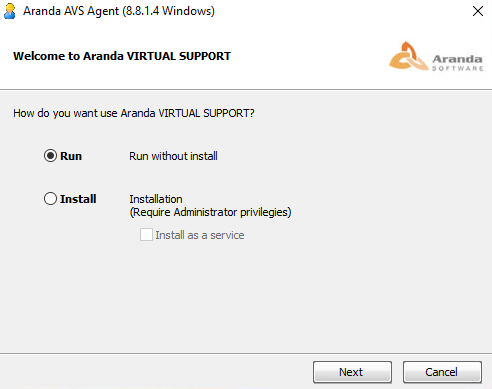
4. If you select Run, the AVS Agent is unzipped into a temporary folder and runs automatically, continue to step 6.
5. If you select Install, the Install as Service option will be enabled, if you want to have the Agent available permanently.
6. Confirm the start of the installation by pressing Next.
7. You will then need to set a password for the agent and confirm it. There will also be the option of Requires user confirmation so that when establishing a connection from the console, the user must confirm the connection. Finally press Next.
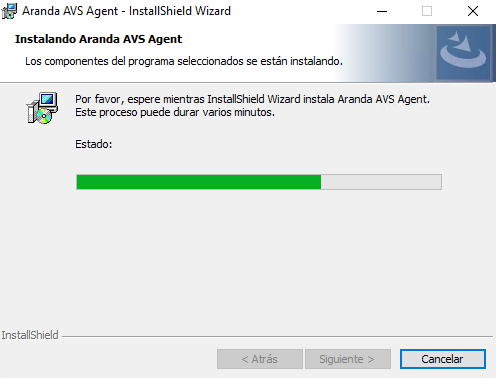
8. If you selected the install option, you need to wait for the files to install and when the installation is finished go to Home -> Aranda AVS Agent -> Aranda AVS Agent and open the Agent app.
9. When the process is finished, press Finish.


