Creating Categories
1. To create Categories, log in to the ASMS Admin Console, in the CMDB from the main menu, select the Categories, define a project, define a concept, and in the information view, select the New and in the detail view fill in the required basic information.
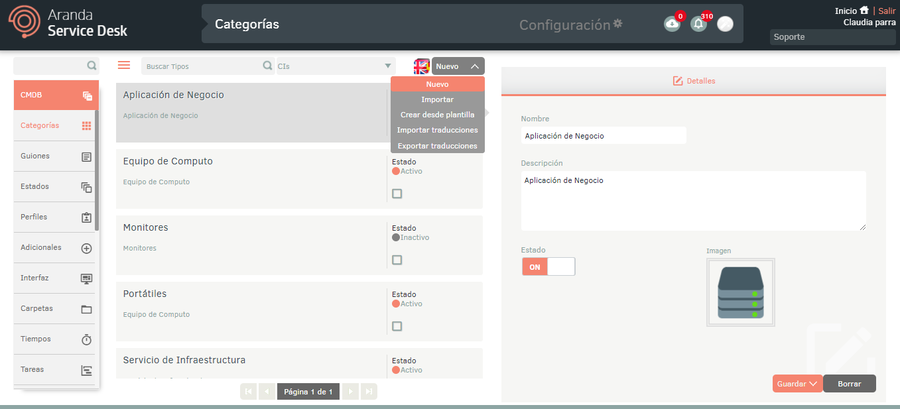
2. By defining the visualization concept in the CMDB category view, you can create CI, package, or maintenance categories to make it easier to manage the information stored in the organization’s asset database.
Example:
| IC Categories | Package Categories | Maintenance Categories |
|---|---|---|
| Computer. | Liberation. | Preventive. |
| Printer. | Basic personnel of the company. | Corrective. |
| Server. | ||
| Database. | ||
| Management plan. |
3. To edit a category, in the information view, select a record from the list of created categories and in the detail view you can modify the required information.
4. When you finish setting up the category, click Save in the Detail View of the ASMS Management Console, to confirm the changes made.
Native IC Categories
The ASMS CMDB makes use of native categories inserted directly into the Database and that are associated with assets that are automatically discovered through other integrations, such as ADM / AEMM.
Below are the categories of ADM/AEMM and their corresponding categories in ASMS:
| ADM Asset Type | Origin (ADM) | IC Category in ASMS (CMDB) |
|---|---|---|
| Application: | Applications installed on each of the workstations, notebooks and servers inventoried. E.g. “Word 2013” | Application |
| Cluster: | A logical collection of servers inventoried by ADM and performing a single purpose. E.g. IIS Cluster Logical collection of virtualization hosts. E.g. 5-host Hyper-V cluster | Cluster |
| Domain: | An active directory domain to which users in an organization belong and to which ADM connects to import users into the solution. E.g. “INTERSEQ” | Domain |
| Workstation: | Workstation inventoried in ADM. e.g. “BG-D-ACANON01” | Personal Computer |
| AD User Group: | A set within the active directory to which users of the domain inventoried in ADM belong. E.g. “Administrators” and which is used to assign permissions to company resources. | AD User Group |
| Virtualization Host: | Physical server that provides resources to virtualize virtual servers and is detected by ADM – Virtualization Management | Virtualization Host |
| Printer: | Printer that is detected by ADM as part of discovery over SNMP protocol | Printer |
| Monitor: | External monitor connected to a workstation and/or laptop, which is detected by ADM when inventorying one of these assets. | Monitor |
| Portable: | Laptop inventoried in ADM. e.g. BG-P-ACANON01” | Personal Computer |
| Router: | A router that is detected by ADM as part of discovery over SNMP protocol. | Router |
| Server: | Physical server inventoried in ADM. E.g. “SRVAPP01” | Server |
| Virtual Server: | Server inventoried in ADM, which is virtual. | Server |
| Operating system: | Operating system installed on each of the workstations, notebooks and servers inventoried. E.g. “Windows 2012 Server” | Operating system |
| Switch: | Switch that is detected by ADM as part of discovery over SNMP protocol. | Switch |
| Tablet: | Tablet that is inventoried at AEMM. | Tablet |
| Mobile phone: | Mobile phone that is inventoried in AEMM. | Mobile phone |
| Organizational Unit (OU): | A set within the active directory, to which the users inventoried in ADM belong. E.g. “/contoso/marketing” and which is used to deploy group policies. | Organizational unity |
| User: | Responsible or frequently used user of an asset inventoried in ADM or AEMM. E.g. “Alejandro Cañón”. | User |
Native categories are displayed in the CMDB category list for CIs type only and cannot be edited or deleted.
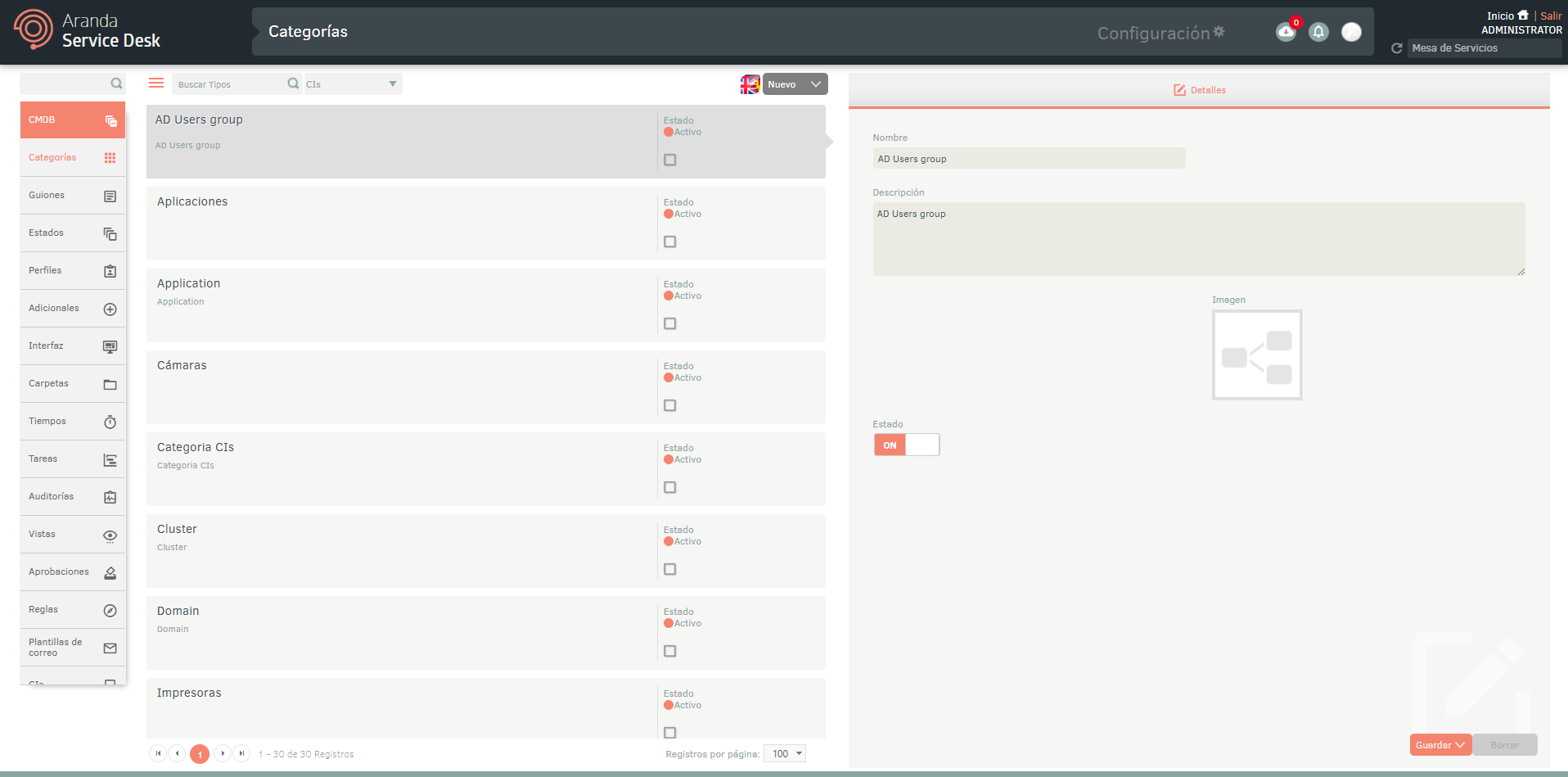
Export AMDL Format
1. In the Category Detail View in the ASMS Management Console, select the Details; on the Save You will have the following options enabled:
- Save- This option allows you to save changes made to the category.
- Export- This option allows you to export (AMDL format) the categories of ICs, packages, or maintenances.
- Save as Template: This option allows you to save information for CI, package, or maintenance categories as a template.
- Clone: This option allows you to clone CI, package, or maintenance categories.
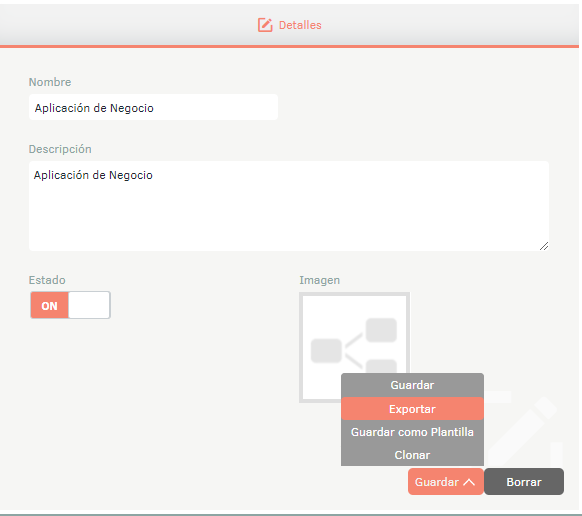
Import AMDL format
1. To import in AMDL format and create from templates, enter the ASMS administration console, in the CMDB section of the main menu, select the option Categories. Define a project, and in the information view, select the New/Import or New/Create from Template.
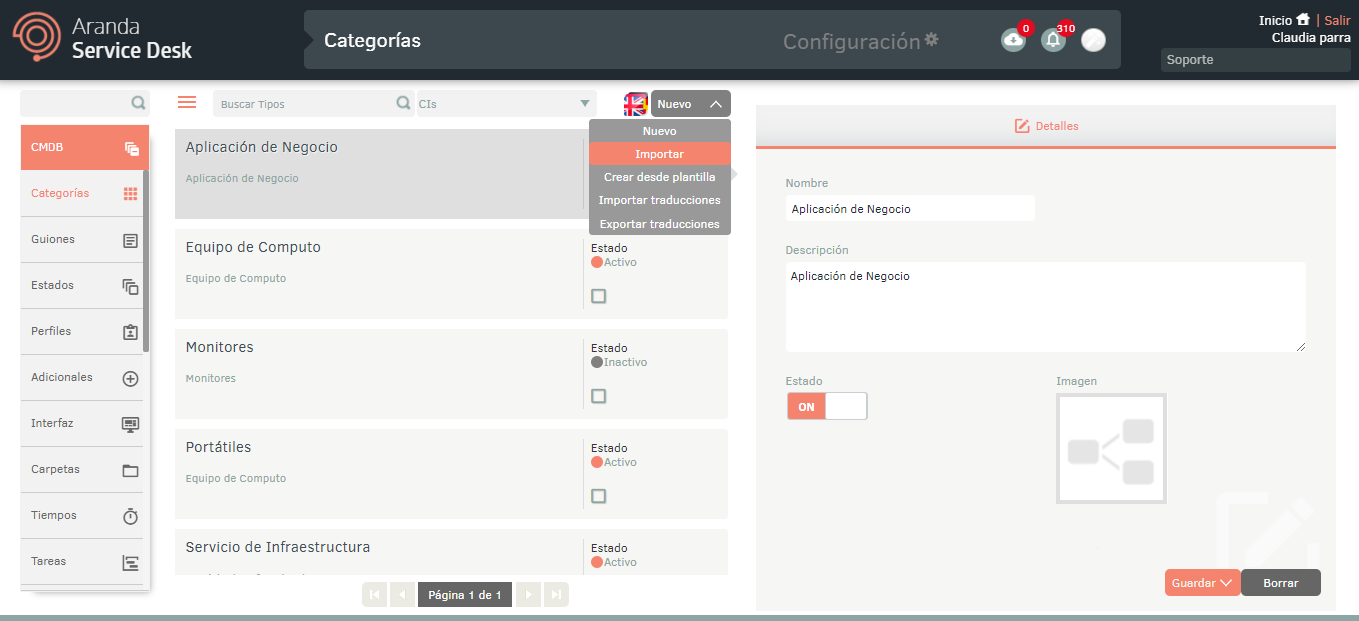
Differentiate Access to Cis by Specialist Group
This functionality in the Administration Console (ASMS Administrator) allows you to separate access for different groups of specialists.
1. To separate CIS access by specialist group, log in to the ASMS Administration Console in the CMDB from the main menu, select the Categories, define a project, define the concept CIs and in the information view you will see the categories that have been defined for the CI’s.
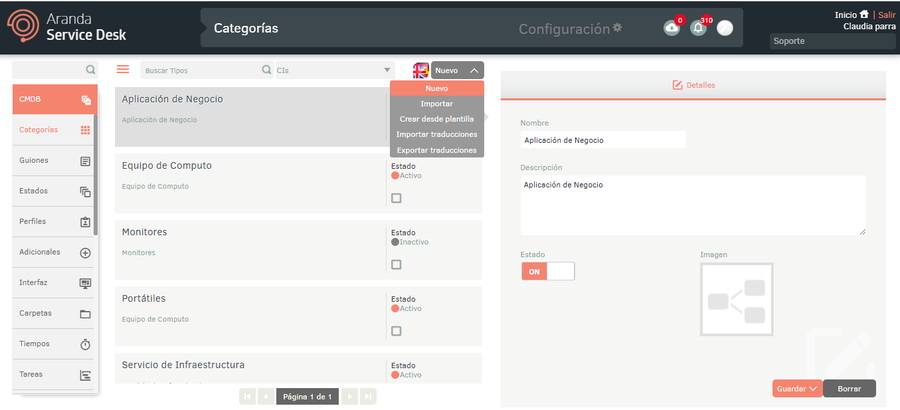
2. In the Information Detail View in the ASMS Management Console, select one or more categories to associate by clicking the checkbox that appears below the status of each of the categories; Selecting the category enables an icon at the top of the list:
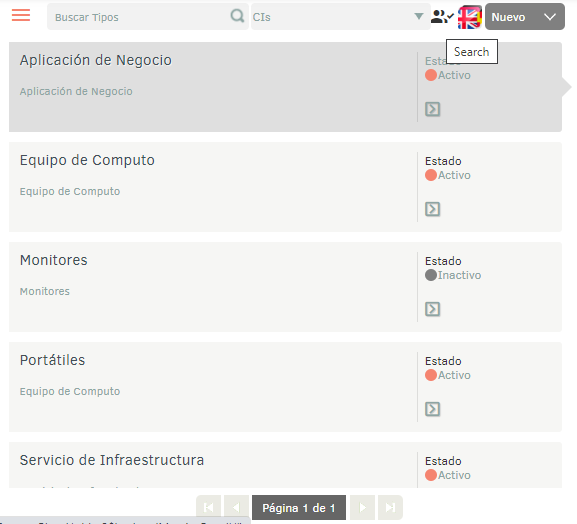
3. The window is enabled Projects/Groups. In the Projects category, in the search field enter the name of the project you want to add, After selecting the projects, click the Add:
4. In the Groups category, in the search field enter the name of the group you want to add, after selecting the groups, click on the Add:
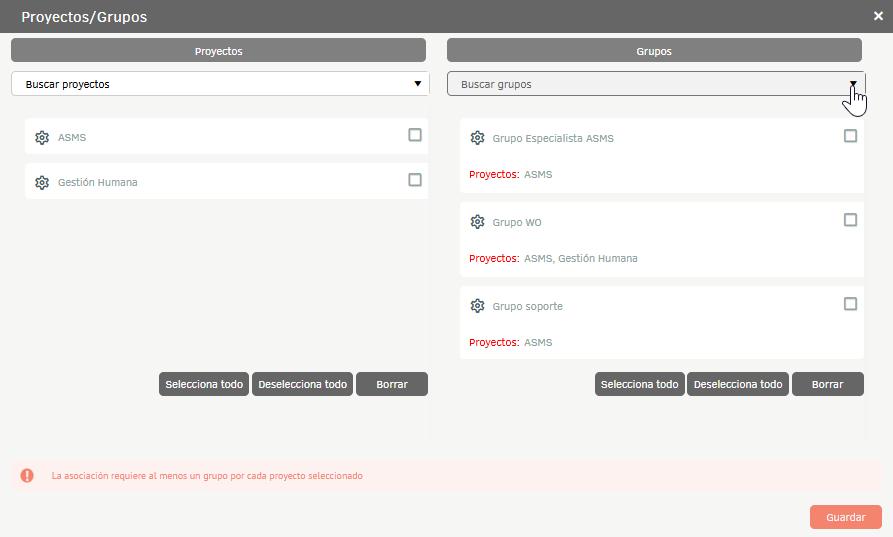
⚐ Note: Each group displays a label called “Projects”, which allows you to quickly and visually identify the projects with which the group is related.
5. When you finish setting up your projects and groups, click Save to confirm the changes made.
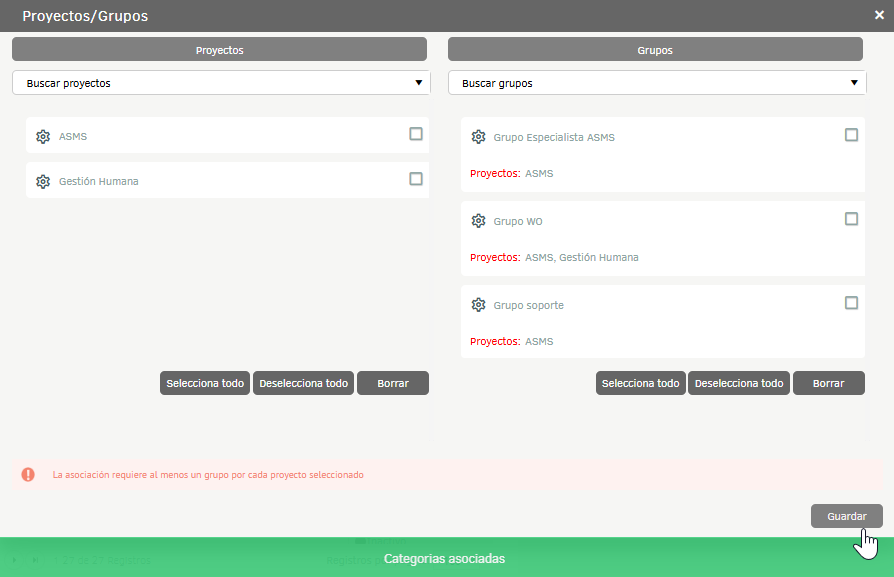
6. To view the CIs associated with the category, log in to the ASMS administration console, in the CMDB from the main menu, select the Cis, define a project, define a concept, and in the information view you will see the related CIS. In the CI Detail View in the ASMS Management Console, select the Details and in the category field you will see CI’s associated with the category to which the process described above was carried out:
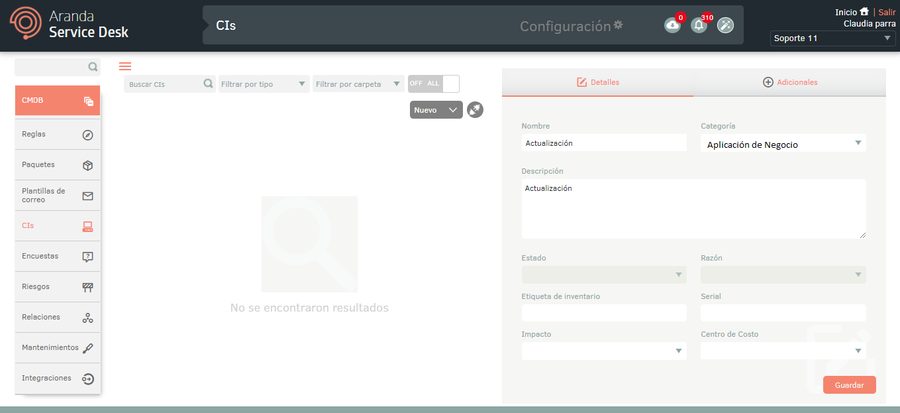
Multilanguage
To configure the multilanguage option in CMDB categories, you must consider the documentation for translations. View Multilanguage.


