This option allows users to access custom views configured in the ASMS Administrator in the CMDB > Views.
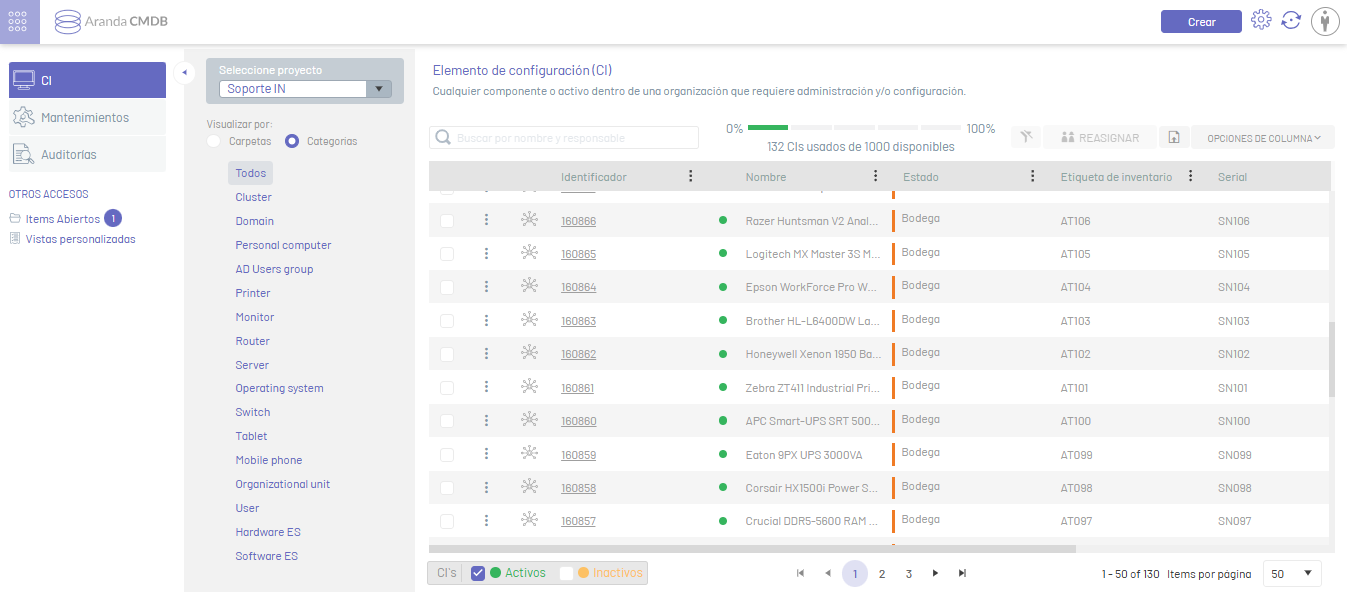
1. To view a custom view, go to the CMDB web console, under the OTHER ACCESSES from the main menu. In Custom Views, you can view the list of configured views.
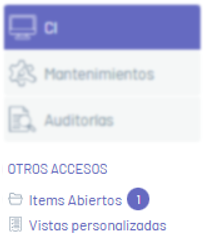
2. Select the project. The views that you have configured will be listed. Choose the view you want to query; The columns defined for each column will be displayed, according to your configuration.
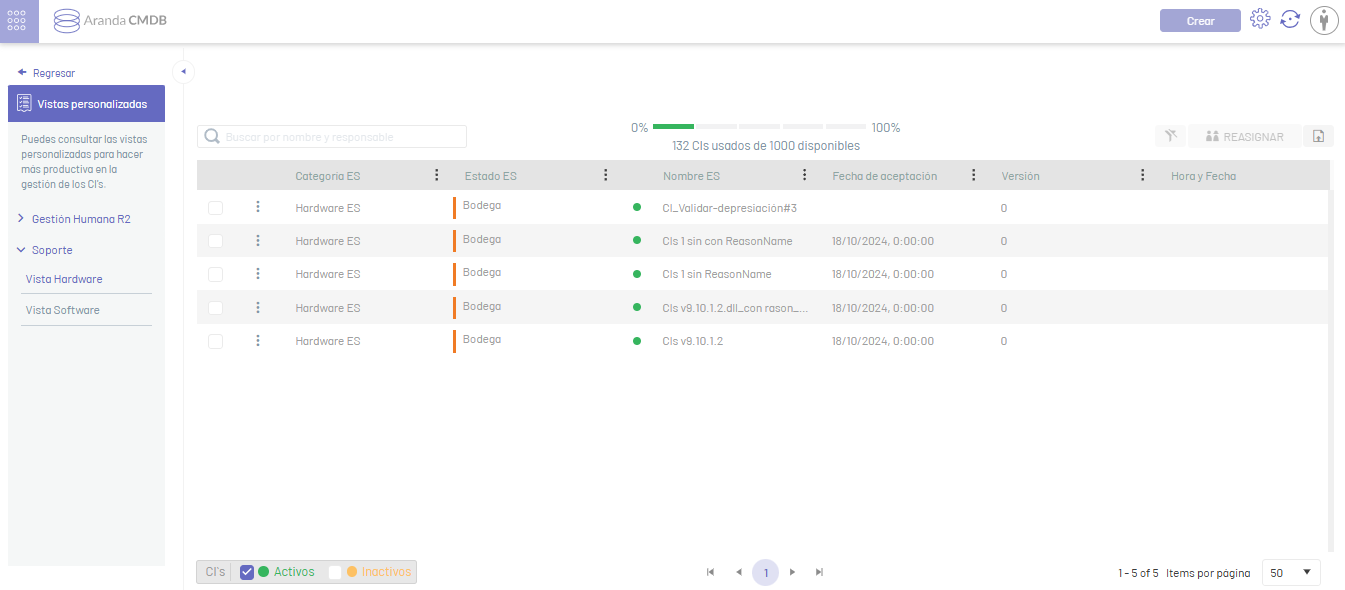
⚐ Note: The columns corresponding to Additional fields They will be displayed according to the name defined when they were created. Translations of these columns must be configured from the CMDB > Additional , in the ASMS Administrator.


