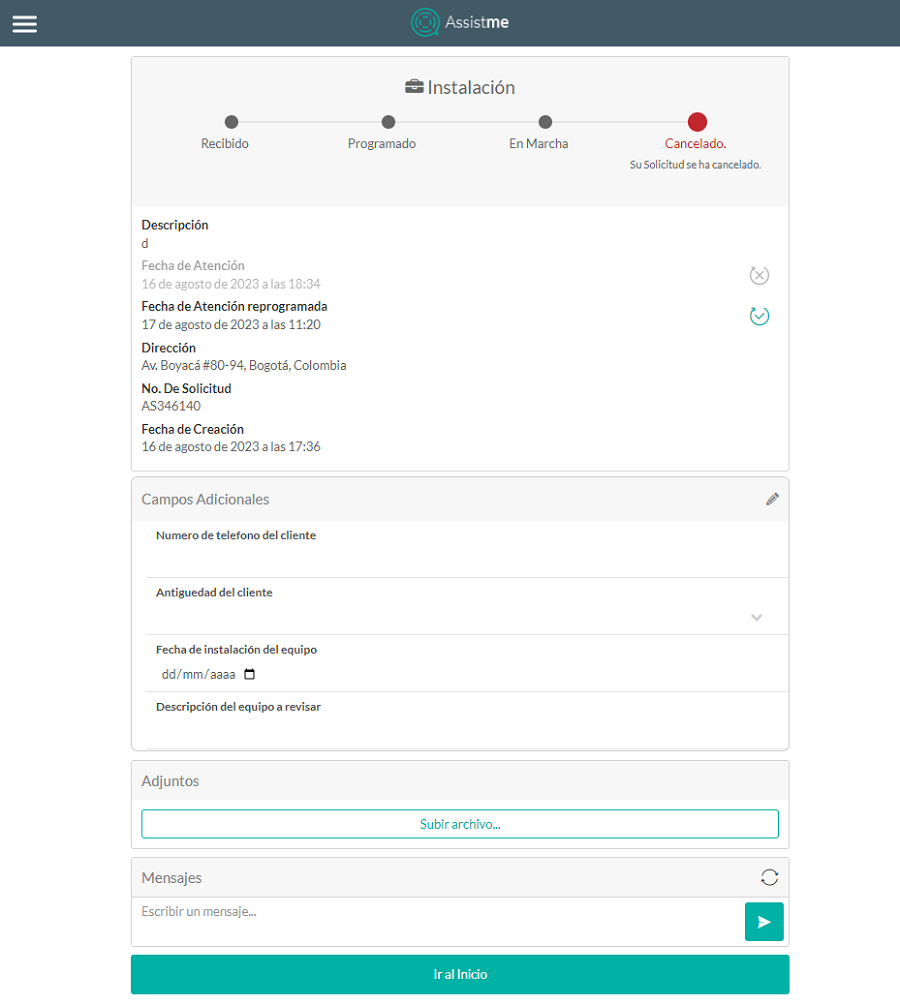This status indicates that the order was canceled by the user or dispatcher, when an order is in this status the following information is displayed:
- Basic Info: Service, description, address, Application No., and Date of Creation.
- Additional fields: They are displayed when the Configuring Additional Fields for Work Orders in the web console.
By selecting the edit All fields that have modification permission are enabled to perform their respective update, after making the adjustments of the information of the additional fields for the request, it is necessary to select the save
All fields that have modification permission are enabled to perform their respective update, after making the adjustments of the information of the additional fields for the request, it is necessary to select the save  where the following confirmation message is displayed Updated Information.
where the following confirmation message is displayed Updated Information. - Attachments: Allows you to upload a file to the request if necessary.
When you select the Upload file the Windows Explorer window is displayed where the file to be imported in the request must be searched and selected. - Messages: It will be possible to send messages (public notes) from the request to dispatchers, monitors or specialists.
These messages will be displayed at the bottom of the request showing the interaction between the dispatcher, monitor or specialist and the end user, when typing the message you must select the Send so that the comment is associated with the request.
so that the comment is associated with the request.
⚐ Note: While the user is inside the order, they need to click on the refresh icon in order to update the received messages.
- 2. The Go to top allows you to go back to order creation.