1. To perform manual configuration of the console connection, in the Aranda ASDK mobile app, select the Manual Configuration.
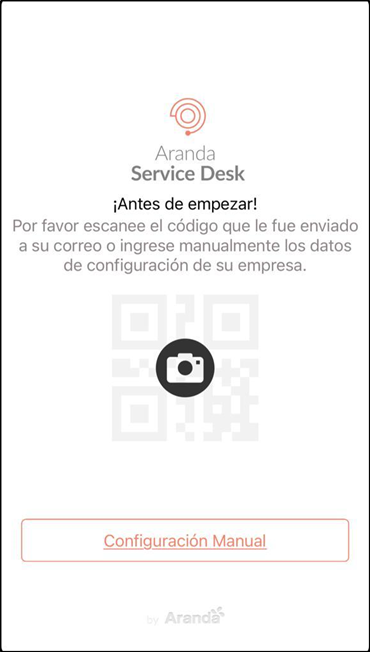
2. On the screen that is enabled you can register the Aranda Web Services URL which corresponds to the Aranda Service Desk API (https://(Server)/ASDKAPI/). Select the Test Connection.
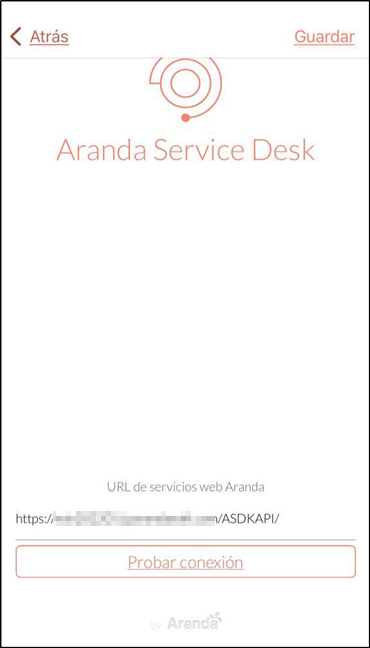
3. The application performs the validation of the entered URL. If it is correct, the message is displayed URL is correct. If the URL entered is incorrect, view the message The URL is not correct, therefore, you must review and validate the information entered.
4. When the URL validation is complete, select the Save to store the settings and redirect to the login screen.
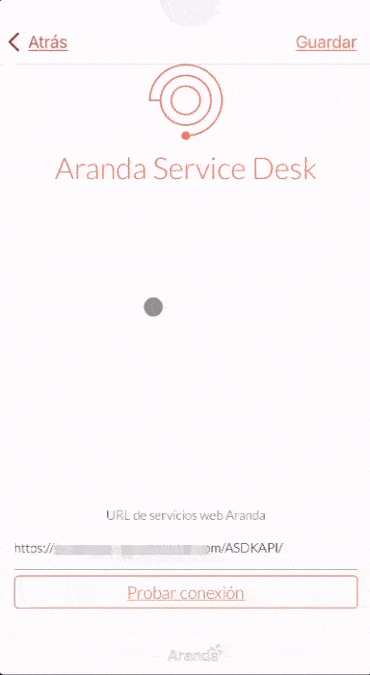
⚐ Note: If the button is pressed Save and the URL is not correct, the app does not perform the action and remains on the settings screen.


