1. To reassign a case owner, select a record from the case list, and in the Detail Select the Edit. You can also access it from the search filter or the list of pending approvals.

2. In the window Update Select the field Specialist.
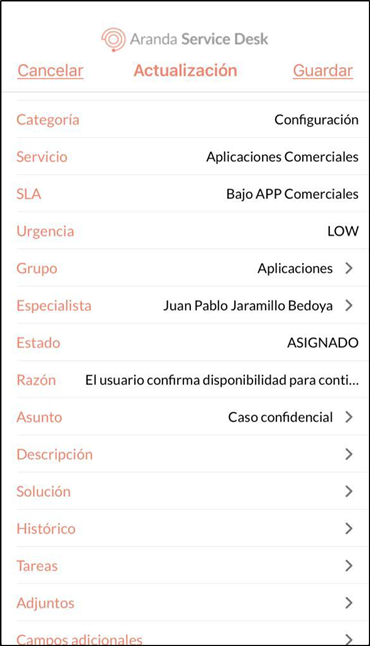
3. In the window that is enabled, the list of specialists that can be assigned to the case is displayed. Select the new specialist for the case.
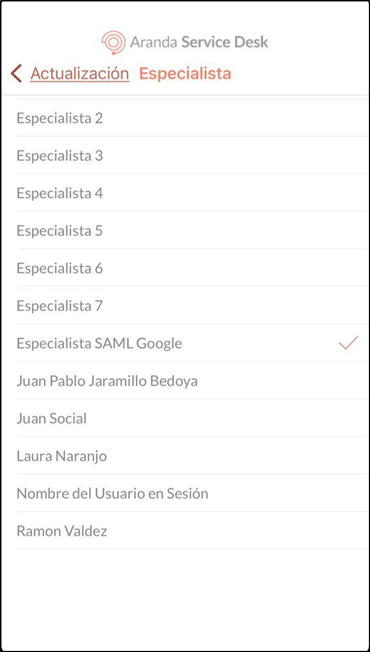
4. In the window Update Click the Save.
5. In the window Effort Fill in the requested information and click on the Accept.
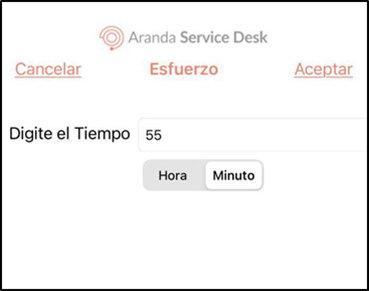
6. If the reassignment of the specialist is successful, the message is displayed Case Successfully Updated, returning to the case listing window.


