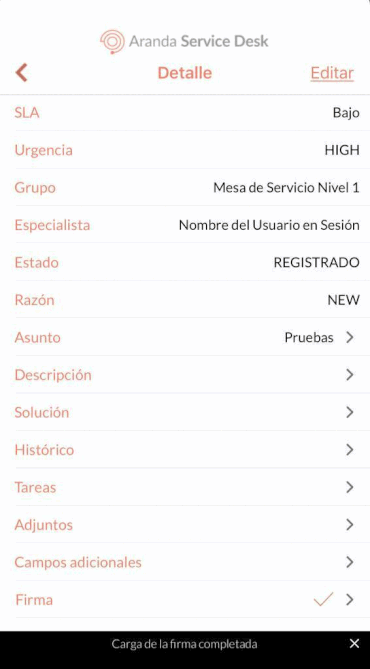1. To associate the client’s signature with the case, select a record from the case list, and in the Detail Select the field Signature. You can also access it from the Update.
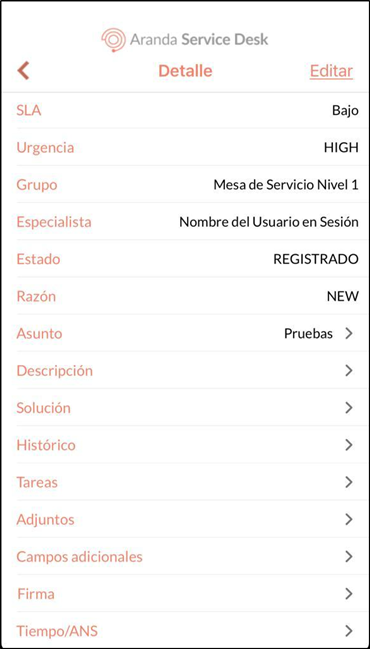
2. In the window Signature, you can record the customer’s signature in the respective field. To repeat the signature, select the Erase to clean the field.
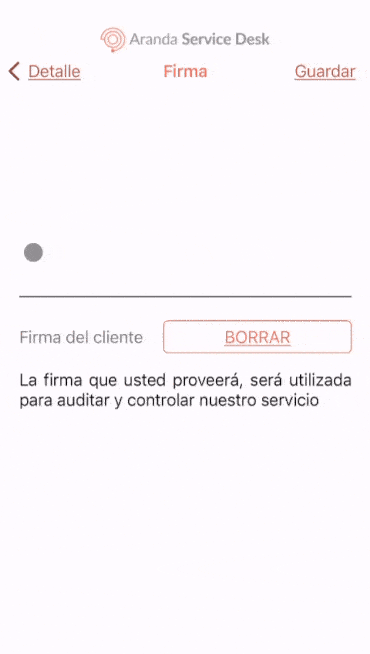
3. Select the Save to associate the signature with the case.
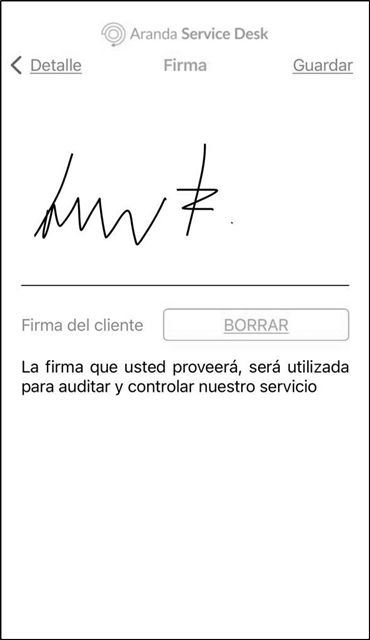
⚐ Note:
- Once the signature has been saved, it cannot be deleted.
- If you don’t want to continue with the management, you can select the ‘Details’ option to go back.
4. When the client’s signature management is completed, the message is displayed Uploading the completed signature and the respective message and link are attached to the case history.