⚠ Important: The Chat does not handle conversation history, when the chat window is closed, the conversations will be deleted.
The chat service allows the workstation user to communicate with Aranda Virtual Support (AVS) online specialists. To access the chat service from the AVS Agent user interface (UI) and communicate with a specialist, follow these steps:
Requirements
- The Agent must be installed or initiated in Execution Mode and be in the “Online” status.
- The workstation must be associated with the support groups of specialists that are online on the AVS website.
Access to Chat
1. Log in to the AVS Agent user interface (UI) on the workstation and select the option Chat from the floating menu.
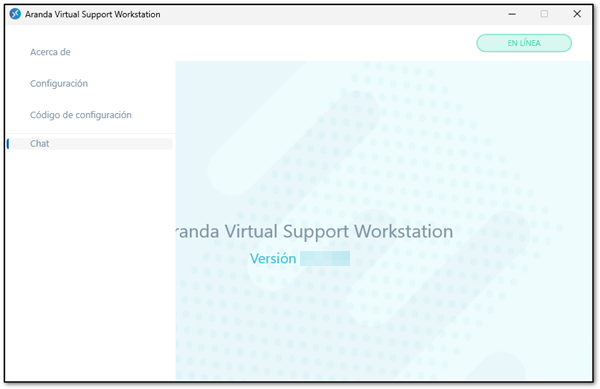
It can also be accessed from the start menu by selecting the option Aranda chat.
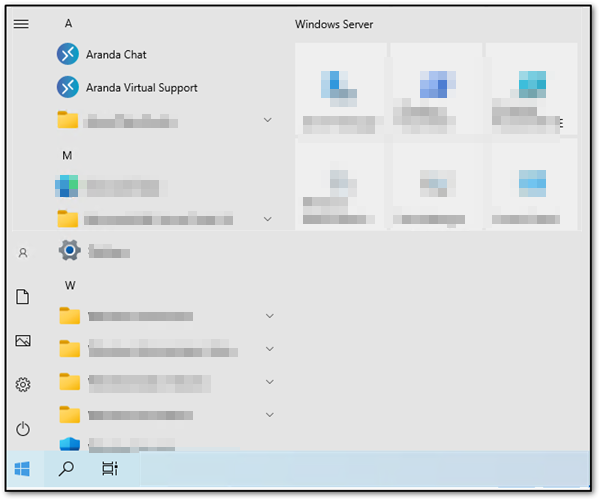
2. The chat window is enabled where the following options will be enabled:
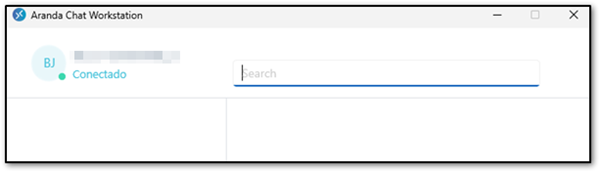
3. To send a message to a specialist, click on the query field and select the name from the list of generated chats. In this field, you can also filter by typing the name of the specialist.
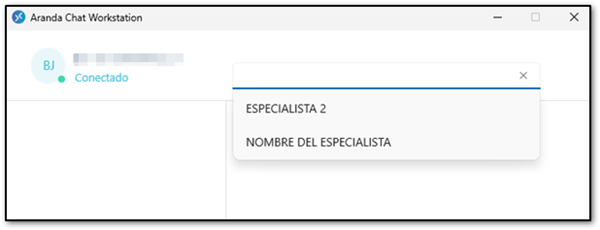
4. By selecting the specialist, you will be able to view the list of recent chats and the Conversation Section is enabled where you can start the conversation. Type the message in the text field provided and press Enter to send it or click the Send (paper airplane icon).
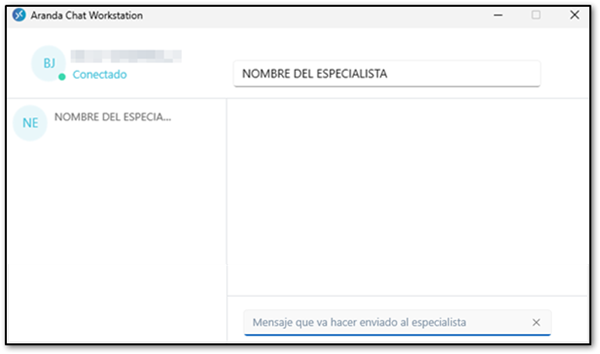
5. When the message is sent, it is recorded in the conversation section of the chat window, showing the timestamp of the sending.
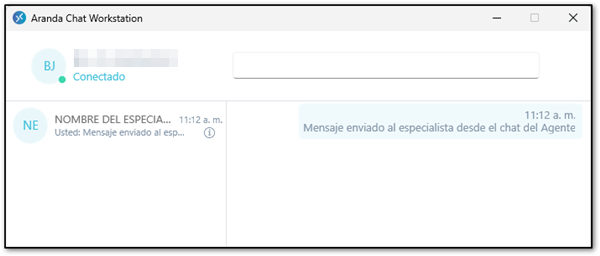
Receiving Messages and Notifications
When the workstation receives a new message, the chat window will launch, allowing the user to initiate the conversation with the specialist in a timely manner. Notifications help maintain an effective flow of communication between users and specialists.
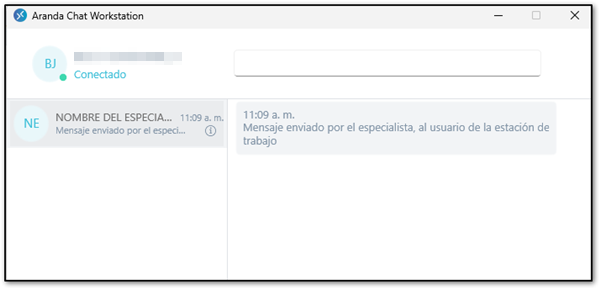
Handling Lost Connection During Specialist Interaction
If during a conversation with a specialist they get disconnected, or if you select a specialist who is not logged in on the AVS website, and you try to send a message, the app will display the following message:
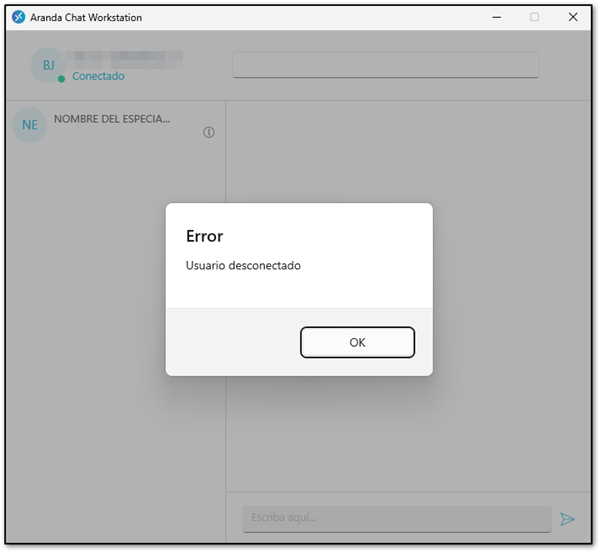
⚐ Note: During the loss of connection in an interaction with the specialist, the user’s message will not be sent. By re-establishing the connection, the user will be able to continue the conversation.


