It is possible that at some point the agent configuration needs to be updated either due to changes in the support specialist, organizational, headquarters, departmental changes, etc. In these cases, it is possible to re-enter the configuration code without the need for a new installation of the agent. To do this, perform the following steps:
1. From the agent UI drop-down menu, select the Configuration Code:
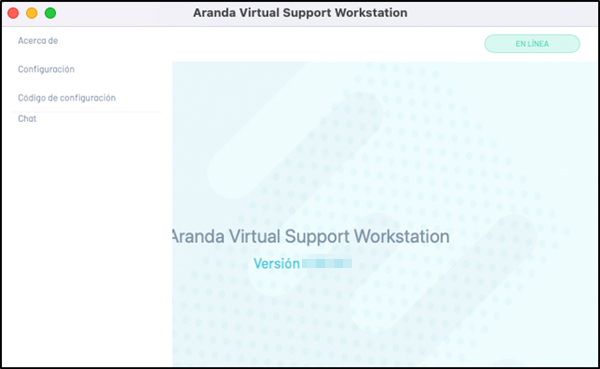
2. In the Configuration, enter the configuration code provided by the specialist in the field Configuration Code and click Send:
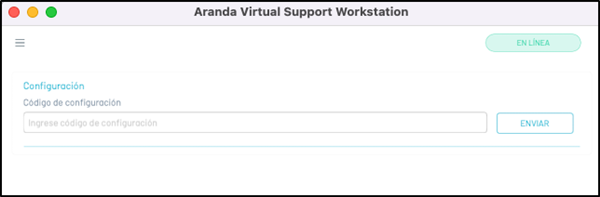
3. If the code is correct, the message is displayed: “ Correct, Updated settings.” The fields of Configuration They will be updated according to the parameters set in the agent’s profile.
⚐ Notes:
- By clicking Send Without filling in the field, the message will be displayed: “Error: The configuration code cannot be empty”.
- By clicking Send By filling out a plain code, the message will be displayed: “Error: The configuration code is not in a valid format.”
If the configuration is done on a workstation Marked for deletion, the agent will not be brought online and will be automatically uninstalled within the following timeframes:
- Up to 5 minutes for new installations or when restarting the Agent process.
- Up to 24 hours for existing installations.
{: #important}


