Permissions on boot
Firewall
Although the agent does not require listening on any port externally, or any exceptions in firewall rules, when you first start Windows may request permissions to listen on ports locally.
In this case, the following window will be seen and such a request must be allowed:
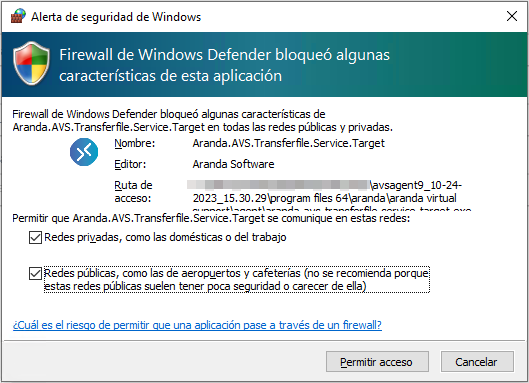
As a Service
When running the agent from service, the UAC (User Account Control) question will appear so that the user process runs with administrator permissions. The question is similar to the one in the following image:
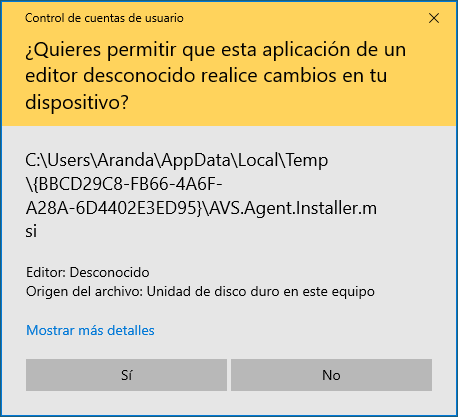
If you answer yes to the question, you will see that the user process (Aranda.AVS.Workstation.UI.exe), as well as all AVS service processes (remote control and file transfer) will run with administrator permissions. This is because they are user-launched processes.
If you answer no, the installation of the agent-as-a-service is interrupted.
As an executable
If the agent is launched as an executable (when double-clicking on the application), a similar behavior will be seen, however, the question is visualized as follows:
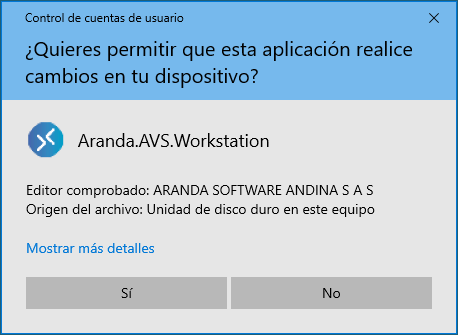
In both cases, both as a service and as an executable, the same behavior will be had in terms of permissions.
User Account Control (UAC) question frequency
Under normal operating conditions, the agent will only ask the UAC question when started. It is only necessary to ask the question once, since with the permissions that the user acquires, it will be enough to launch the other processes with those permissions.
The agent has a security validation, which prevents the question from being asked repeatedly in less than five minutes.
If the question was answered in the negative, and you want to give administrator permissions later, you can either restart the agent completely or wait five minutes after it boots and stop the process called “Aranda.AVS.Workstation.UI.exe”.
Permissions for the Remote Control Service in a Windows Session
The following sections describe the Remote Control Service permissions for a previously logged in Windows session directly.
Giving an affirmative answer to the UAC question
For this scenario, the remote will be able to handle programs that require administrator permissions. Examples of these programs include:
- Windows Command Prompt run as administrator.
- Task manager.
- Registry editor.
- File Explorer on paths with administrator permissions.
- Software released as administrator.
It is clear that it will also be able to handle all software that does not require administrator permissions.
All of these programs and any that require administrator permissions can be managed from the AVS viewer.
Some of the scenarios that will not have this management are:
- UAC questions to give administrator permissions to another program.
- UAC questions to install or uninstall software.
Giving a negative answer to the UAC question
In this scenario, you will not be able to manage any software or program that requires administrator permissions or that has been released with administrator permissions.
If you foreground a program with such a restriction, mouse and keyboard events will have no effect on the remote control.


