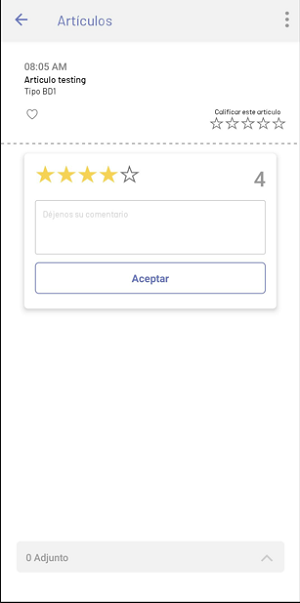For general help information such as support documents, FAQs, common issues, user guides.
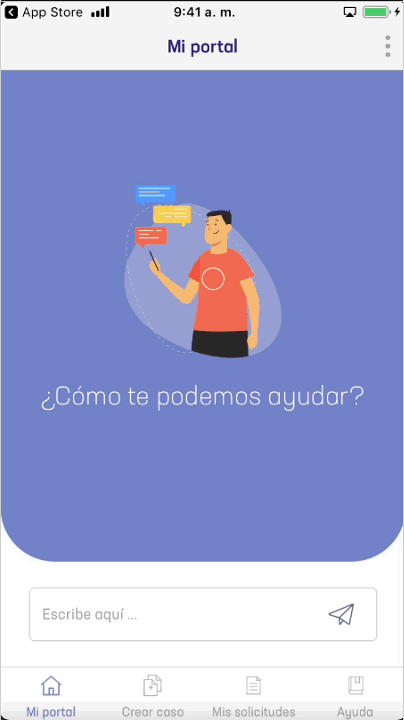
1. In the AssistMe mobile console, on the My Portal taskbar, select the Help.
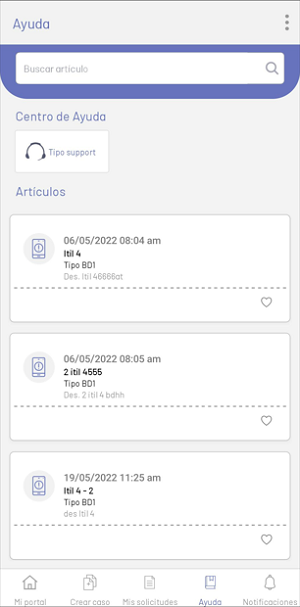
This option displays the available help articles and options for accessing this information:
| Options | Description |
|---|---|
| 1. Floating menu | This section displays a floating menu with options such as All Items, Favorites, Profile, News and Logout Articles (described in My Portal). |
| 2. Search for items | This option allows you to search for articles that contain information or have relationship with the text entered. |
| 3. Help Center | This section displays the grouping categories of the articles (general information, manuals); When selecting a category, I know Filter the list of available items. |
| 4. Articles | This option displays a list with the items configured in the different Categories; Selecting the item expands on the item’s detail. |
When searching or filtering by item category doesn’t return results, a watermark is displayed informing you that there are no matches.
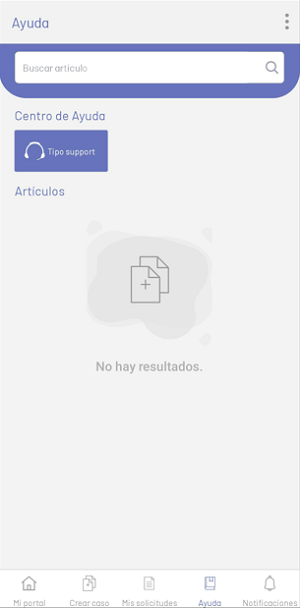
2. After selecting a help article, the user will be able to view the item’s detail.
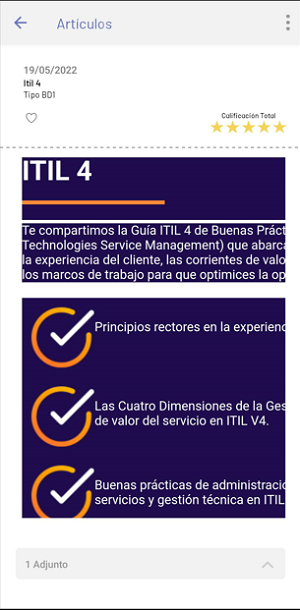
| Options | Description |
|---|---|
| 1. Floating menu | This section displays a floating menu with options such as Profile, News and Log Out (described in My Portal). |
| 2. Article Information | This section displays the information associated with the item like: Publication date, name, category, favorite. |
| 3. Total Rating | This section shows the grade of the item; If the user has not generated the qualification, when you touch a pop-up window is displayed to perform the qualification; otherwise an informative message is presented indicating that the qualification has already been made. |
| 4. Article Content | This section shows the information in the item. |
By selecting the article rating option, you will be able to rate the article by marking the stars and entering an additional comment.
Finally, the grade is sent.