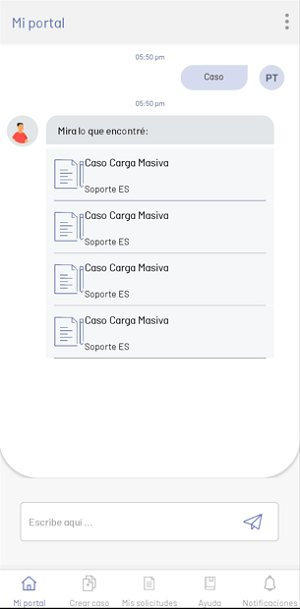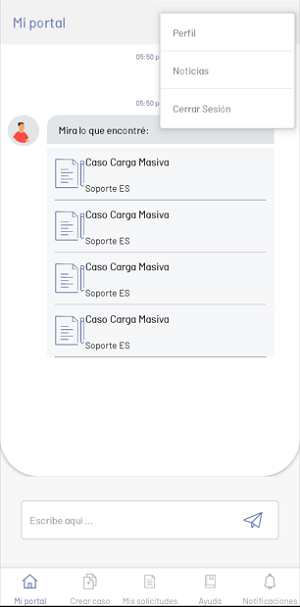When logging in, the user is directed to My Portal, which is the first option available on the taskbar.
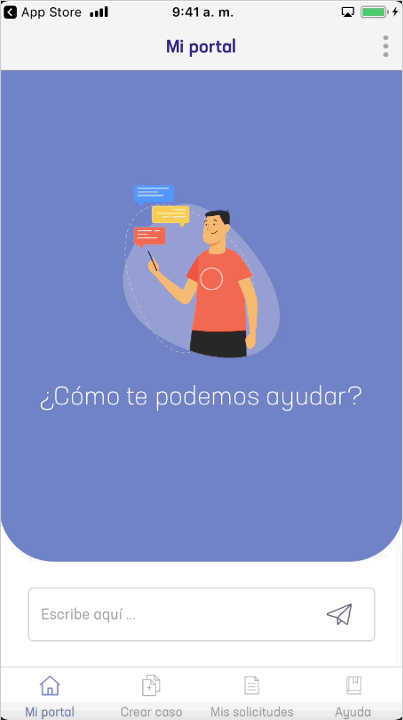
In My Portal, the user has the possibility to interact with an assistant (chatbot). It is connected to a knowledge base and responds with matches (cases, categories, articles) from the search or query.
The available options are:
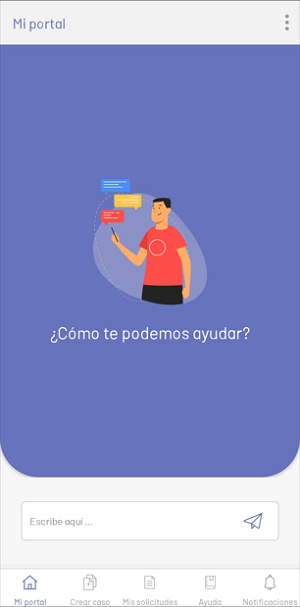
On this screen you will find the following options.
| Options | Description |
|---|---|
| 1. Floating menu | This option displays a floating menu of options: - Profile: Allows access to the user’s profile option. - News: Allows you to navigate to the news option. - Log Out: Allows you to close the current session. |
| 2. Write here | This option allows you to enter a query or search. |
| 3. Go button | This option allows you to query the server |
| 4. Taskbar | This option allows navigation to other sections such as create case, my requests, help and notifications |
Other views
Enter a Petition
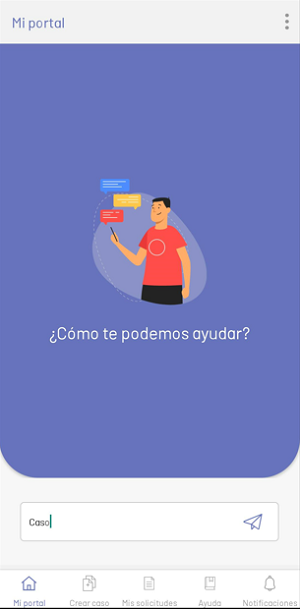
Answering an Inquiry