The My Portal view in AssistMe displays available options (profile and news) through a floating menu that shares the Create Case, My Requests and Help.
Profile
La opción de Perfil permite visualizar la información del usuario y actualizar la contraseña.
1. In the AssistMe mobile console, on the My Portal taskbar, select one of the available options (Create Case, My Requests, Help).
2. Once the section is defined, display the floating menu and select the option Profile. The available fields are:
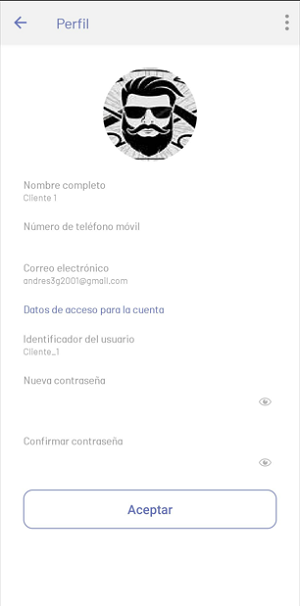
| Options | Description |
|---|---|
| User Image | In this section, the image configured for the user is displayed, If you do not have an image configured, one is displayed by default. |
| User Data | This option allows you to view user information: name, mobile phone, email. |
| Account login details | In this section you can enter the new password for the account. |
| OK button | This option allows you to submit the change request for password for the user. |
News
The News option allows you to view a list with the news configured for the user. The available fields are:
1. In the AssistMe mobile console, on the My Portal taskbar, select one of the available options (Create Case, My Requests, Help).
2. Once the section is defined, display the floating menu and select the option News. The available fields are:
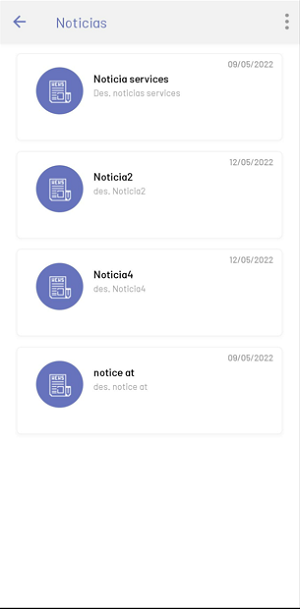
3. This list presents the general information of each news item: date of publication, title, summary. Selecting the news item redirects you to the detail of it.



