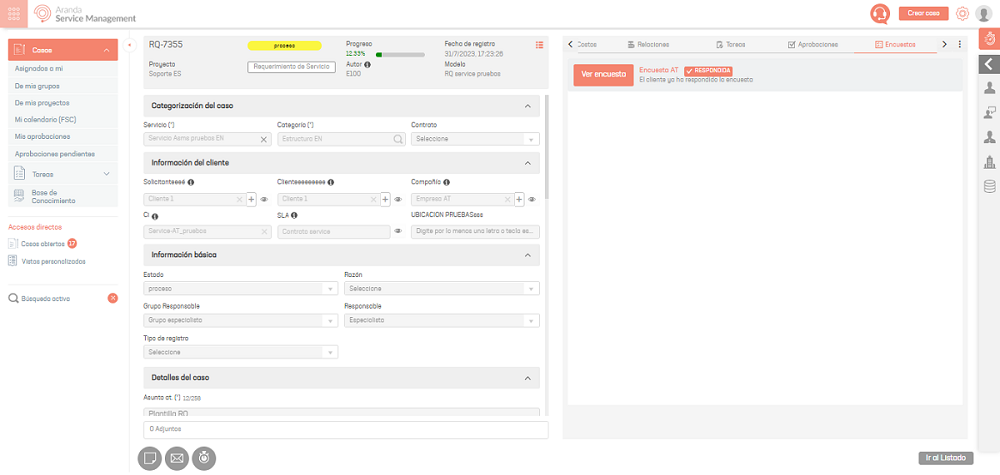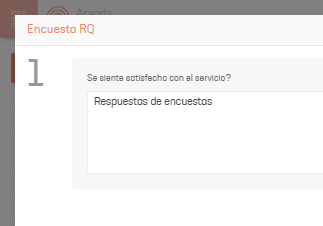In this section, you can view the end-user surveys.
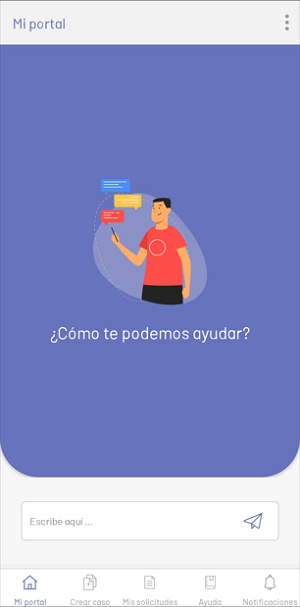
1. In the AssistMe mobile console, on the My Portal taskbar, select the Notifications.
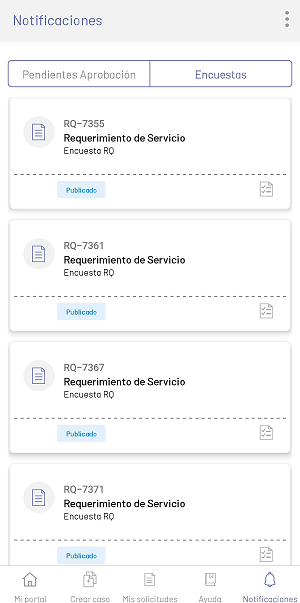
In the Surveys A list of cases or requests with pending surveys is displayed, allowing access to their details to send the respective responses.
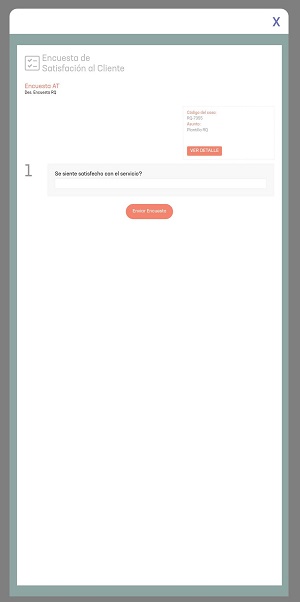
2. When entering a survey you will be able to view the list of questions, the case code
and the detail of the survey.
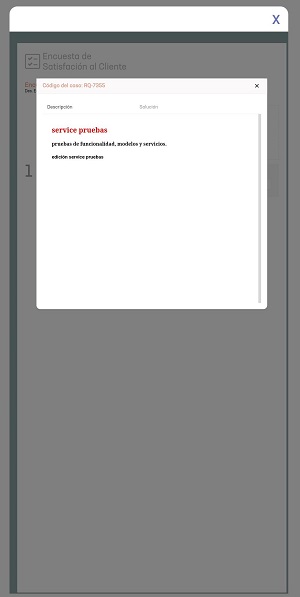
3. If there are no pending surveys for the user, the following watermark is displayed:
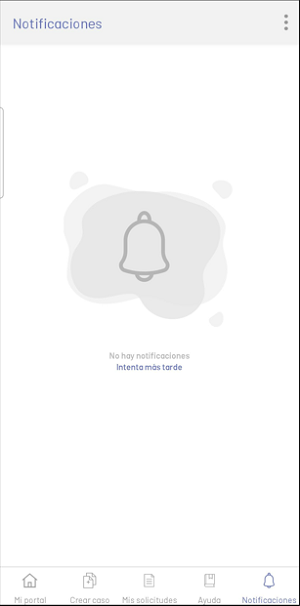
4.After you submit the survey responses, a message of
confirmation, when reloading the survey will not be displayed in the list.
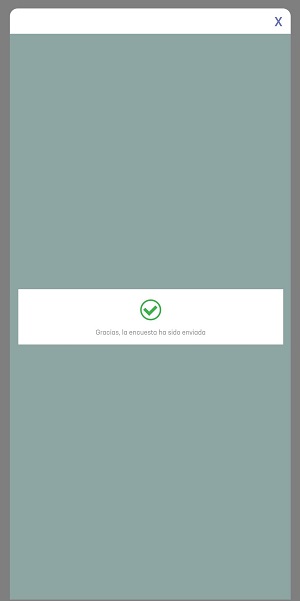
⚐ Note: To view the solved surveys, enter the corresponding case in the specialist console, like this: