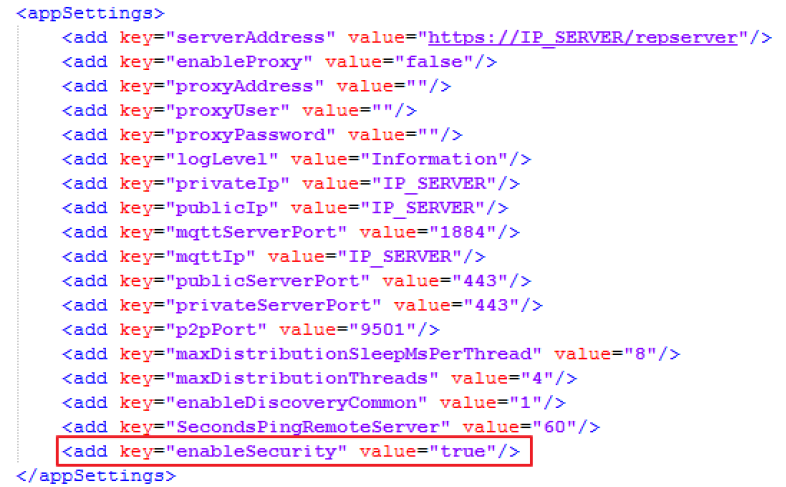1. When you install a Conserver, all files are saved in the path C:\Program Files (x86)\Aranda\Conserver, Configure the Aranda.Conserver.Windows.Service.exe.config in the following way to communicate with the Repserver:
| AppSettings Settings | |
|---|---|
| add key=”dataConfiguration:defaultDatabase” value=”local” / | It is used to set the default database to be used in the application. |
| add key=”Serilog:MinimumLevel” value=”Debug” | Used to set the minimum level of event logging for the Serilog log library. |
| add key=”Serilog:WriteTo:0:Name” value=”File” | Used to specify the first log target to be used for Serilog. The value “File” indicates that log events will be written to a file. |
| add key=”Serilog:WriteTo:0:Args:path” value=”Logs\log.txt” | It is used to specify the path and name of the file where log events will be written. |
| add key=”Serilog:WriteTo:0:Args:shared” value=”true” | It is used to specify whether the log file should be shared by multiple processes or not. |
| add key=”Serilog:WriteTo:0:Args:rollingInterval” value=”Day” | Used to specify the time interval at which new log files are created. |
| add key=”Logging:LogLevel:Default” value=”Information” | It is used to set the default logging level for the Microsoft logging library. |
| add key=”serverAddress” value=”” | Address where the Repserver is located |
| add key=”enableProxy” value=”false” | If you use Proxy, the enableProxy tag is enabled with a value of “true” |
| add key=”proxyAddress” value=”” | Proxy address |
| add key=”proxyUser” value=”” | Proxy User |
| add key=”proxyPassword” value=”” | Proxy Password |
| add key=”logLevel” value=”Information” | Verbosity level log of the conserver; “Information”, “Debug”, “Detailed”, “Verbose”. By default it is parameterized in “Information” |
| add key=”privateIp” value=”” | Identifier on the internal network of the Conserver, should ia the ip |
| add key=”publicIp” value=”” | Conservar network identifier from the outside, the ip must go. (In case it is not required, the same private address is placed) |
| add key=”mqttServerPort” value=”1884” | MQTT Communication port, by default “1884” is parameterized |
| add key=”mqttIp” value=”” | Mqtt identifier on the internal network, the IP must go |
| add key=”publicServerPort” value=”80” | Conserver’s public network communication port, by default “80” is parameterized. |
| add key=”privateServerPort” value=”80” | Conserver private network communication port, by default “80” is parameterized. |
| add key=”p2pPort” value=”9501” | Port for p2p connections, by default the “9501” is parameterized |
| add key=”maxDistributionSleepMsPerThread” value=”8” | - |
| add key=”maxDistributionThreads” value=”4” | These last two tags are used for the internal functioning of the system, they must be modified |
<appSettings>
<add key="dataConfiguration:defaultDatabase" value="local" />
<add key="Serilog:MinimumLevel" value="Debug" />
<add key="Serilog:WriteTo:0:Name" value="File" />
<add key="Serilog:WriteTo:0:Args:path" value="Logs\log.txt" />
<add key="Serilog:WriteTo:0:Args:shared" value="true" />
<add key="Serilog:WriteTo:0:Args:rollingInterval" value="Day" />
<add key="Logging:LogLevel:Default" value="Information" />
<add key="serverAddress" value="" />
<add key="enableProxy" value="false" />
<add key="proxyAddress" value="" />
<add key="proxyUser" value="" />
<add key="proxyPassword" value="" />
<add key="privateIp" value="" />
<add key="publicIp" value="" />
<add key="mqttServerPort" value="1884" />
<add key="mqttIp" value="" />
<add key="publicServerPort" value="80" />
<add key="privateServerPort" value="80" />
<add key="p2pPort" value="9501" />
<add key="maxDistributionSleepMsPerThread" value="8" />
<add key="maxDistributionThreads" value="4" />
<add key="enableDiscoveryCommon" value="1" />
<add key="SecondsPingRemoteServer" value="60" />
<add key="enableSecurity" value="false" />
</appSettings>
2. Start the service Aranda Conserver V9, to allow communication with the Repserver.

—
Configuring the conserver to receive requests over https
To configure the conserver to receive https requests, https must be enabled in the iis with the proper certificate.
Important to secure any additional hostnames using SNI.
IP address: select “All unassigned”.
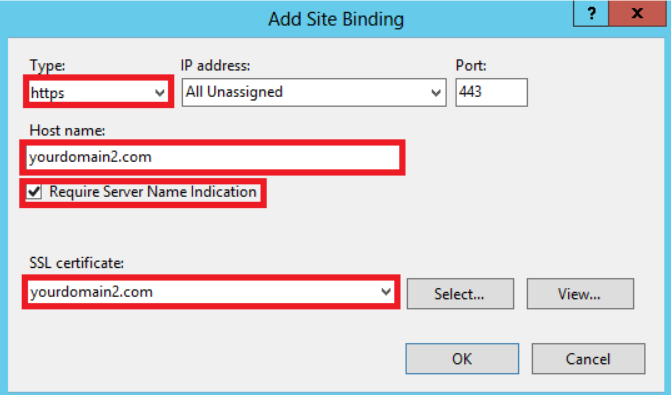
The value of the label “enableSecurity” must be equal to “true”