Below is an overview of the concepts of software installation and the different components used for the proper operation of Aranda Device Management ADM.
The ADM installation process should consider the following stages:
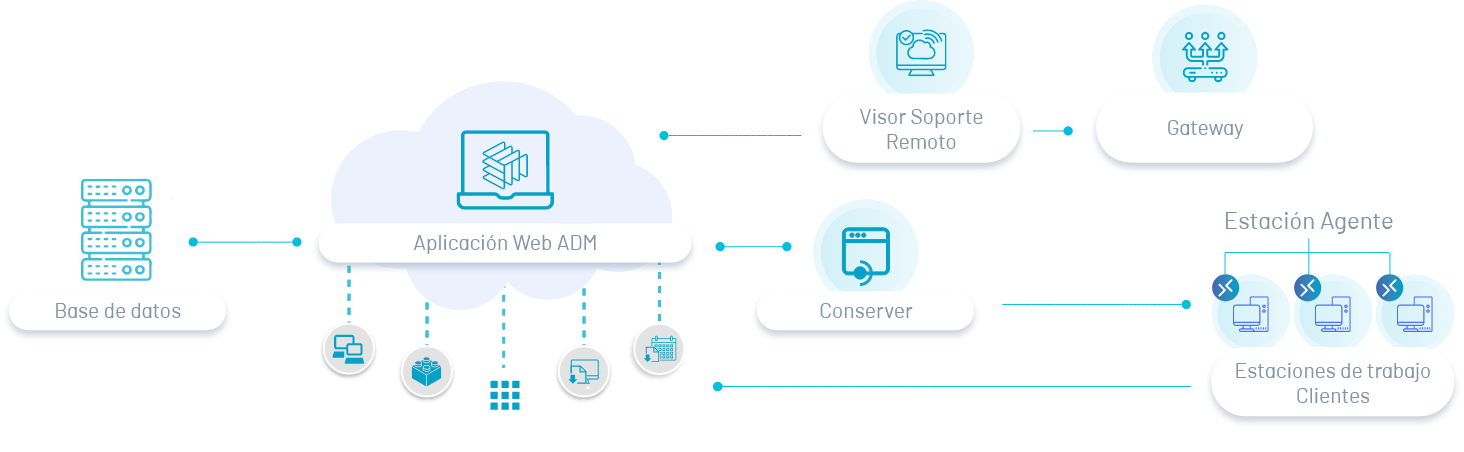
1. Web Console Installation
Through a web environment, the user, according to the established role, will be able to manage the different processes of definition, follow-up and monitoring of compliance policies on security issues in the different workstations.
2. Installing Conserver
The Conserver acts as a link between the application server components and the client’s LAN. This is a Windows service that must be located on the LAN network in order to send and receive messages from the agents installed on each machine facilitates the processes of discovery, distribution, and remote management. Depending on the topology, a Conserver must be installed for each network segment.
3. Agent Installation
The Aranda Device Management agent is the component installed on the client’s devices, which allows the generation of inventories and the secure management of commands coming from the server.
4. Remote Support Viewer Installation
Installing the Remote Support Viewer allows you to take remote control of the managed machines and must be installed on the LAN network in order to access them. This viewer must also have access to the application server in order to authorize and coordinate the session.
Gateway Installation
Installing this component allows remote control connections to be established outside the LAN network.
Broker Installation
Installing this service allows you to manage and control the messaging actions sent to the web console in real time.
⚐ Note: If you are installing the ADM software and components on a new database, you can consider the following instructions:
ADM Installation in New Database


