1. In the Server Administration Dashboard option, go to Manager.
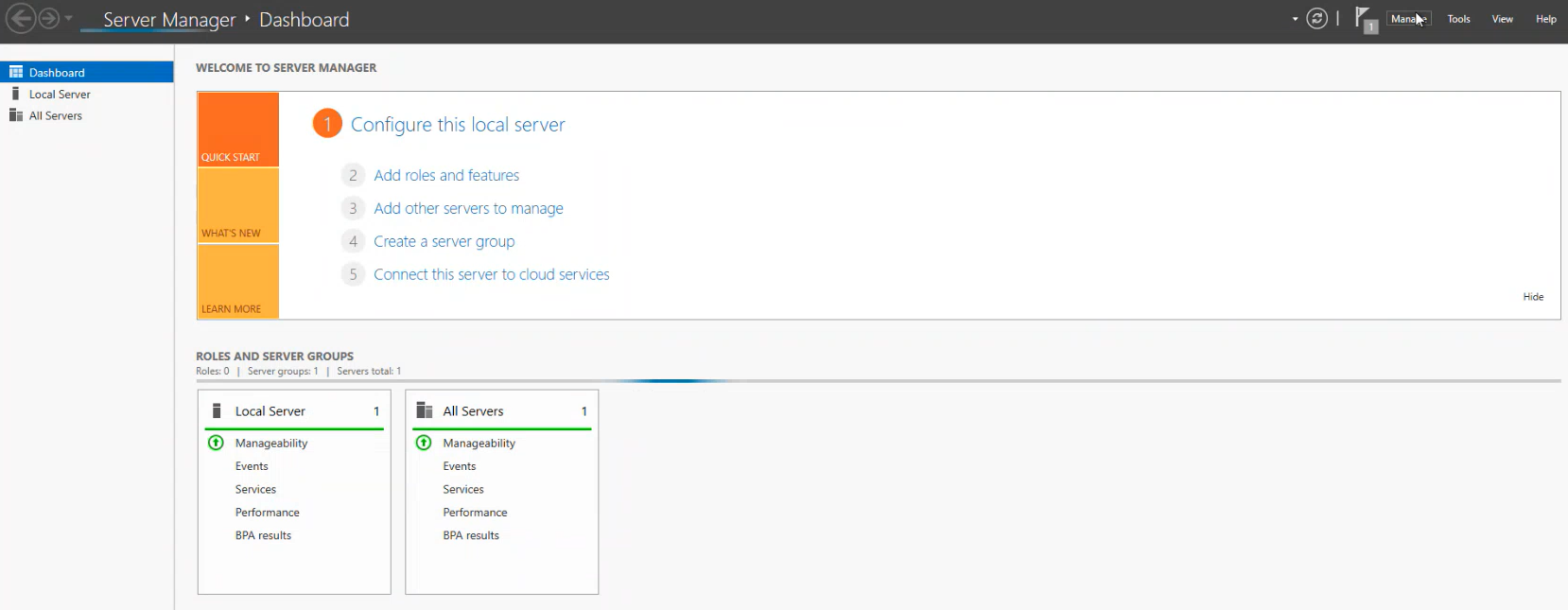
2. Click following until you reach the Server Roles.
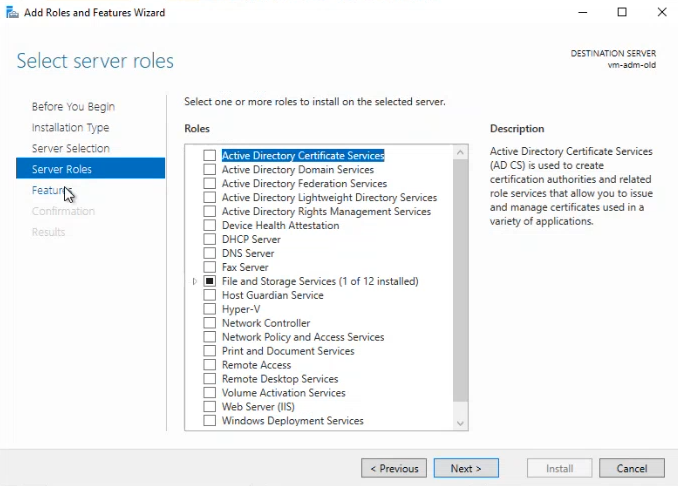
3. Enable the Web Server and click Following.
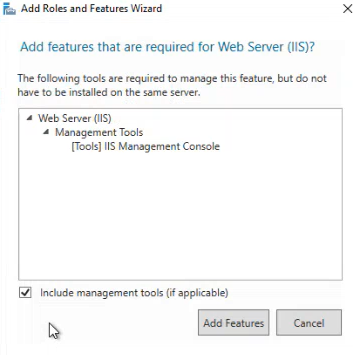
4. In the Features section you will find the .NET Framework 4.7 Features options; Add ASP.NET 4.7.
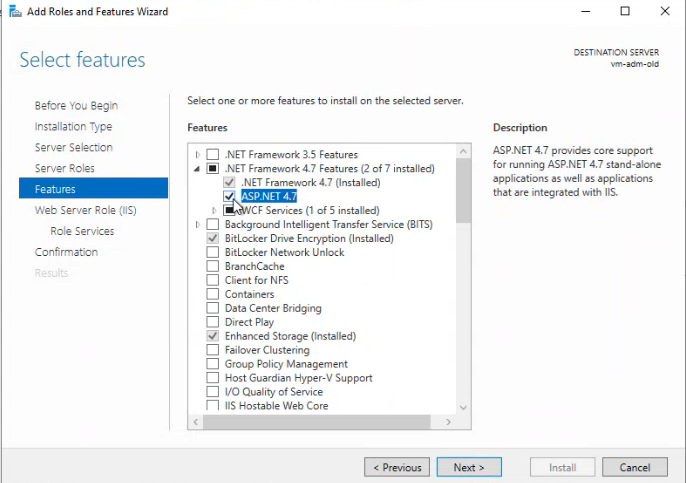
5. In the Web Server Role (IIS) - Roles Services section, enable specific roles:
| Security/Roles | |
| -Windows authentication. - URL authentication. - Basic Authentication. |
 |
| Application developmentRoles | |
| - ASP.NET 4.7.
- WebSocket Protocol
- Server Side Includes|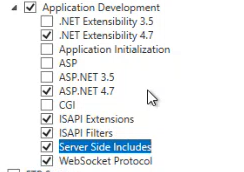 |
|
6. To finish by clicking following and install.
7. Install URL Rewrite, this is a component required in the IIS prior to ADM installation or upgrade. Download URL Rewrite


