Actions on a work order
Depending on the stage in which the service is, the following actions will be enabled on the mobile console for the specialist to execute according to the case:
CI Update
When AFLS is integrated with the ASDK (Aranda Service Desk) tool, work orders are associated with an asset or CI (configuration item). To query and update the CI of a work order, a direct connection is established to the CMDB (Configuration Management Database). AFLS provides an option in the mobile console that allows you to do this, although it does not interact directly with all CI data, as AFLS only saves CI IDs.
This requires configuring the ASDK and CMDB API paths in the Web.config file located in the AFLS application files folder. Once the configuration is done, the CI update item is enabled in the mobile console. The configuration parameters are:
- ASDKUpdateCIStateURL: This parameter is the display URL of the CI, this URL is from the Aranda CMDB tool.
- CMDBAPI: This parameter is the URL of the CMDB API to log in to get viewing and editing permission.
- USERCMDBAPI: This parameter is the username of the CMDB for logging in.
- PASSWORDCMDBAPI: This parameter is the CMDB user password for logging in.
Note: the user used in this configuration must have read and edit permissions to the CI (permissions granted in the CMDB).
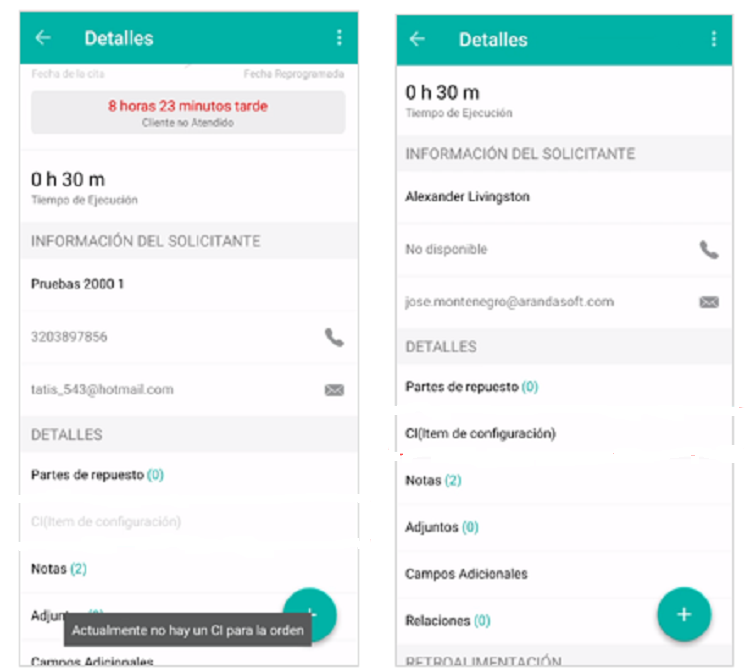
Display the IC query option (inactive and active)
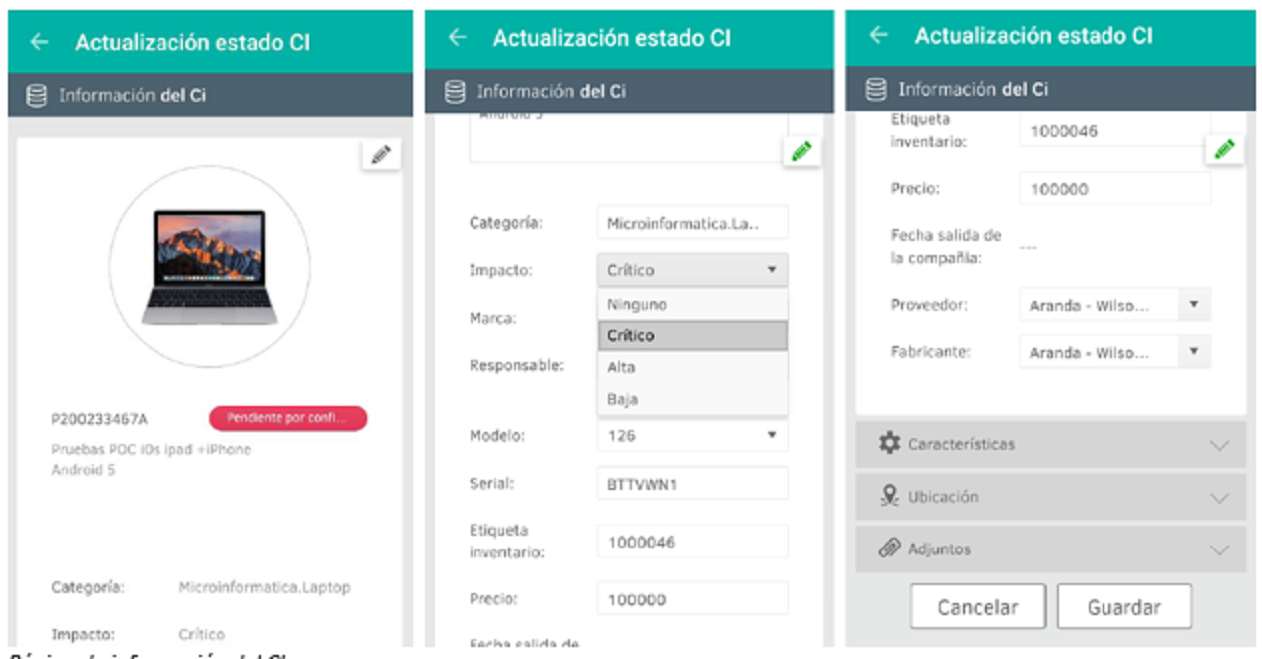
IC Information Page


