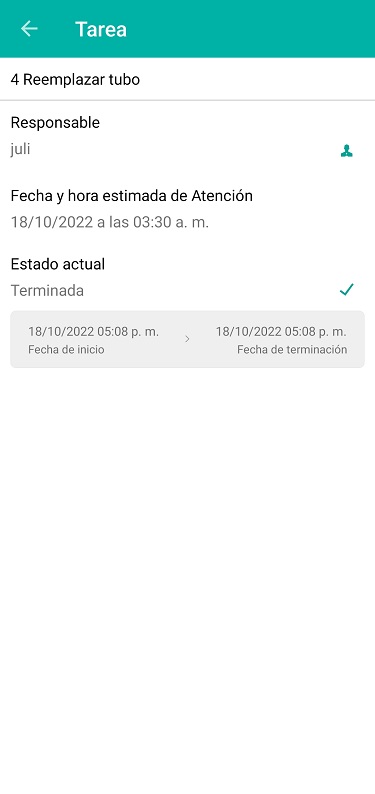Actions on a work order
Depending on the stage in which the service is, the following actions will be enabled on the mobile console for the specialist to execute according to the case:
Tasks
A work order can have one or more tasks associated with it and these can have different specialists in charge. In other words, in a work order there can be a main specialist and other collaborating specialists. Only the lead specialist can move forward in the workflow once the tasks in the order are completed. A lead specialist may be responsible for one or more tasks of his or her own order, and may also be a collaborator of tasks of other orders.
To manage tasks on a work order, enter an order detail and tap the Tasks:
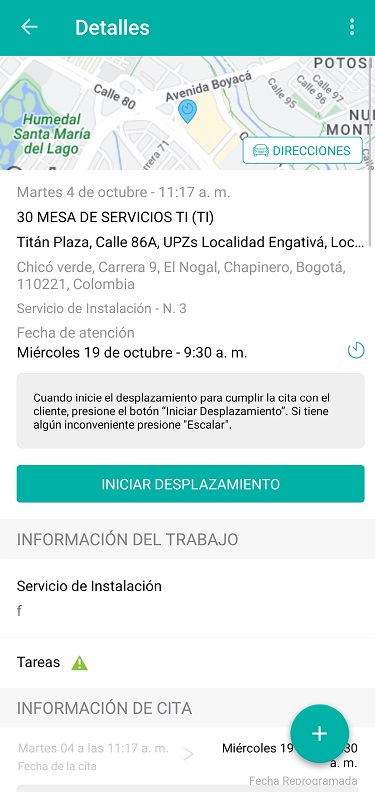
There you will see the list of tasks and their statuses represented with icons, like this:
 : the task has been completed
: the task has been completed : The task is “locked” without starting
: The task is “locked” without starting : the task is underway
: the task is underway : Identifies the tasks in charge of the current specialist.
: Identifies the tasks in charge of the current specialist.- When the task is bold and without an icon, it indicates that the current task is “unlocked” and not started
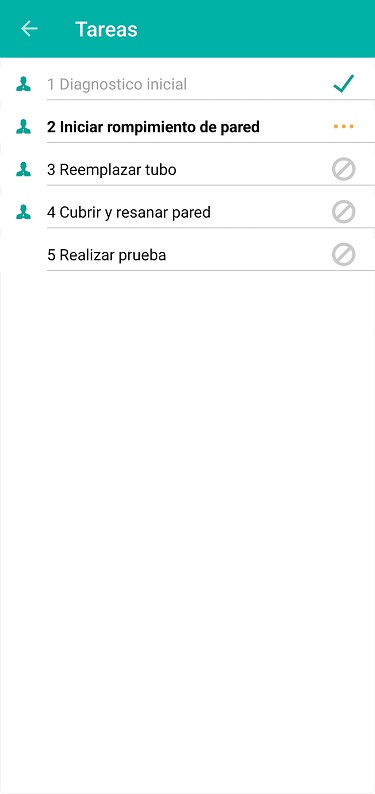
Task Visualization
You can access each of the tasks and you will view them according to the status as follows:
When it is WITHOUT STARTING and it does not correspond to the current specialist, so it does not require actions:
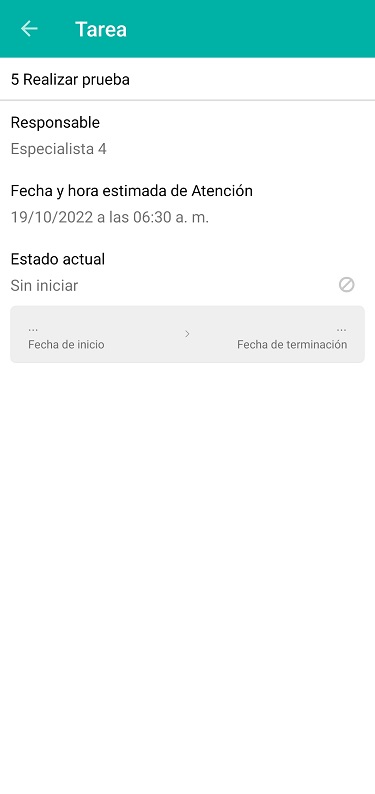
When it is WITHOUT STARTING, corresponds to the current specialist, but it is blocked, then nor Allows actions:
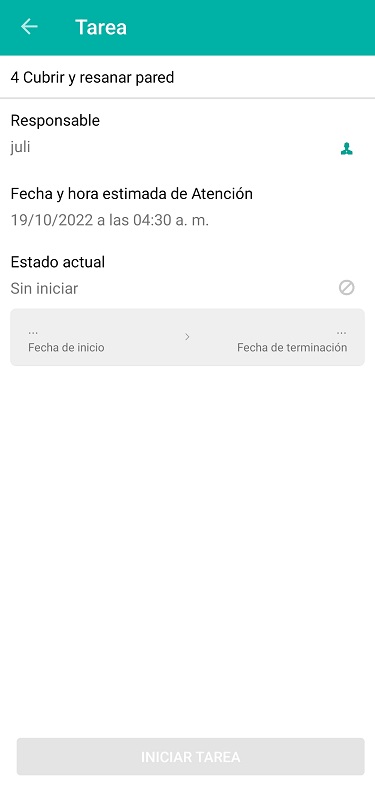
When it is WITHOUT STARTING, corresponds to the current specialist and is not blocked, then it allows you to start task:
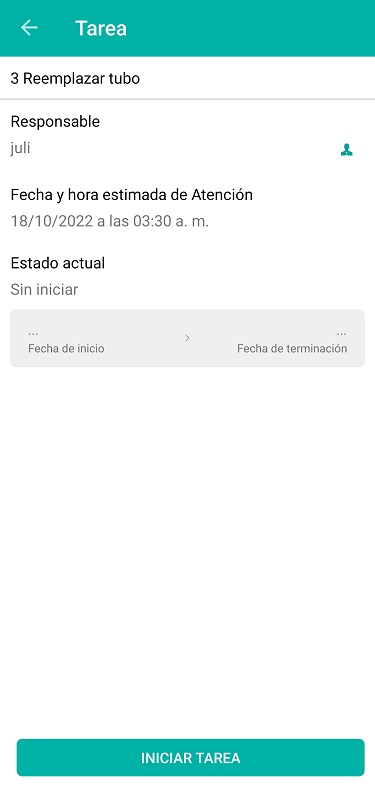
When it is LET’S GO and it does not correspond to the current specialist, so it does not require actions:
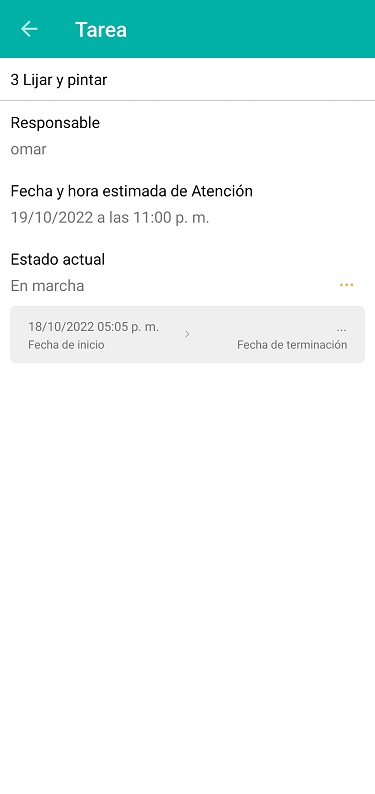
When it is LET’S GO and it is up to the current specialist, then it allows the task to be completed:
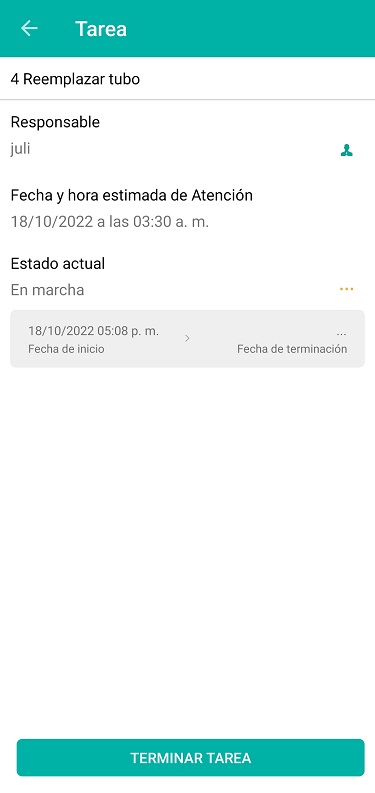
When it is FINISHED, no matter who it may concern, does not require actions: