Actions on a work order
Depending on the stage in which the service is, the following actions will be enabled on the mobile console for the specialist to execute according to the case:
Notes
This action allows you to enter comments related to the assignment or attention of the work order, and also to refer to previous comments made by the dispatcher, the monitor, or the end user.
- A field specialist’s notes are identified with the
 .
. - Notes from a dispatcher or monitor are identified by the
 .
. - An end user’s notes are identified with the
 .
.
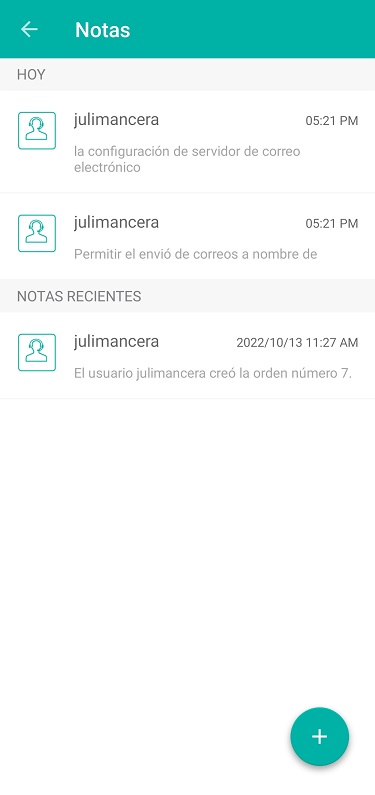
Viewing the Notes List
Notes are useful for adding relevant information to the order, such as changes to the registration request, parts confirmation, follow-up to the field specialist, recommendations and suggestions, among other messages.
Notes written by the Field Specialist will be recorded in the feedback instance of the mobile console and will be visible in the Dispatcher console.
To add a new note, enter the option Notes and tap the floating icon  . On the next screen you will find the necessary space to write the note, and the option to mark the note as public (if the public note option is not activated, it will be understood that the note is private).
. On the next screen you will find the necessary space to write the note, and the option to mark the note as public (if the public note option is not activated, it will be understood that the note is private).
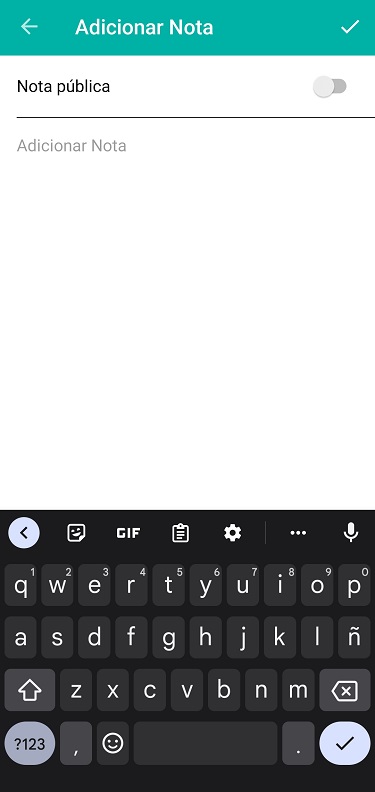
Creating a new note
⚐ Note: if a public note is created, whether from a dispatcher, monitor, or specialist, an email is sent to the end user, and they will be able to view it from the AssistMe console.


