When a specialist is assigned to handle an emergency or priority order, it is automatically synchronized with the mobile console and the new order is included at the top of that specialist’s order list. This will modify the schedule for the rest of the day according to the preset settings.
Emergency orders are marked with a red label and priority orders with a yellow label. The field specialist should always attend to them starting with the first order.
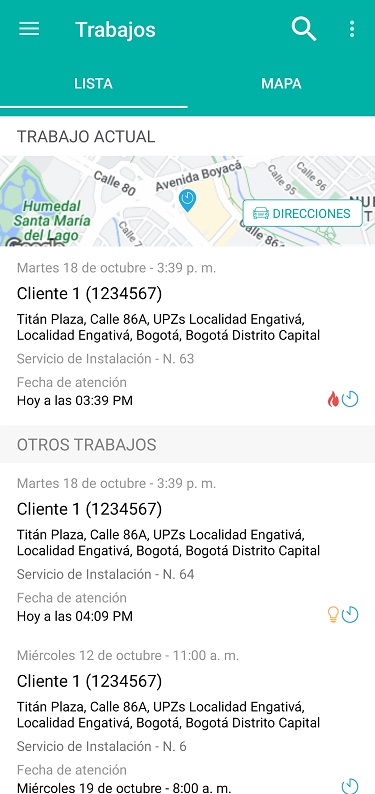
Emergency Order and Priority


