Configuration
Here you can view the settings for the following aspects:
- Log Activation: You can enable or disable the functions of sending faults, sending location traces, and sending general events.
- Accuracy: Shows how often location, distances, and values are captured.
- Enable Location Service: Shows whether the GPS service is enabled or not.
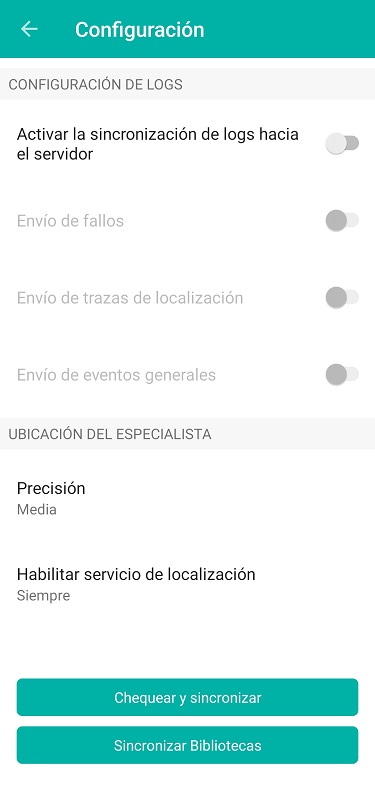
Check and Sync Button
This action allows you to verify the connection and synchronize the application with AFLS web. It is useful in case the mobile console has an error that does not allow you to log out, or if the specialist wants to do a manual synchronization.
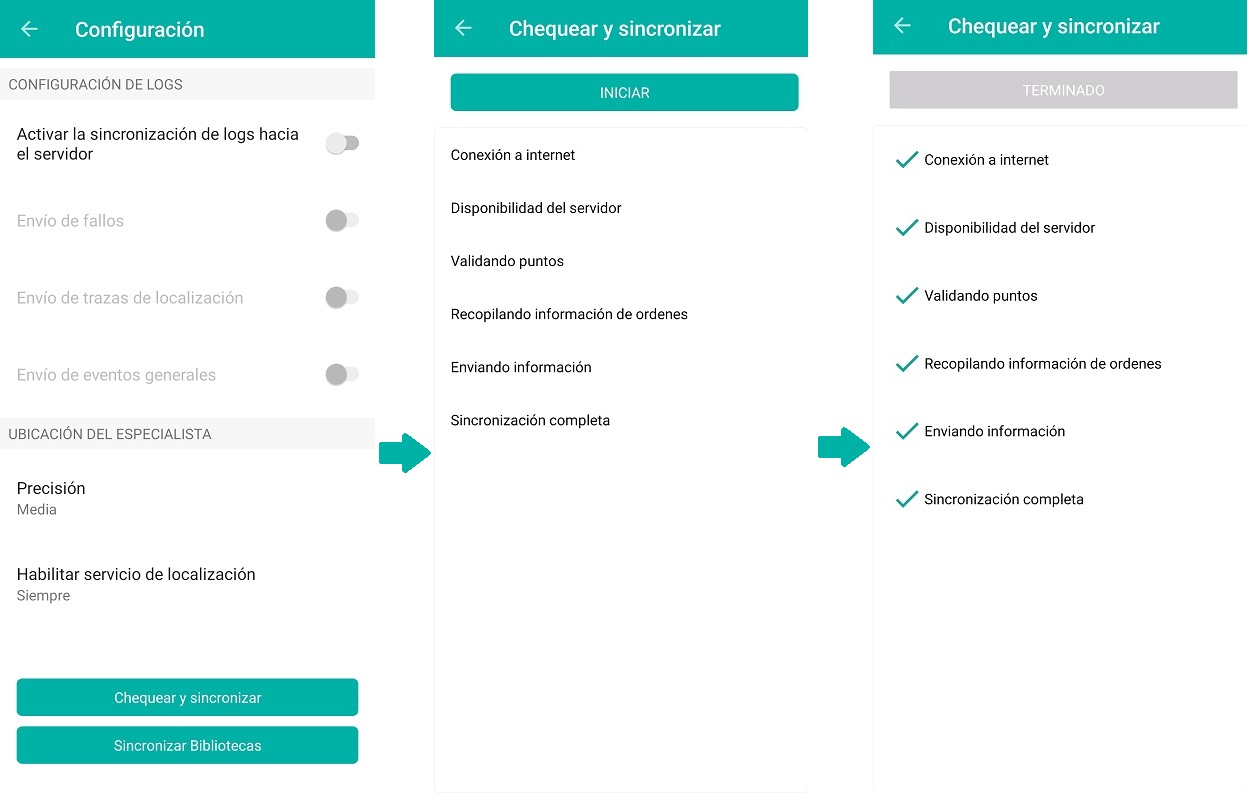
Sync Libraries button
This action allows field specialists to manually synchronize workflows, additional fields, survey templates, and mobile configurations when one or more of these syncs were not done automatically during mobile console login.
If the login is completed without problems, the list of orders will be displayed correctly and selecting the Sync Libraries button will display all the libraries in a state Synchronized.
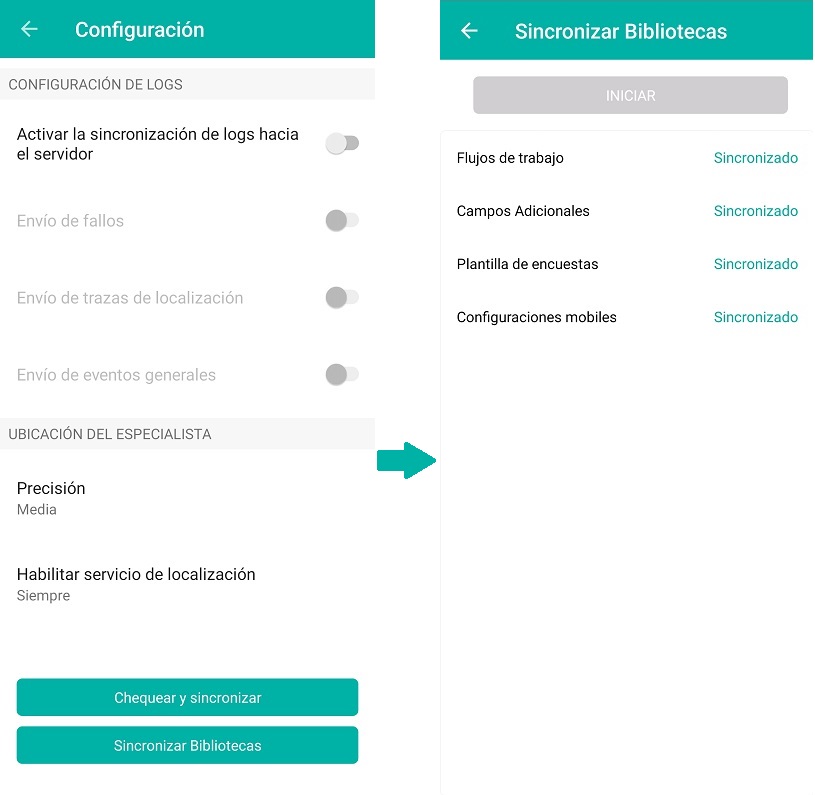
Synchronization of libraries when login is successful.
If due to connectivity or communication problems with the web server the login is not completed correctly, the following message will appear requesting to perform the synchronization process again:
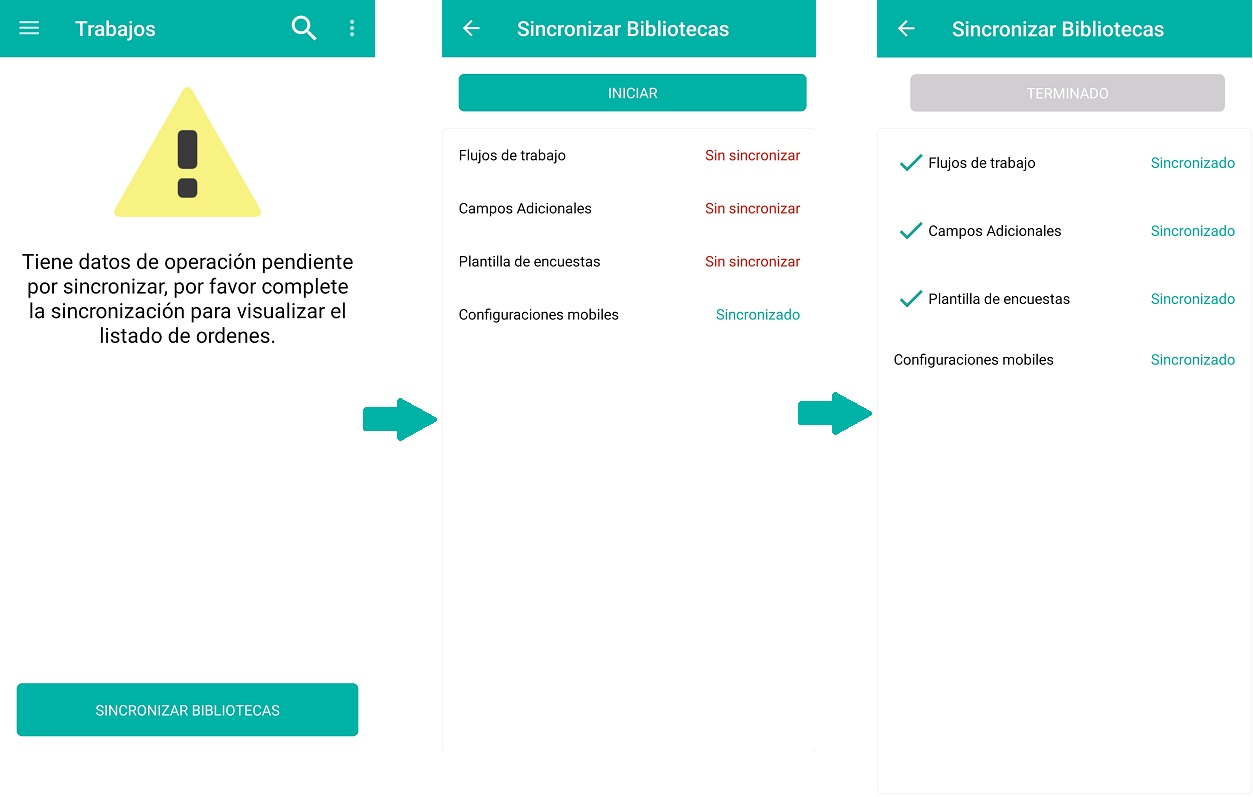
Syncing libraries when login is incorrect


