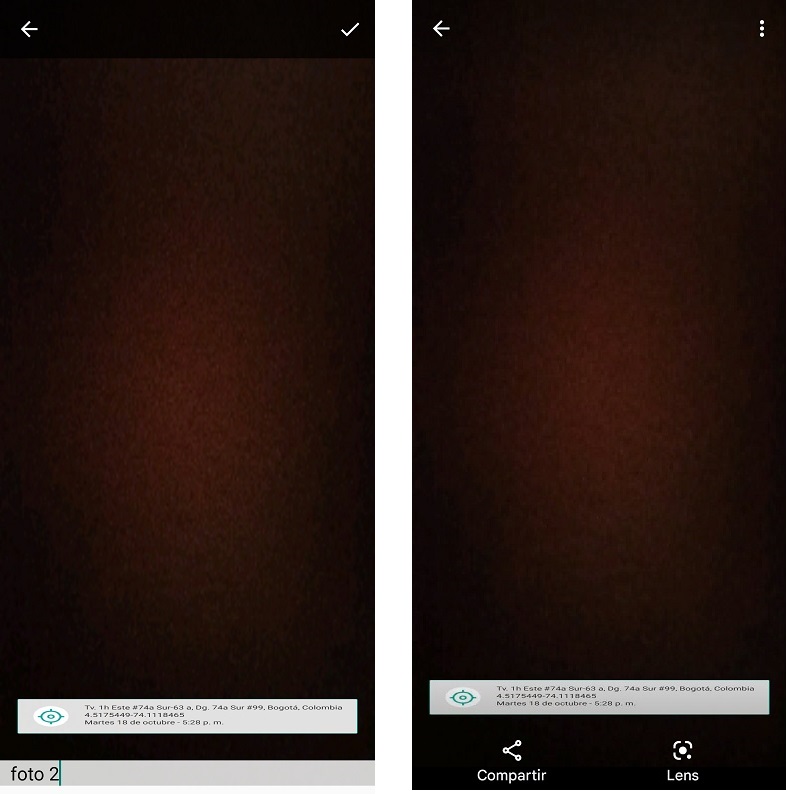Actions on a work order
Depending on the stage in which the service is, the following actions will be enabled on the mobile console for the specialist to execute according to the case:
Attachments
This action allows attaching the files required during the attention of the work order such as photographs, videos or audios of evidence of the evolution of the service.
To attach a file, enter the option Attachments and tap the floating icon  .
.
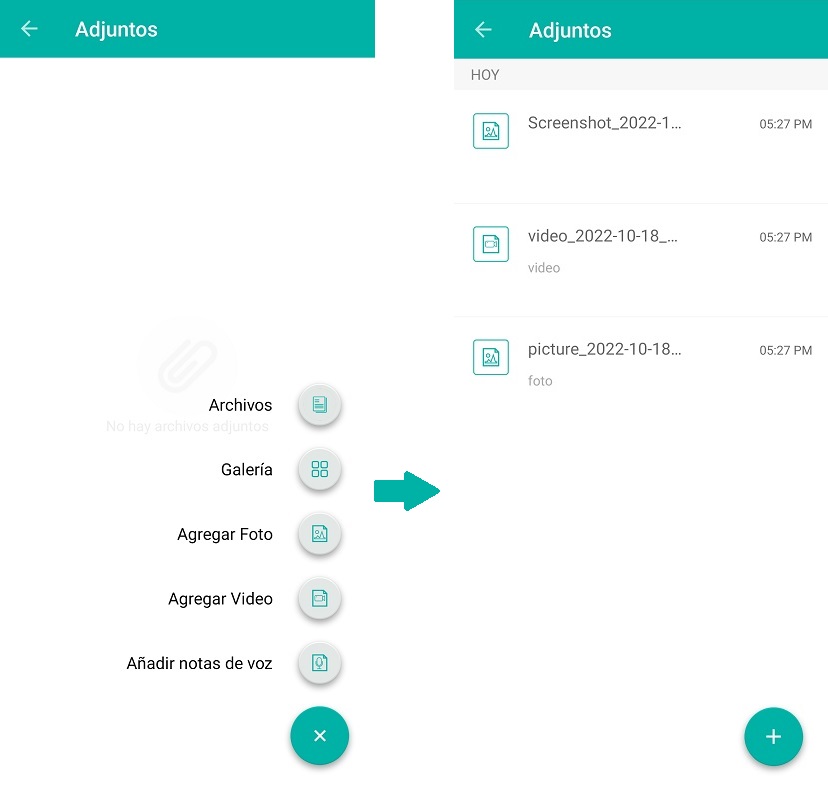
The file types you can add to the order can be of formats with text, images, photography, videos or audio content such as: .jpg, .jpeg, .mp4, .mp3, .doc, .xls, .ppt, .PDF, files that have a maximum size of 10MB (except for .exe)
When photos are taken from the application with the device’s camera, they are recorded with georeferencing, latitude, longitude, direction, date and time data are taken and displayed both in the image attached to the device and in the web application.