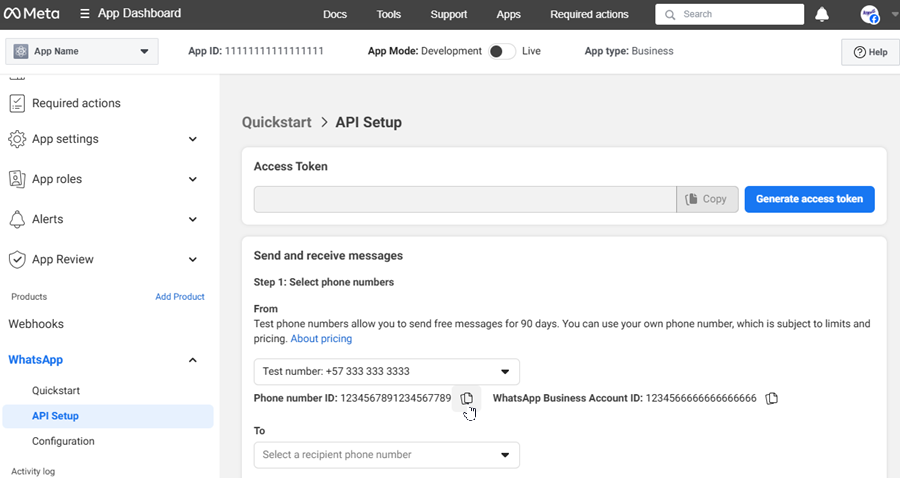1. To get the Phone Number ID for the Meta app, go to Meta for Developers, select the My Apps, then click on the name of the application that is being configured.
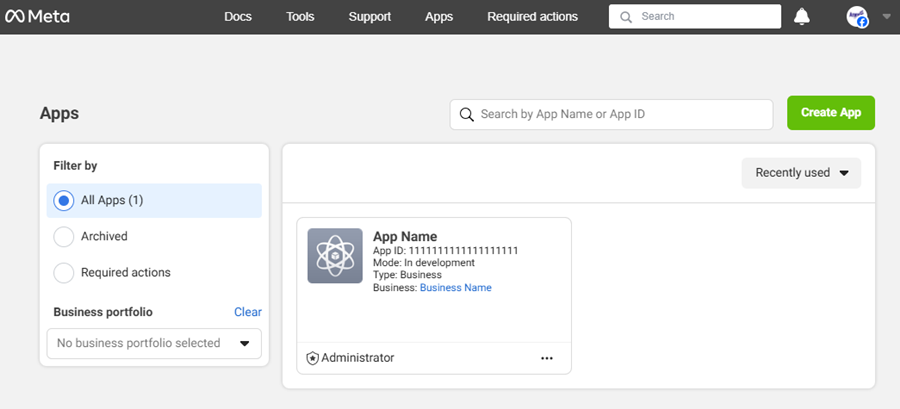
2. In the WhatsApp from the main menu, select the API Configuration; In the Information view, in the Send and receive messages In the field Since, select the number to get the ID. In the Identifier Phone number Copy the value contained in this field. This data must be retained because it is necessary for the Login and the Bot’s environment settings.