The WhatsApp Bot is available on both the mobile app and the web version of WhatsApp; users can invoke the Bot by typing any text and the Bot will respond with a presentation message and provides a list of available options, including “Create Case”, “Query Case”, “List Cases”, “List Approvals”, “Consult Articles”, “List Articles” and “Anonymous Access (if the anonymous access option is enabled in the BASDK)”; and asks to type an option.
⚐ Note:
1 If the number interacting with the Bot is not associated with an active user and the anonymous access option is not enabled in the BASDK, the Bot will respond with the message Please contact the Aranda administrator to set up your username and mobile number. To use this application you must have an active Aranda Service Desk subscription.
2 The Windows version of WhatsApp that is installed with the archivo.exe, can be used to interact with the Bot in the same way as it is done with the Web version.
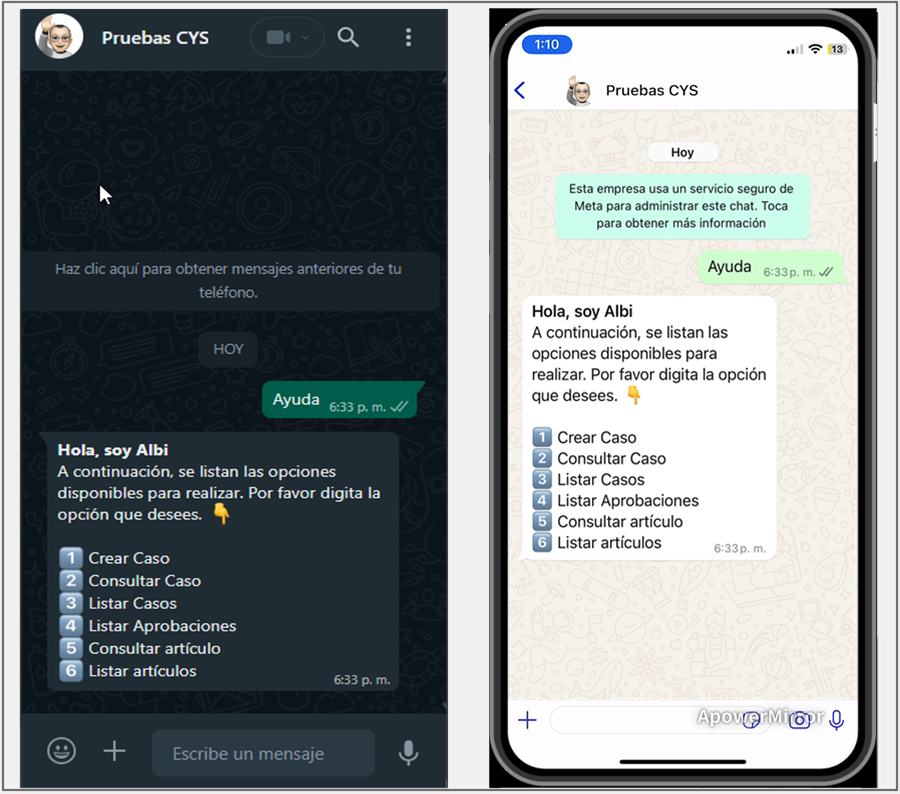
If during the interaction with the Bot a wrong option is selected or you do not want to continue with the interaction, send the word cancel, so that the Bot interprets its decision and desists from the interaction that is being carried out (Create Case – Consult Case - Anonymous Access). The Bot will respond with a message like the following:
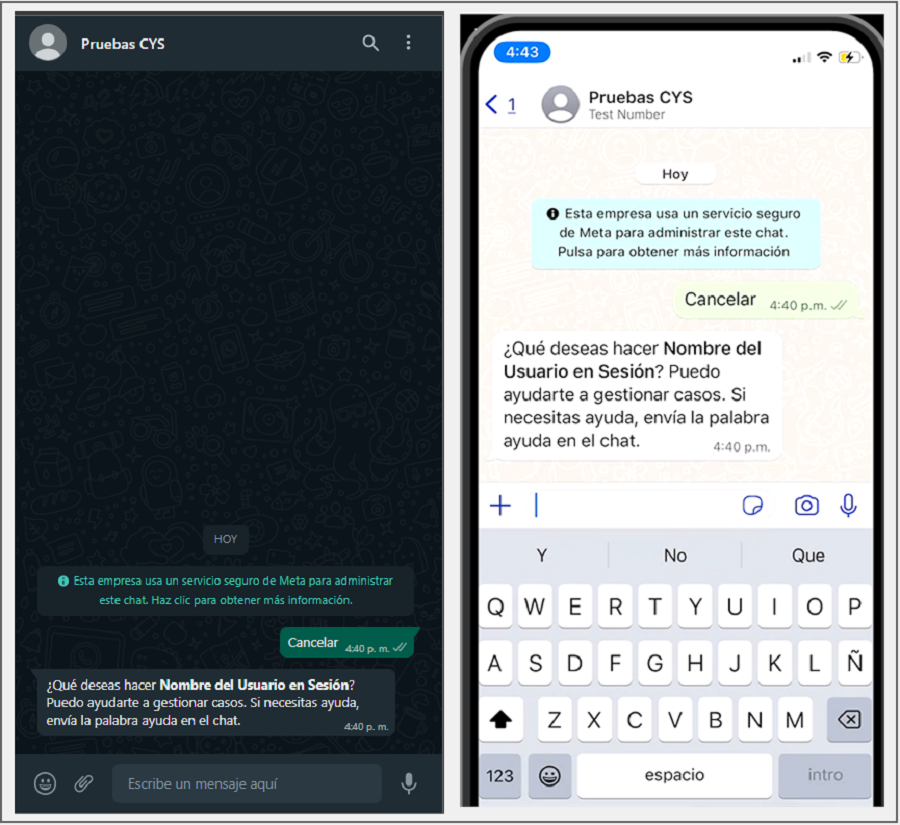
The WhatsApp Bot supports the same languages as the Service Desk (Spanish, English and Portuguese), which will be displayed according to the configuration you have in the administrator console (BASDK) > >Internationalization Summary.
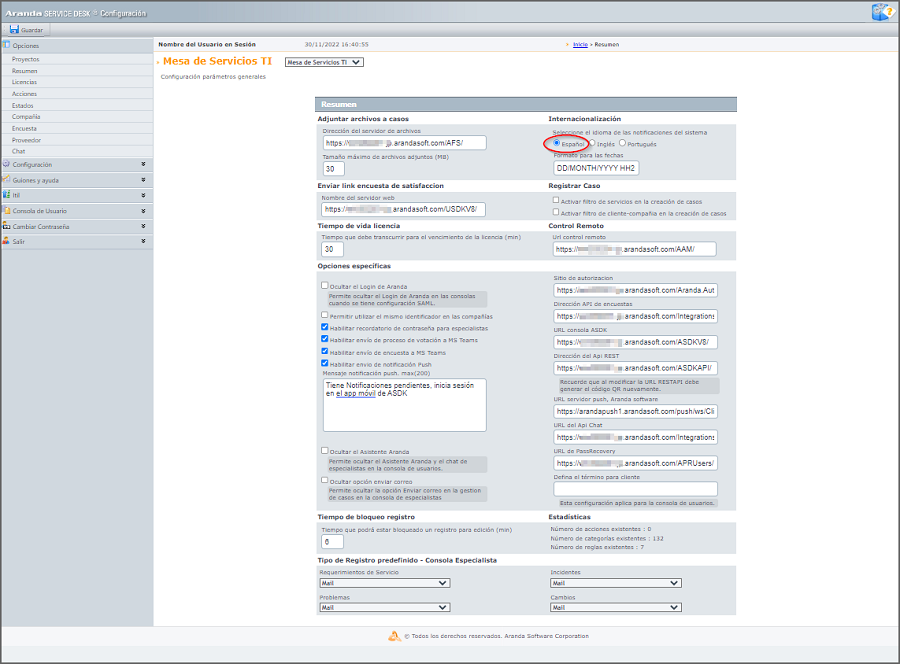
⚐ Note: Currently, the Windows version of WhatsApp that is installed from the Microsoft Store is not fully compatible with the Bot.


