To close a case registered by you, go to the list of cases. Select the case you want to close and at the bottom right click Change status.
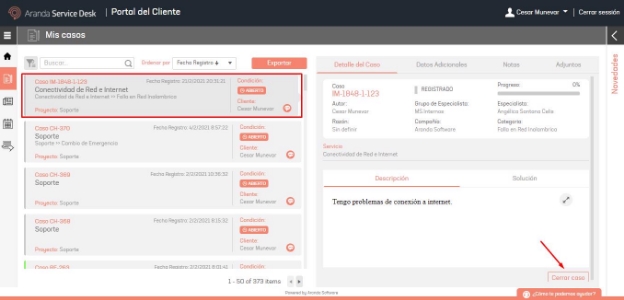
In the window that pops up, choose the state Closed and click the Save.

⚐ Note: The option to change status and/or close case will only be available if the respective permissions are assigned from the configuration console.


