Guided tour
When you first log in to the ASMS Customericon, click the ![]() located at the bottom left of the home page.
located at the bottom left of the home page.
A window is enabled with a message of welcome. Click the Following to start the tour.
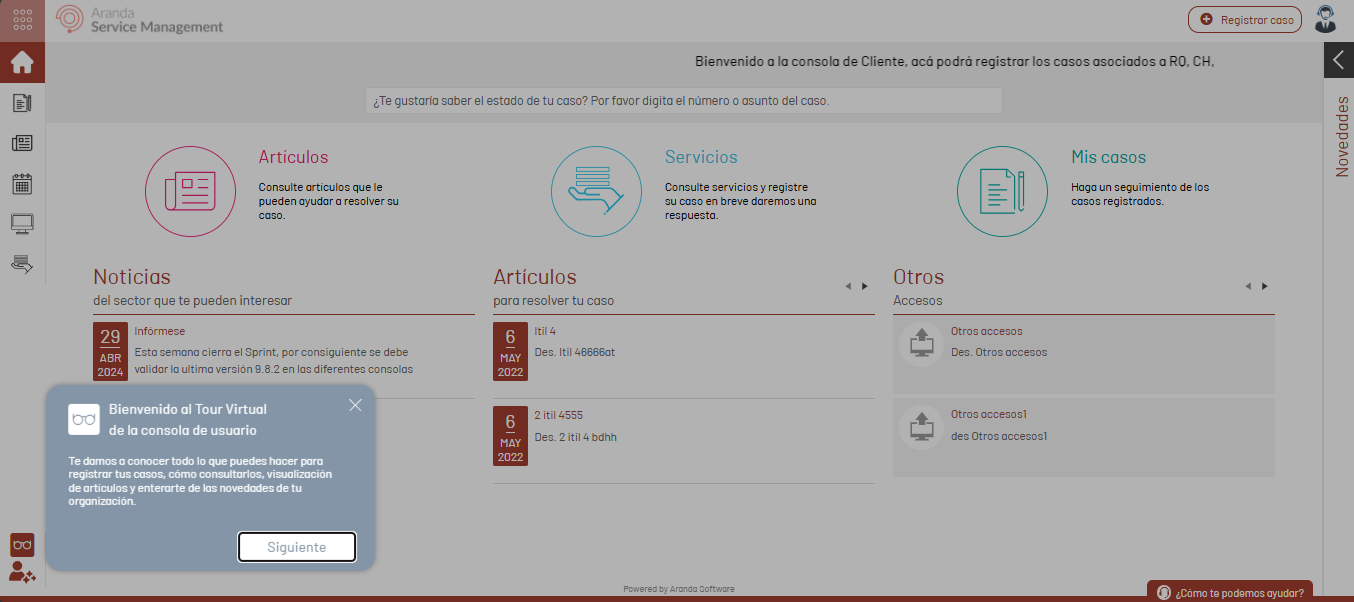
The guided tour provides windows where the basic contents and pertinent information of the Main functionalities of the console.
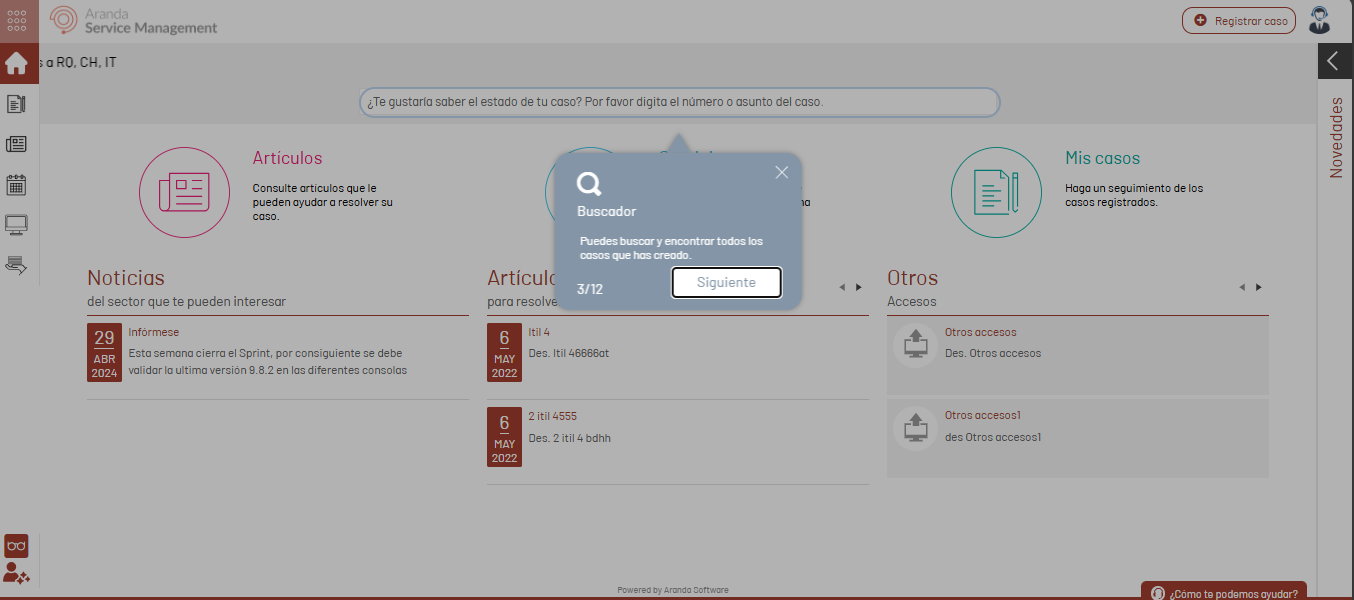
⚐ Note:
• The icon will be available only in the main window of the portal.


