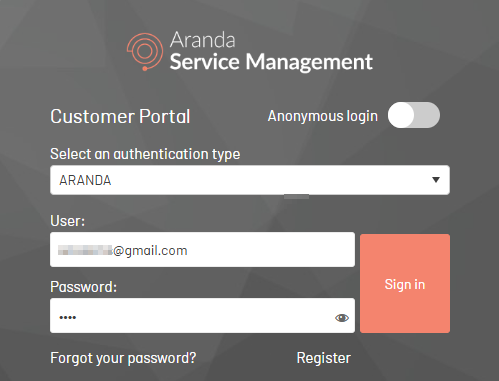Prerequisites
- Verify that self-registration is enabled on the project.
- Access the user portal using the project-specific link. View Projects ↪
1. Access the user portal using the project link and click on the Register.
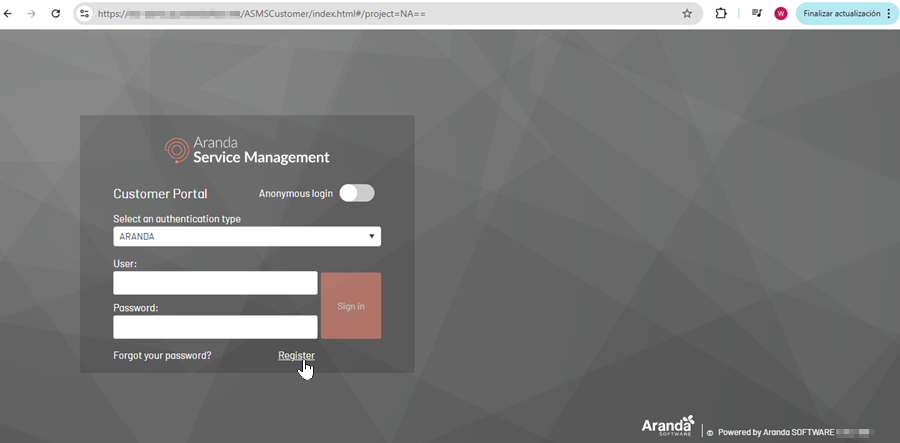
2. Complete all required fields on the Registration form and click Register.
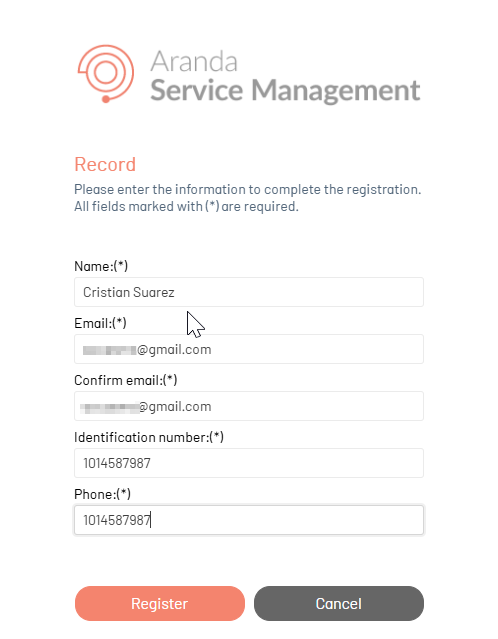
3. Upon successful registration, you will receive an email with instructions on how to create your password.
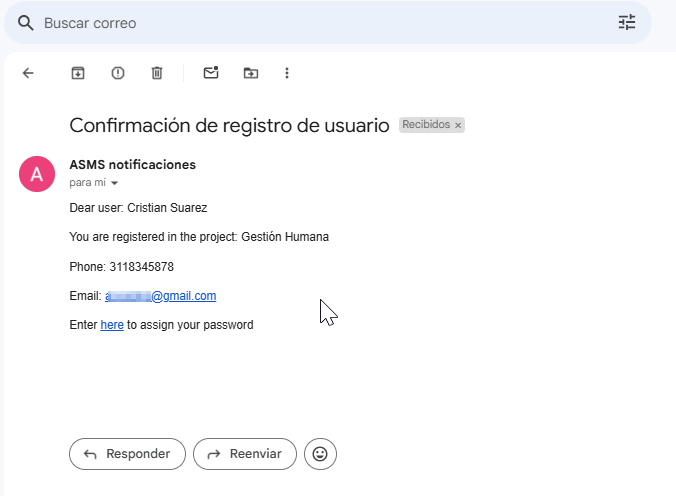
4. Click on the password assignment link found in the email. A page will open where you will need to enter your new password and confirm it in the Confirm Password field.
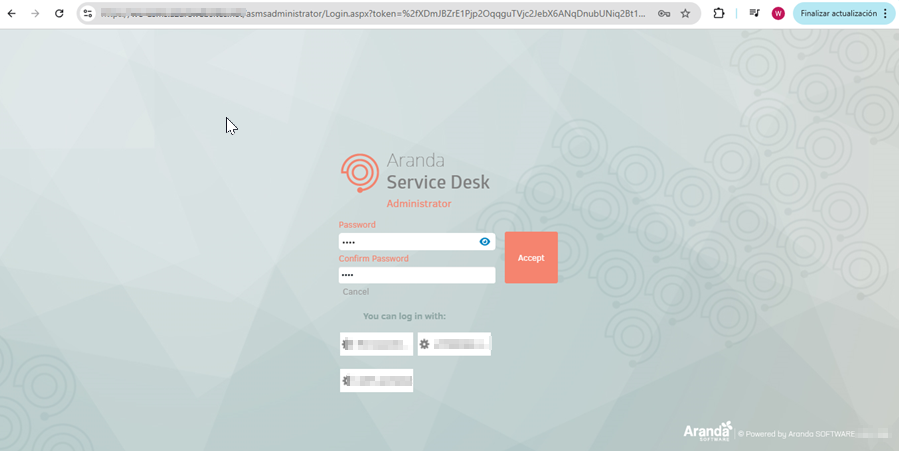
5. After assigning and confirming your password, click the OK button. You will be redirected to the user portal. To log in, enter your email address in the field User and the password assigned in the Password.