This option allows referencing the assistant in a browser tab from an external site (intranet), this will allow the client console assistant to be called without having to enter it.
The user using the wizard can perform the same actions available in the wizard within the client console.
To make the correct call of the wizard, the following configuration must be made:
- The option must be activated AllowExternalChat in the Admin console in General Settings/Settings/ServiceDesk.
- You must have an integration token that will allow you to obtain an identity token for the user who makes use of the wizard.
- To obtain the identity token for the use of the wizard, the following POST request must be sent: https://dominio.com/asmscustomer/service/api/v9/externalproviders/token, the headers must include X-Authorization with the value Bearer + Integration Token and in the body of the request the user’s email, example:
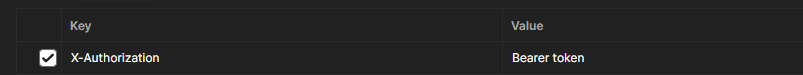
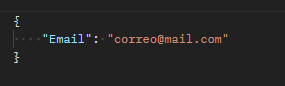
- Once you have the identity token, it must be sent in the following POST request https://dominio/asmscustomer/index.html#/chat/id_token=+tokenIdentity.
⚐ Note: The user using the wizard can perform the same actions available in the wizard within the client console. The user to be used for the generation of the identity token must be named.


