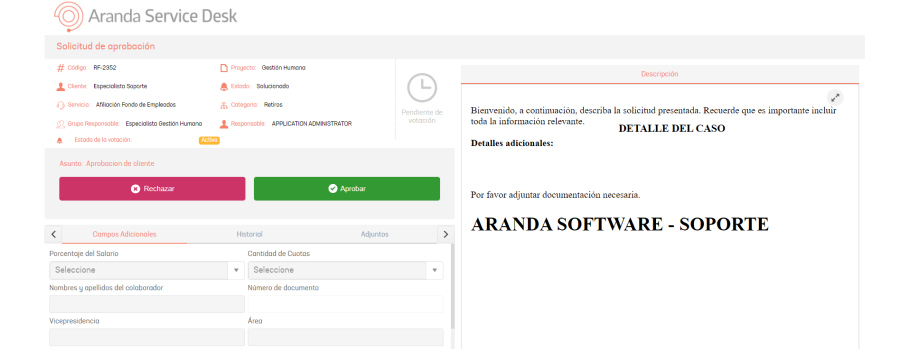The news panel shows the user’s pending surveys and approvals, as well as the news published on the portal.
To access the What’s New panel, click the arrow in the upper-right corner of the screen.
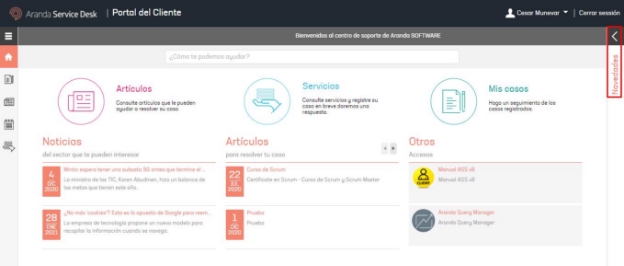
The panel will be displayed showing the number of surveys and approvals pending response, as well as the links to access the published news.
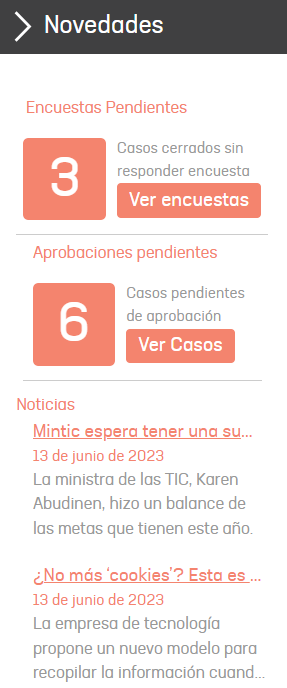
Pending surveys
Click the View Surveys and the list of pending surveys and the corresponding case number will be displayed.
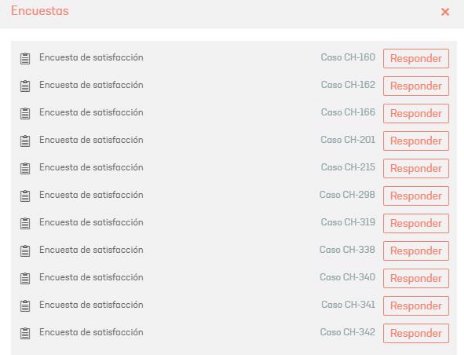
By clicking the Respond, a new tab will open with the satisfaction survey.
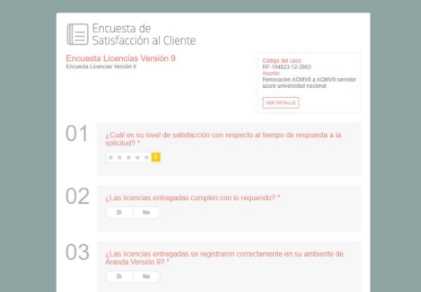
By clicking the VIEW DETAIL A new window is displayed with the description and solution of the case.

When you finish filling out the survey, click on the Send Survey.
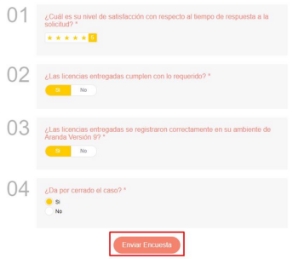
Pending approvals
By clicking the “View Cases”, a list of pending approvals and the corresponding case number is displayed.
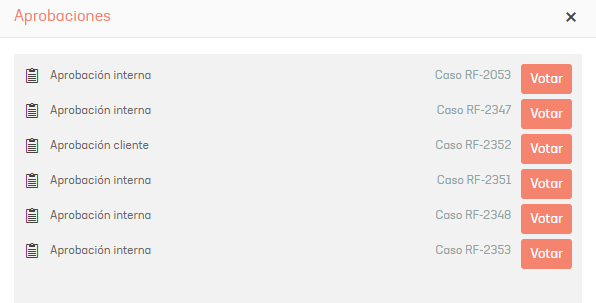
⚐ Note: If the user has the role of specialist and client, and has approvals assigned for these two roles, the approvals will be displayed within this list.
When you click the “Reply”, a tab is enabled with the case information and options to approve or reject the case.