From the Client Console you can change your password and additional user information. To do this, click on the user at the top right of the console, update the information, and click Save.
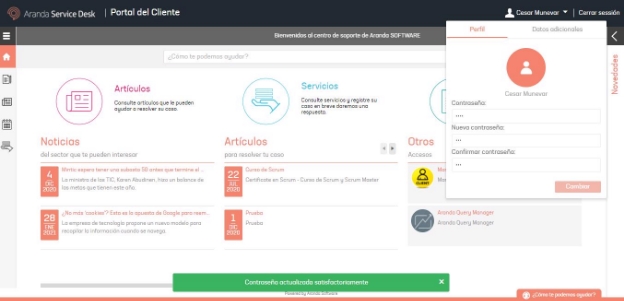
Password Change
When you change your password, you take into account the settings you made in the password policies in the administration console (ASMSAdministrator).
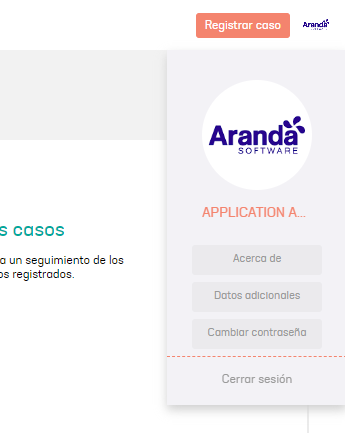
To perform the password change, enter the current password and the new password; It must comply with the established policies to confirm the new password. By entering the new credentials you will be able to save the new data.
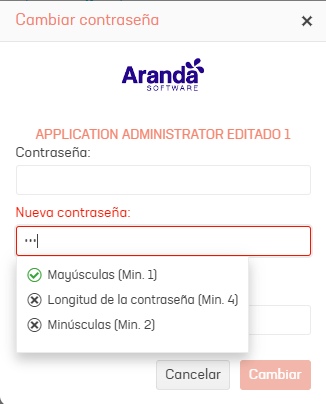
⚐ Note: Updating the password no Applies to domain users, this type of user will only be able to update additional data.


