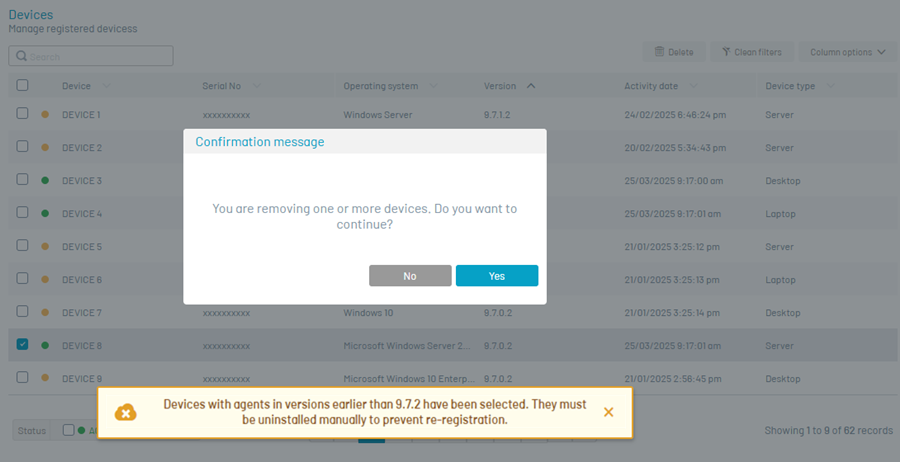In the process of managing and administering devices, the Aranda Virtual Support (AVS) website allows you to view and delete registered devices.
View Devices
1. Log in to the AVS website with a user with a Support Administrator or General Administrator role, select the option Devices from the main menu.
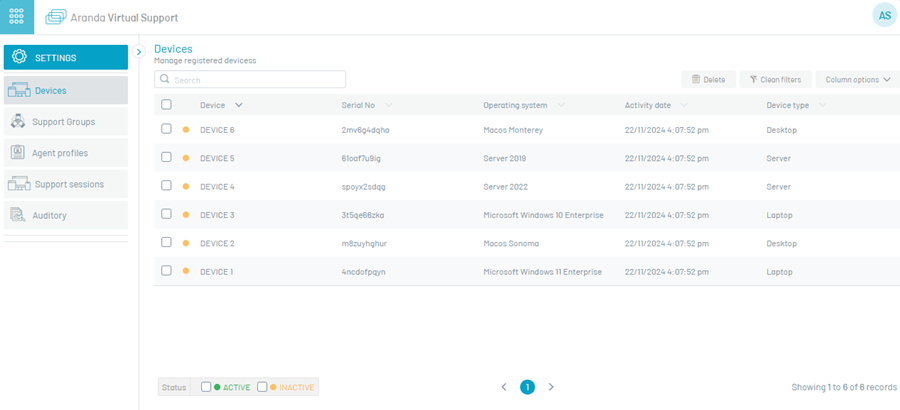
2. In the information view you can view the list of devices (workstations) registered in the system grouped by data such as:
| Column | Description |
|---|---|
| Device | It is the name with which the workstation is identified. |
| Serial number | This is the serial number of the workstation. |
| Operating system | Workstation operating system with its respective version. |
| Activity Date | Date on which the last registration was made by the workstation. |
| Device Type | The type of workstation can be: Desktop or Server. |
| State | Before the device name, there is a mark indicating whether the workstation is ACTIVE (green mark) or INACTIVE (orange mark). |
| Version | This is the version number of the agent that is installed on the workstation. (Disabled by default, enabled from the column options.) |
⚐ Note: When the column Version If there is no data, it is because the workstation has an agent version lower than 9.6.0.
3. In the Devices information view, you will have available information management and organization actions that are described in the AVS Getting Started Guide.
Remove devices
4. To delete devices, in the information view, select one or more records from the list of existing devices and click the Eliminate.
5. To confirm the deletion, click the Yes.
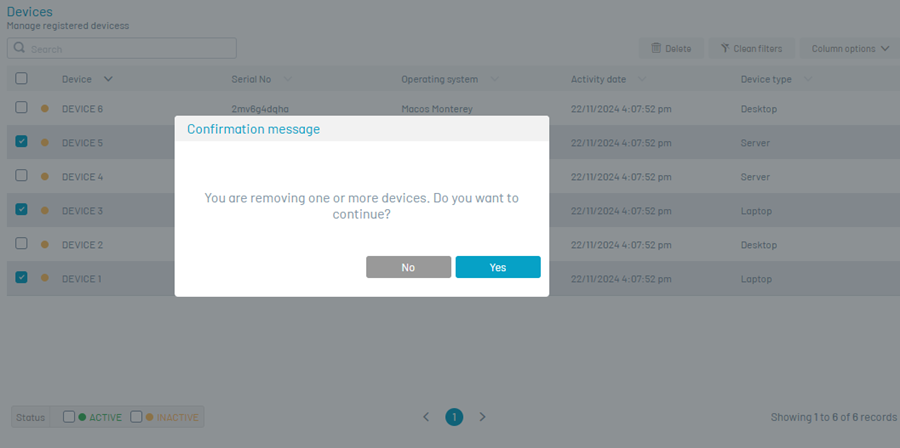
6. You will then receive a successful removal message. The device(s) will be removed from the list, but will remain in the database until the AVS agent (versions 9.7.2 or higher) performs the corresponding validations, uninstalls and deletes the registry completely.
⚠ Important
- Agent version 9.7.2 or higher will perform a status query every 24 hours. When a device is identified as having been marked as deleted, it will be automatically uninstalled.
- If a workstation deleted from the AVS website is installed and configured on the AVS Agent version 9.7.2 or higher, it will be uninstalled after 5 minutes; in that case, it must be Install and configure the agent again. When the installation is performed on Windows workstations using the configuration code, the device creates a new record, coming online and configured.
7. On workstations with AVS agents in versions lower than 9.7.2, the registry will be removed from the database and the agent will not be automatically uninstalled; The user must uninstall the agent manually, if the agent is not uninstalled, it is registered again on the system. To the
Remove the device and the corresponding alert is generated.