1. To perform manual configuration of the console connection, in the Aranda ASDK mobile app, select the Manual Configuration.
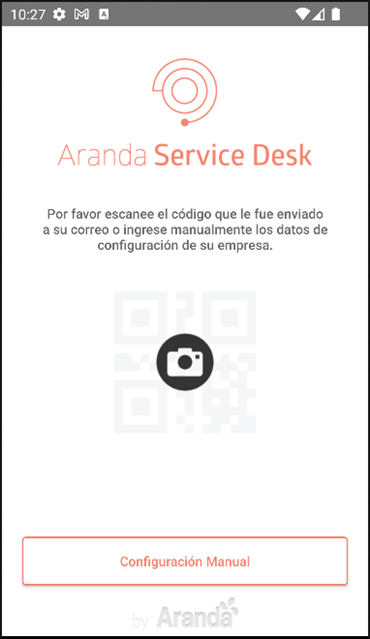
2. On the screen that is enabled you can register the Aranda Web Services URL which corresponds to the Aranda Service Desk API (https://(Server)/ASDKAPI/). Select the Test Connection.
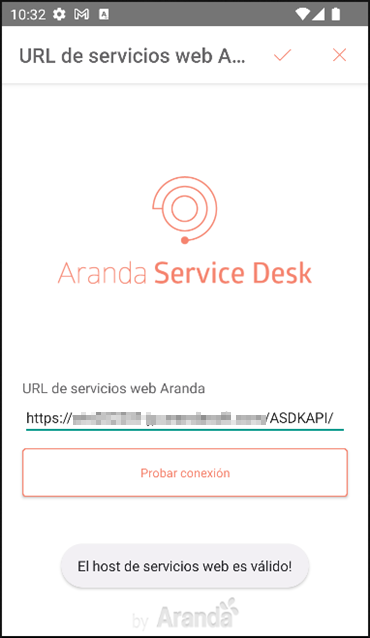
3. The application performs the validation of the entered URL. If it is correct, the message is displayed ‘Web Services Host is valid!’.
| Note | If the URL entered is incorrect, the message is displayed ‘Web Services Host is invalid!’, and the information entered must be validated. |
4. When the URL validation is complete, select the sight icon (Save) to store the settings and redirect to the login screen.
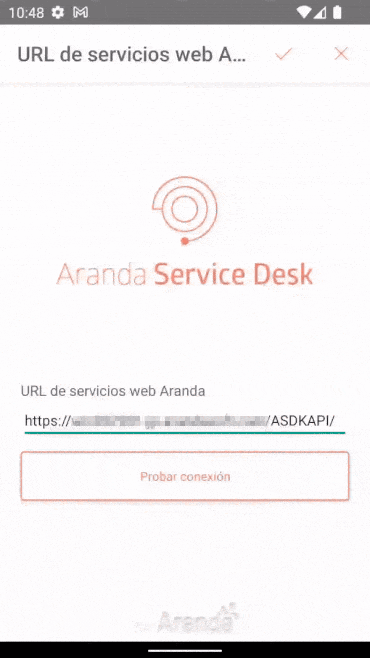
⚐ Note: If at the Save the configuration, the URL is invalid, the application stores the configuration host and generates the ‘The URL is not correct’.
- During the configuration and use of the application, it is necessary to grant the permissions that are requested.


