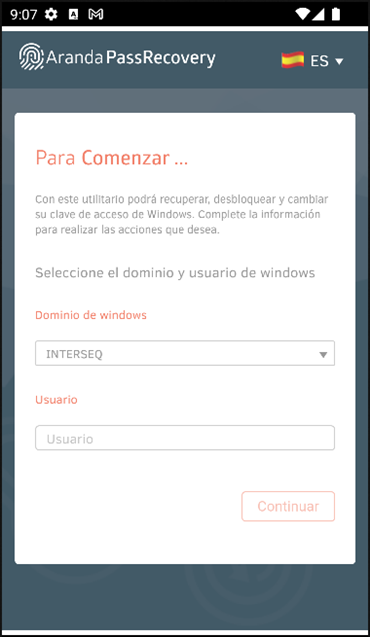1. To recover the password, on the Aranda ASDK mobile login screen, select the option Forgot your password?.
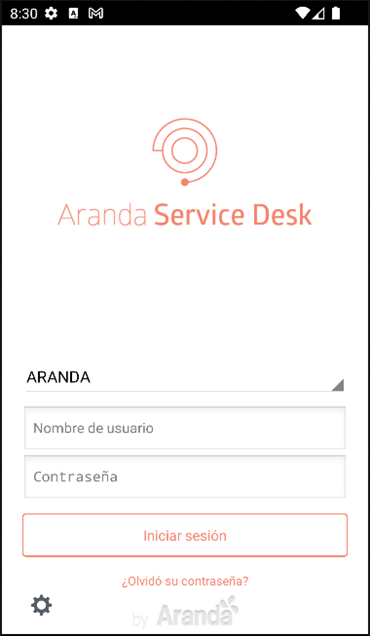
|Note|The Forgot your password? is visible if the BASDK console has the “Enable password reminder for specialists” option enabled.
2. In the Password Recovery window, enter the name of the User and select the Recover password. The system will automatically send an email to the address associated with the user, with the steps required to reset the password.
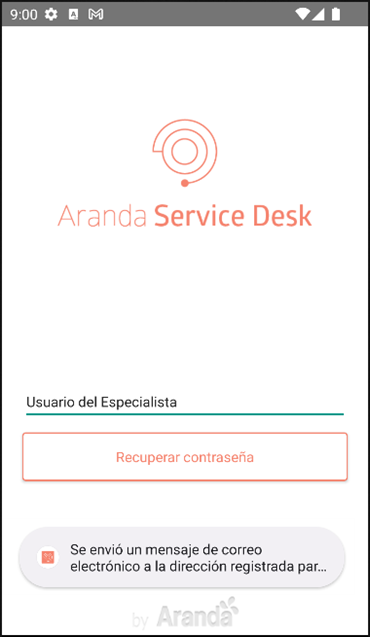
⚐ Note: If the value entered in the User does not match any user, the app generates the alert Invalid username.
3. If the domain settings are different from Aranda, select the option Forgot your password?.

4. In the Aranda ASDK mobile application, the Aranda PassRecovery (APR) window is enabled, which allows the user to manage the password.