1. To view and add private or public notes to a case, select a record from the case list and in the Details Select the field Historical.
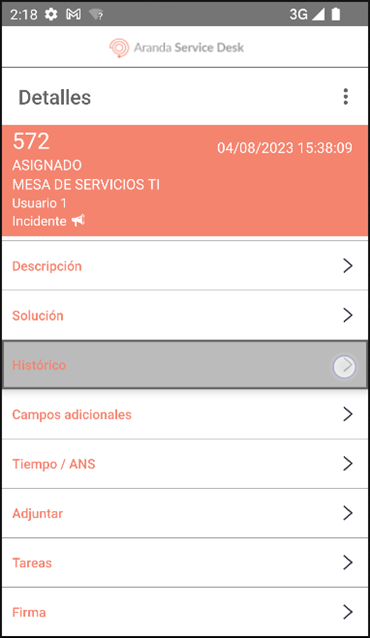
2. In the window Historical, the list of the notes and modifications made to the case is displayed. To add a new note, select the New (+).
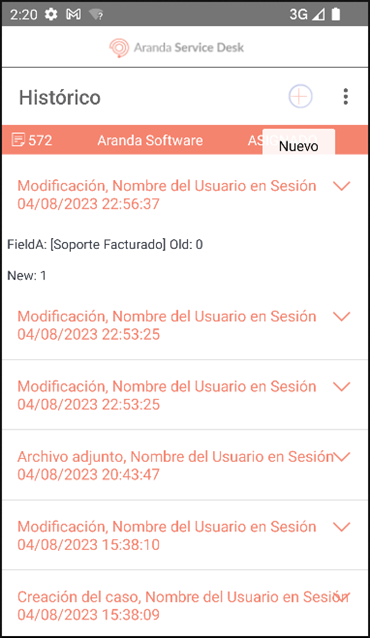
3. In the window New note, enter the new note that you want to add to the case. The note can be marked as public (default option) or private when enabling or disabling the checkbox for the option The note is public. Select the sight icon (Save) to associate the new note with the case.
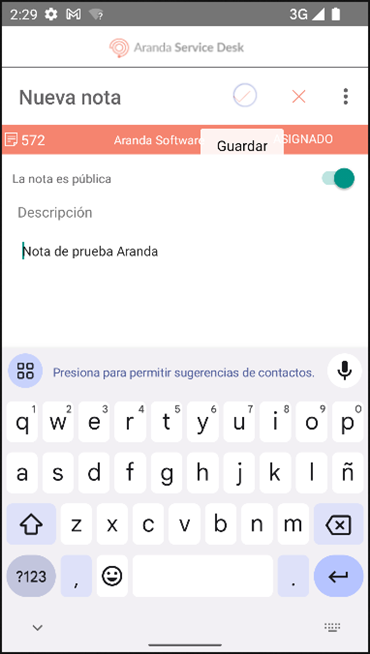
4. If you don’t want to add a new note, select the Cancel (X).
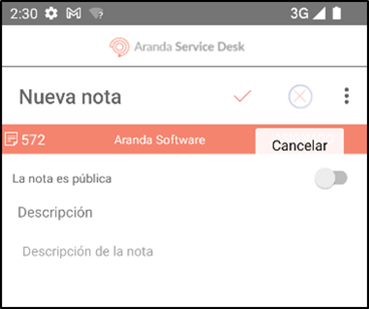
5. When the process of adding a note to the case is finished, the message is displayed Note created, and at the window Historical The record of the new note is displayed.


