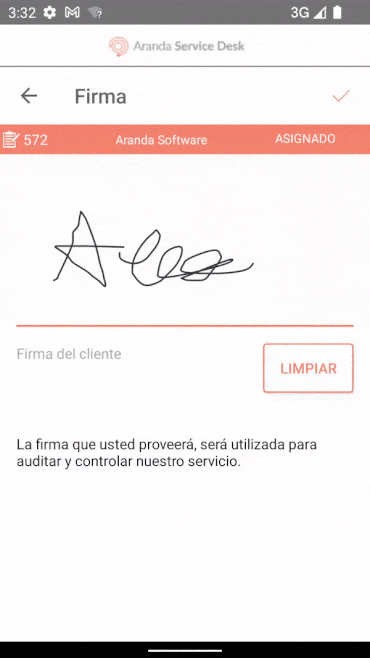1. To associate or display the customer’s signature to a case such as Requirement, Change or Incident, select a record from the list of cases and in the window Details Select the field Signature. You can also access it from the Case Edition.

2. In the window Signature, you can record the customer’s signature in the respective field. To repeat the signature, select the Clean to clean the field.
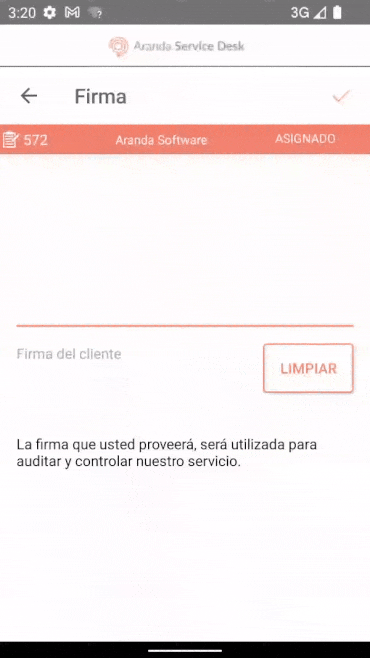
3. Select the sight icon (Save) to associate the signature with the case. and confirm the action by selecting the YES.
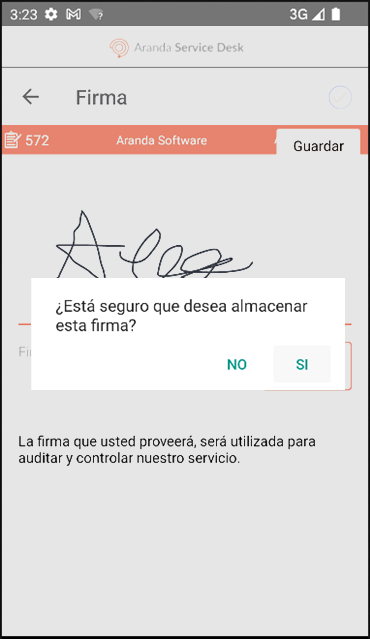
|Notes|- Once the signature has been saved, it cannot be deleted.
- If you do not want to continue with the management, you can select the return icon to return to the case window.|
6. At the end of the signature management, the messages are displayed: The signature has been successfully stored and File upload was successful, and the respective message and link are attached to the case history.