Time Consultation
Querying times in the ASMS Specialist Console allows you to track and determine the progress of the cases generated with the metrics set for the timers in the ASMS Administration Console. The service times and the dates of attention of the case present precise indicators for decision-making.
1. To view the times used in a case, log in to the ASMS Specialist Console, in the Cases From the main menu, select an option associated with the cases (Open, Closed, My Cases or Cases from my groups) and in the information view you will be able to see the list of created cases.
2. In the information view of the ASMS Specialist Console, click on the case ID and you will be able to access a detailed overview of the case; Select the Time and Costs and in the Times Check the times generated for the case.
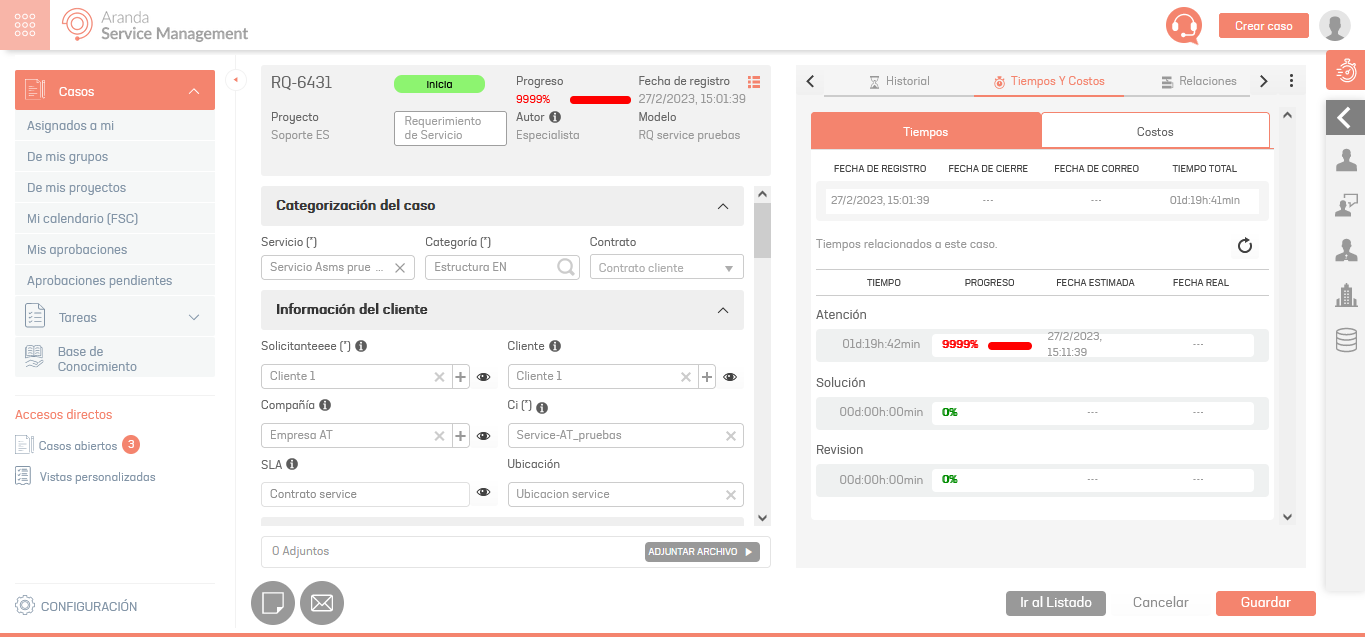
If the time query is made for a case type Changes, the specialist can define the duration, start dates and calculate according to the calendar of the case the end date for each of the stages of the change.
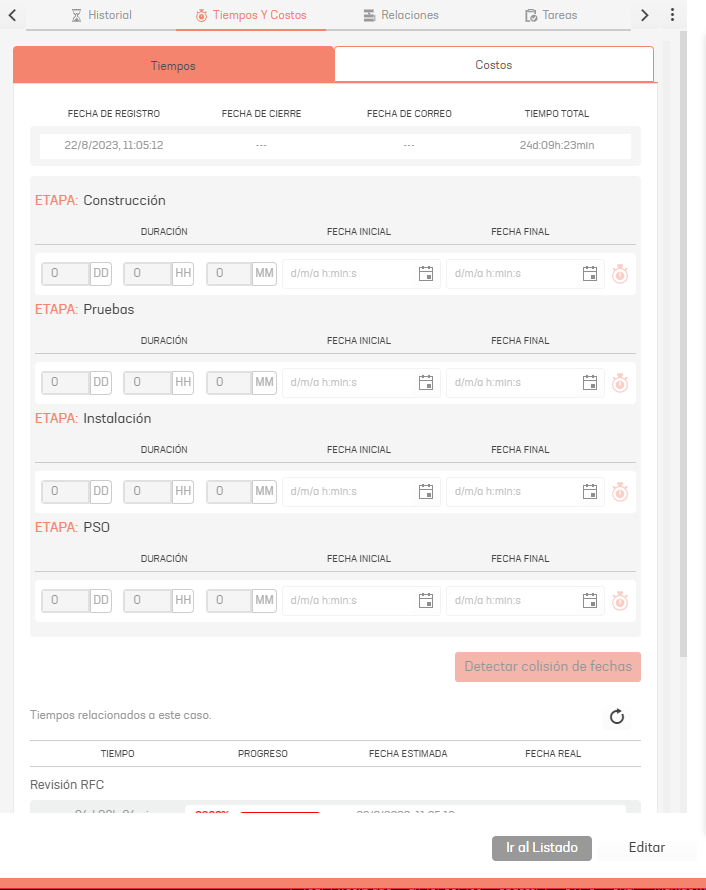
Once all the stages of the change are completed, it will be possible to detect the collision of dates between the stages of the changes taking into account: project, service, category and CI, in case there is at least one change that in its dates agrees with the current change, the closest dates in which no conflicts with the other changes were found will be reported. You have the option to accept or reject the suggested dates.
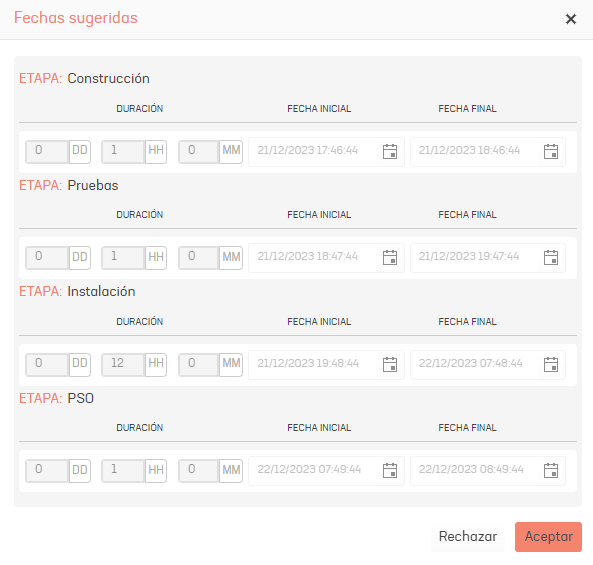
Paused times
This option is enabled for cases created after configuration in the Admin console Times.
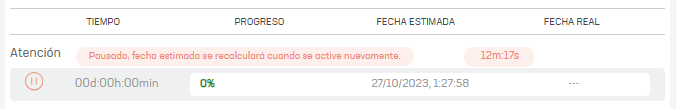
For the paused time to be triggered, the time and case must meet the following conditions:
- Estimated date calculated.
- Actual date unassigned.
- For times by state, the case must be in a state where time counting is not kept.
- For time by condition, the case must not meet the conditions for time execution.
Once the case enters again a state or condition where the time is counted and progressed or the actual date is assigned, the estimated date of time will be recalculated according to the duration of the pause and the timing of the pause.
If the case enters a final state and the end state does not assign the actual date of time, the paused time will have no effect on the estimated date of the case and the paused time will be set to 0.
Recalculation of times
This option is available to perform a recalculation of the times, progress and estimated dates of the case and it is used only in cases, where it is confirmed, that the data displayed in the console does not correspond to what is expected.
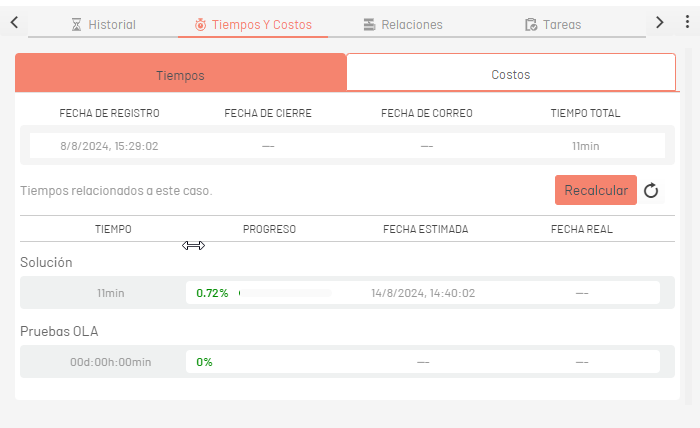
When you click on the recalculate button, a modal will be displayed with the suggested data according to the history of the case and the paused times that exist in the case. New values are accepted when you click the Update; these values will be assigned to the case. If you click the Cancel The values of the case will not be modified.
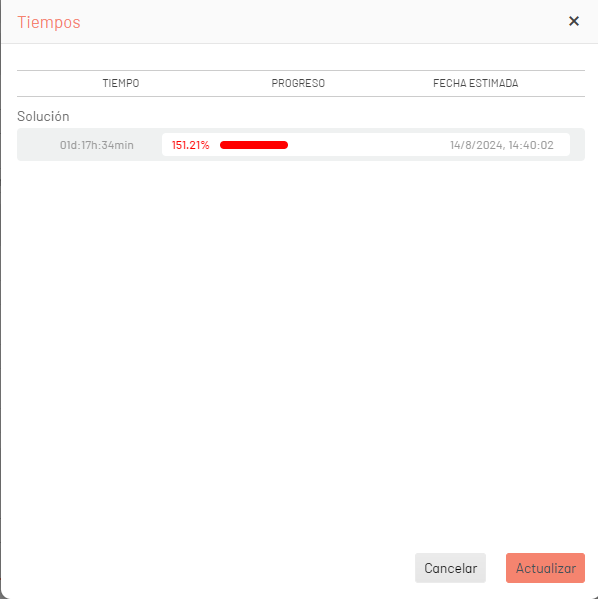
Costs
2. In the information view of the ASMS Specialist console, select the Time and Costs and in the Costs View the times generated for the case for the case’s cumulative cost, price, and effort values (as configured in the Admin console).



