This functionality allows you to troubleshoot (parent) cases by resolving (child) cases that are related to a complementary relationship.
Preconditions
1. From the Admin console, you should have relationships marked as Complementary relationship.

2. In the state flow you must have at least one state with behavior Fixed or Patch (changes).
Specialist Console
1. Relate one or more cases to a case with a complementary relationship.
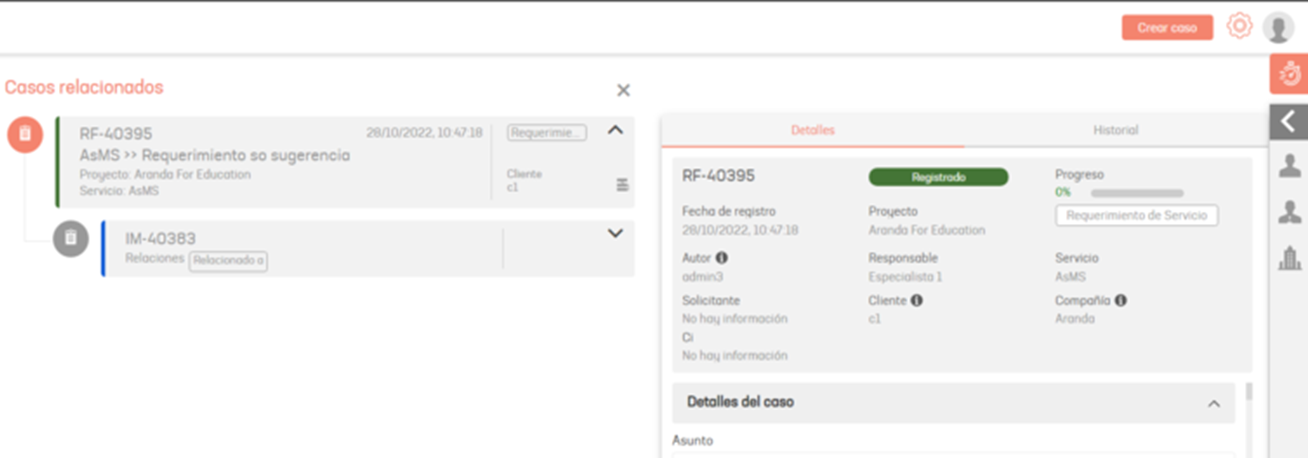
Consider the following behaviors when relating cases:
- If the case has a typical service associated with it External and a relationship is going to be created, when you select relation Son and unfold the values, then NO The complementary relationships will be listed.
- If the specialist is creating a relationship on a case, when you select relationship Father and Choose a Complementary relationship, when you search you will only get the cases whose service Associate SEA internal.
2. Bring the case (child) up to the status with “Fixed” or “Reviewed” behavior and click the Save.
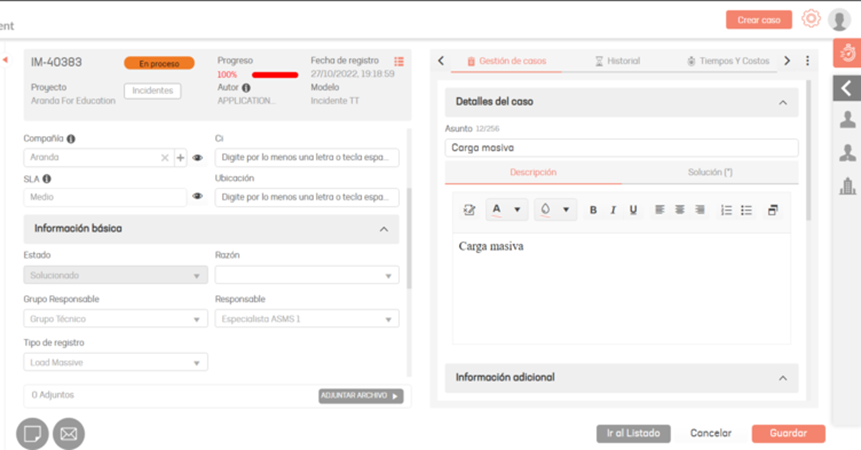
3. The following window is displayed to solve the case (parent).
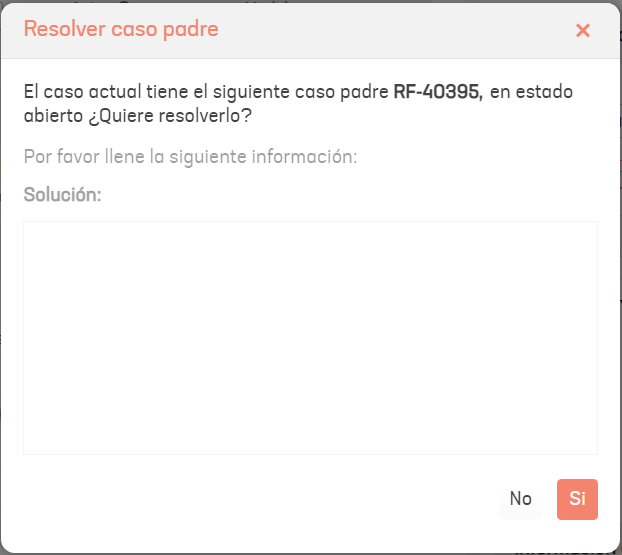
4. Click the Yes and type a solution comment.
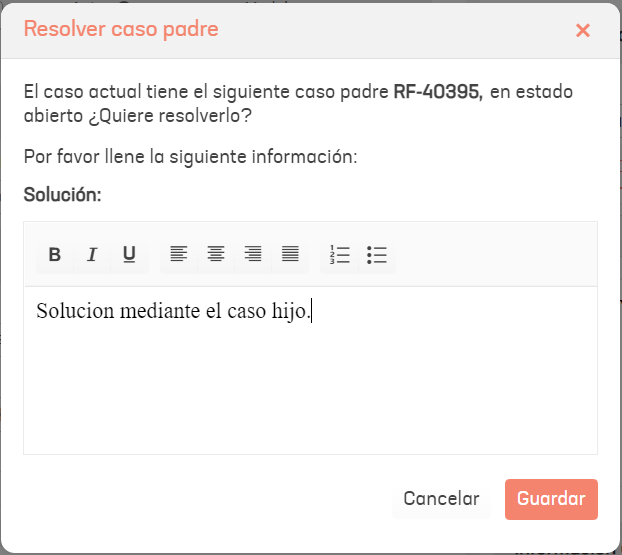
5. When you click the Save, the confirmation of the solution of the case (parent) is displayed.
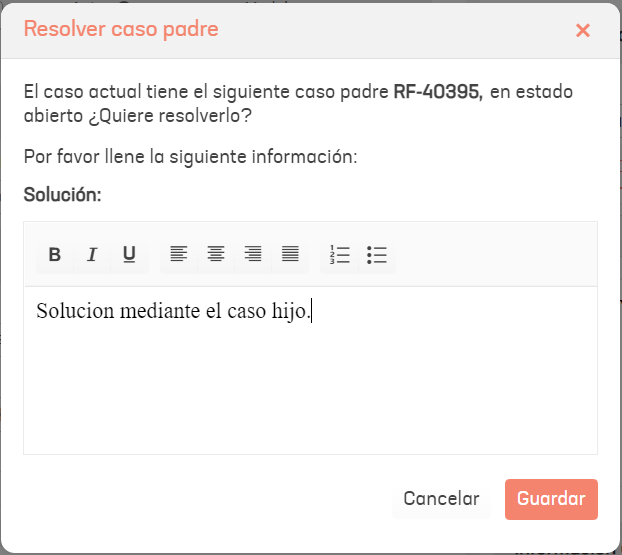
Remarks:
- It is not possible to solve cases (father), if you have open cases (children) with a complementary relationship.
- The confirmation window for the case solution (parent) is only displayed when the last case (child) with complementary relationship is resolved.
- It is not possible to resolve cases (parent) if you have additional required fields unfilled in the status with “Fixed” or “Review” behavior.
- The case (child) must always go through the status with ‘Fixed’ or ‘Reviewed’ behavior for the window to be displayed.


