The system allows you to create cases automatically from emails sent to the address configured for the Inbound Server.
Preconditions:
To create cases by mail, you must have the Input Server functionality configured in the administration site. See Email Settings
Case creation
1. Compose an email addressed to the address configured for the inbound server, indicating in the subject a brief title of the problem, describing the incident in the body of the message.
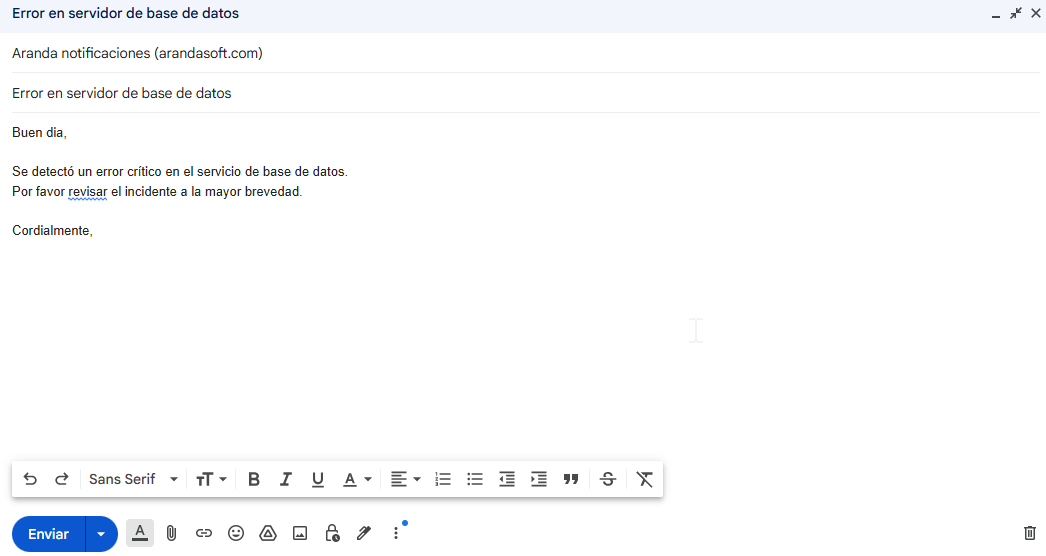
2. Once the mail is processed, the system creates the case with the information sent.
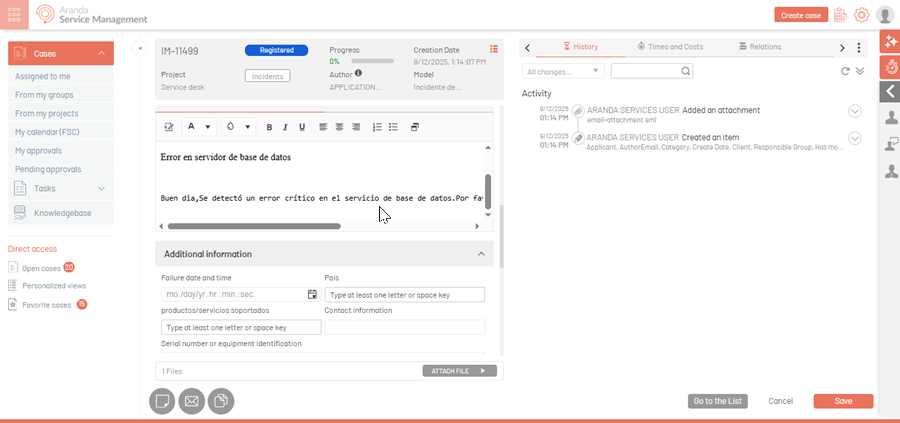
Creating cases with automatic CI assignment
If the special tag is included in the body of the email {RelatedCI=}, the system will automatically attempt to assign the Configuration Item (CI) corresponding to the new case.
1. Compose an email addressed to the address configured for the inbound server, indicating in the subject a brief title of the problem, describing the incident in the body of the message and including the tag {RelatedCI=ExactCIname}.
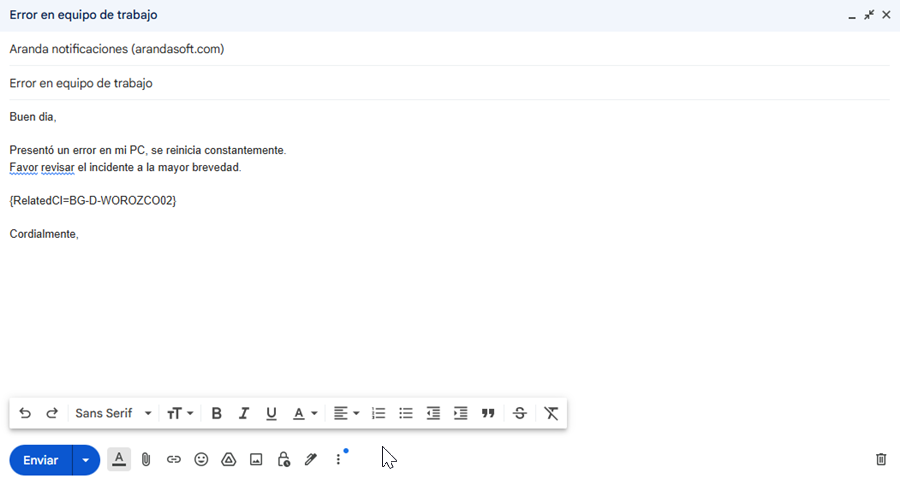
2. The system identifies the {RelatedCI=} tag, extracts the specified value, validates the existence of an exact match CI in the project, and proceeds to automatically assign it to the new case as the primary CI.
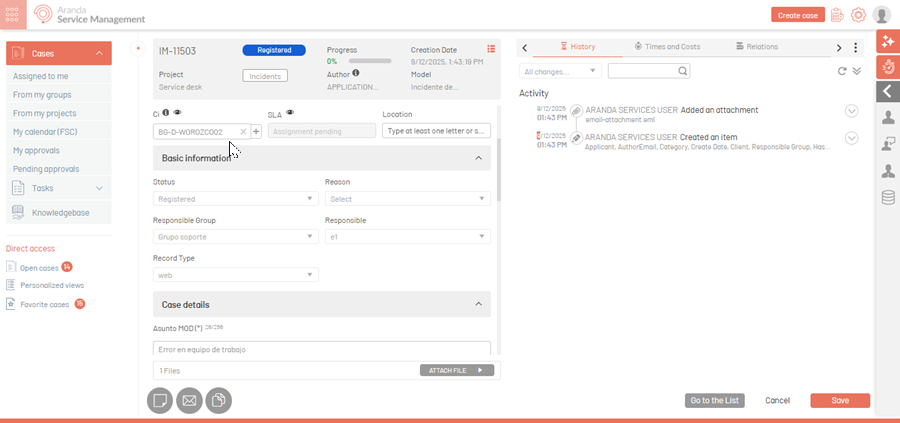
⚐ Important considerations:
- The IC name match must be exact.
- If the CI does not exist or does not belong to the project, the system will not assign any CIs.
- In emails with multiple tags or malformed tags, only those that have a valid format will be processed.
- In notification response emails, the {RelatedCI=} tags are ignored.


