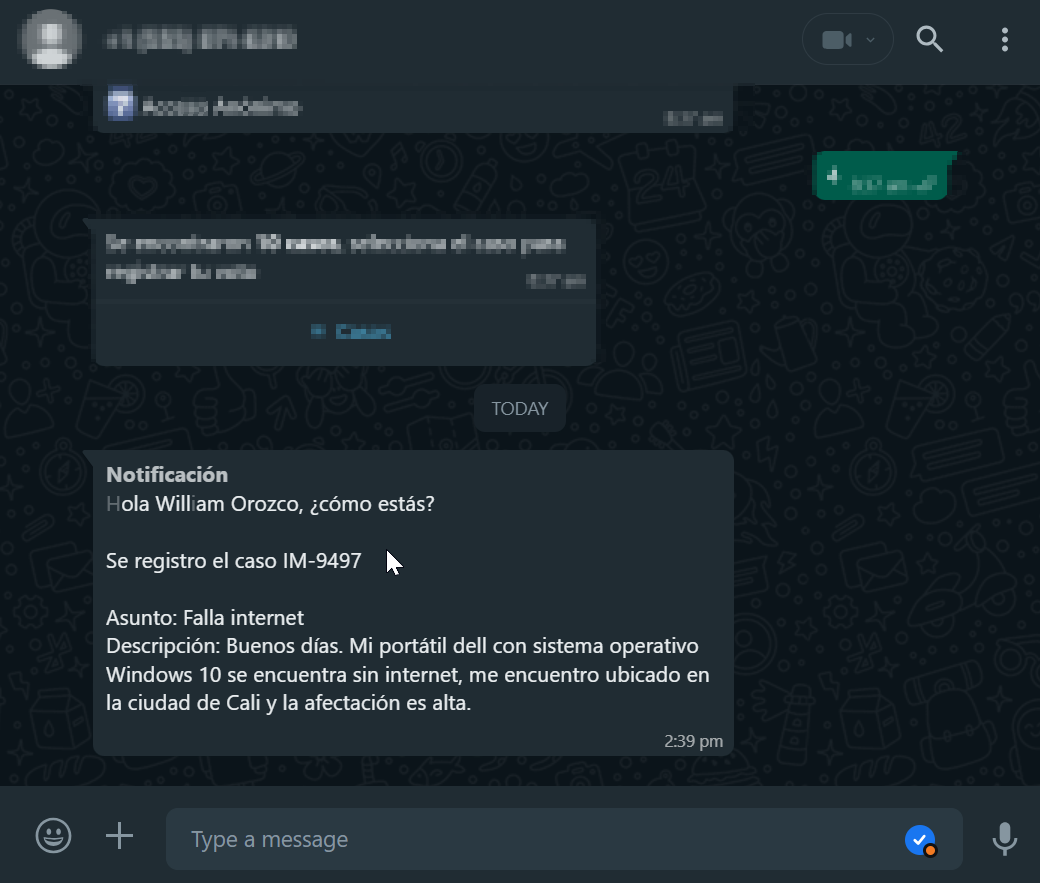Preconditions
To enable the sending of notifications via WhatsApp, it is necessary to create the corresponding template in Meta and configure it in The Section Application Settings within the WhatsApp bot admin site. For more details, see Configuring templates in the Meta app
1. Enter the Administration Console (ASMSAdministrator), under the Service Desk / Rules.
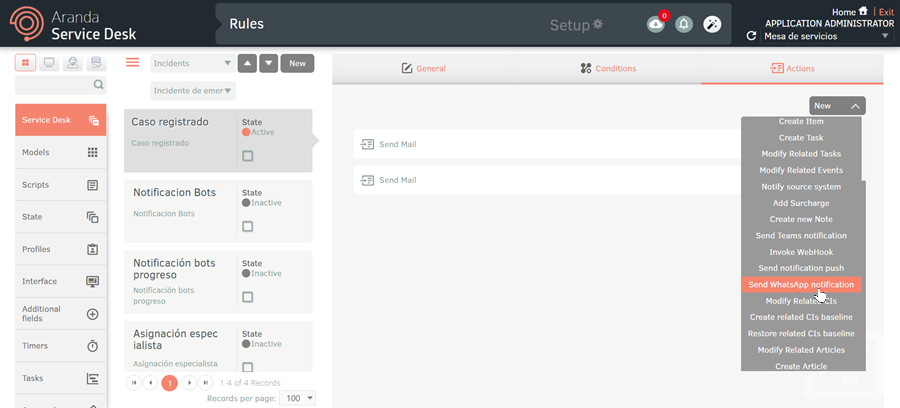
2. Configure the conditions of the rule, and on the Actions, select the Send WhatsApp notification.
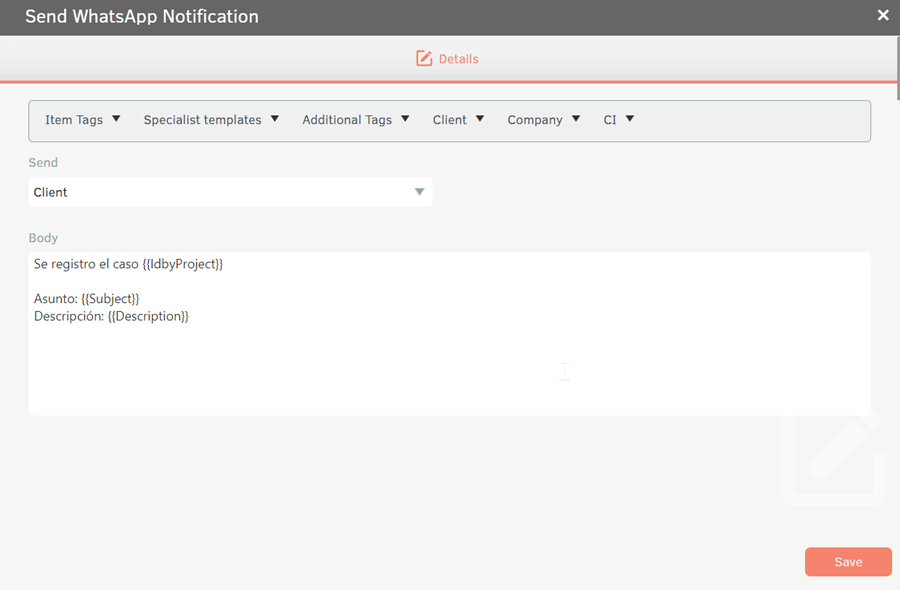
⚐ Note: Taking into account Meta’s policies, notifications sent through WhatsApp do not allow the use of line breaks or more than four consecutive spaces. For more details, please refer to the official documentation, See Sending Message Templates. For this reason, the description and solution tags of the case should not be included in the message, and the body of the text should be formatted in a single solid line.
3. Once the conditions of the rule are met, a notification will be sent to the WhatsApp bot like the following: