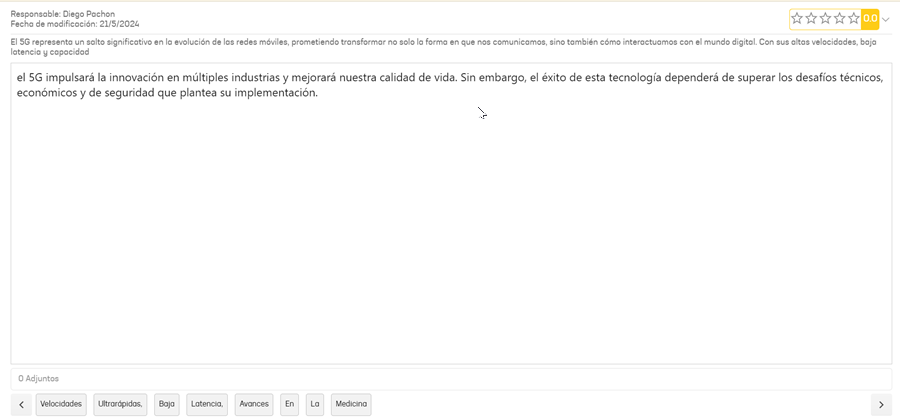1. To invoke the Bot, start a chat with the contact number via the WhatsApp web or mobile app. Then, type any text and the Bot will respond with a greeting message and the available options. Select the option List Items by writing the number 6 as an answer.
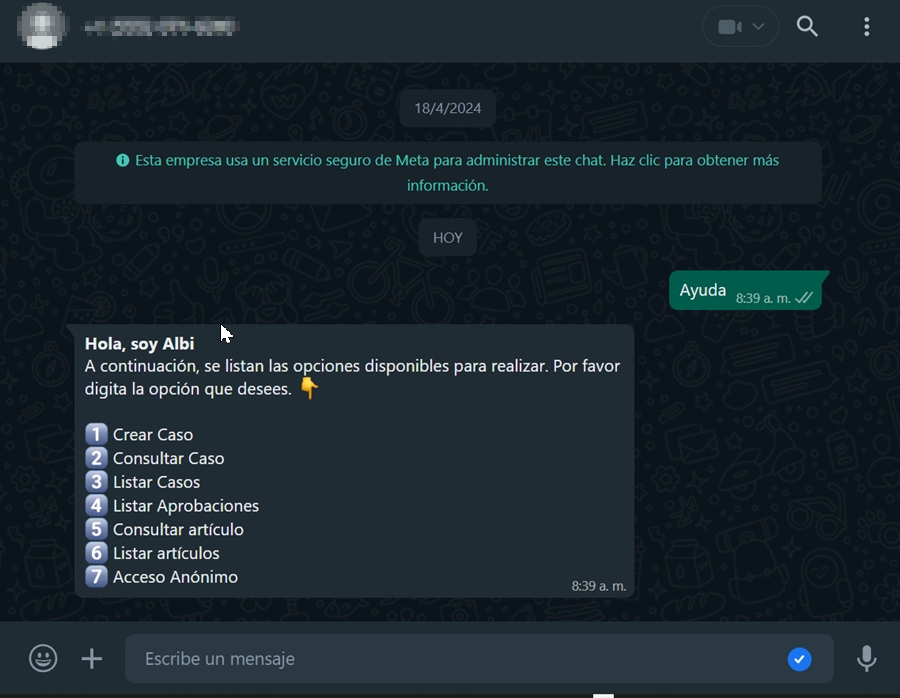
2. The bot responds to the number of items found (maximum 15 items) and enables the Articles.

3. When you select the Articles, the list of found items is displayed. Select
the article you want to view and click Send.
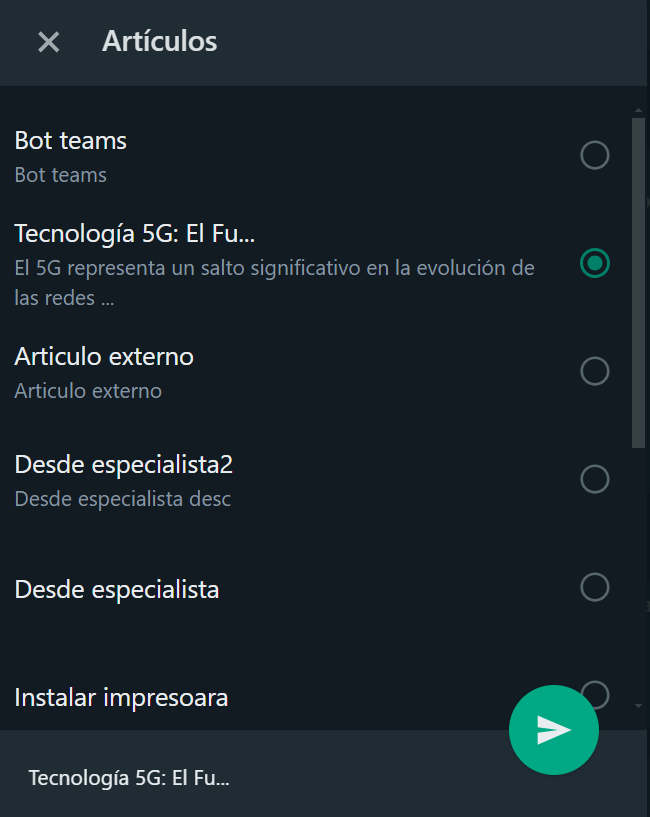
4. The selected article is sent as a reply in the conversation, the Bot replies to a message notifying the selected article and asks to click on link.
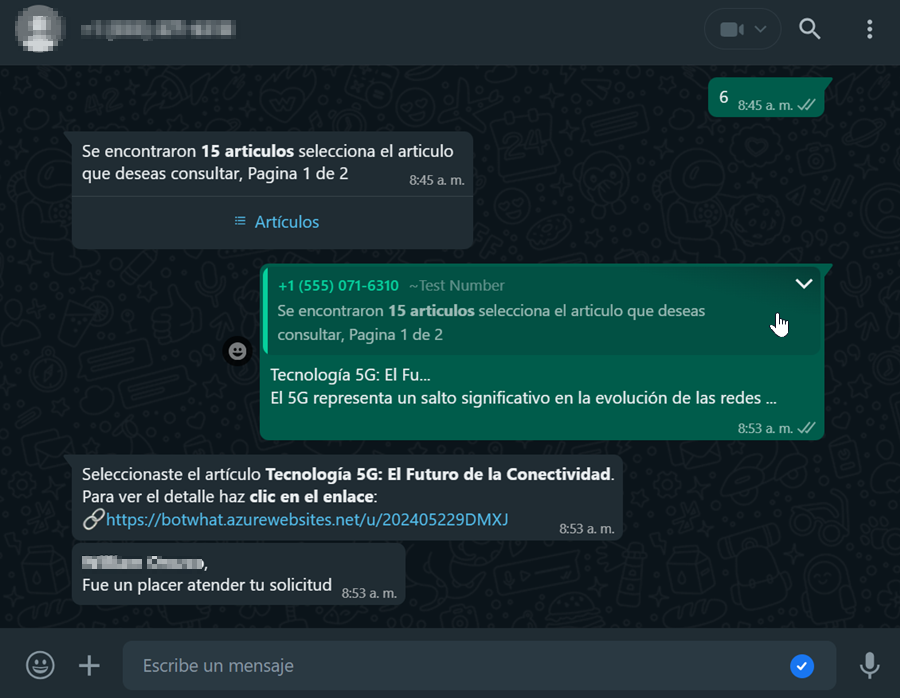
5. Clicking on the link opens a new window with the form to view the article.