To access the shared folder publishing window, identify the report card icons and click the folder icon

-Next, a window is presented with the properties for configuring the destination folder and schedule.
- The export process of a report is authenticated with the specified username and password parameters.
- If the autoincrement parameter is enabled, a file will be created sequentially; a new one each time the report schedule is executed.
The name of the file in the folder is as follows: fecha_nombrereporte. Where date is the date of the server. If UTC dates are enabled, the Universal Date will be used for file renaming. The format of the date will be yyyy-MM-dd-HH-mm - If the autoincrement option is disabled, the generated file will always be overwritten in the destination folder and the use UTC dates parameter does not apply.
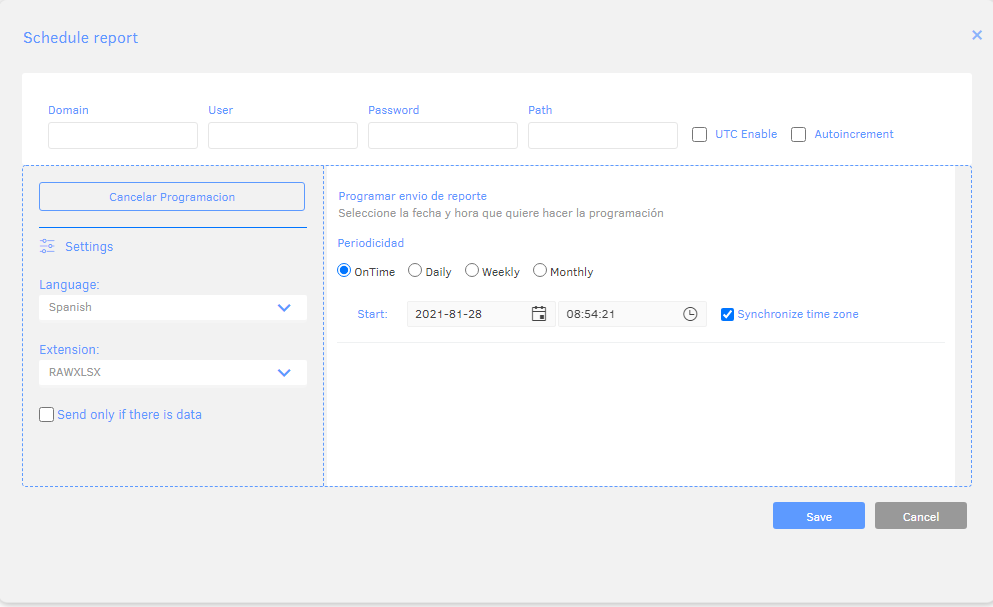
Considerations
- Shared folder publishing is intended for use only in local environments.
- The location or path of the folder where the documents are published must be located on the same machine. It does not apply to routes through local networks and VPNs.


