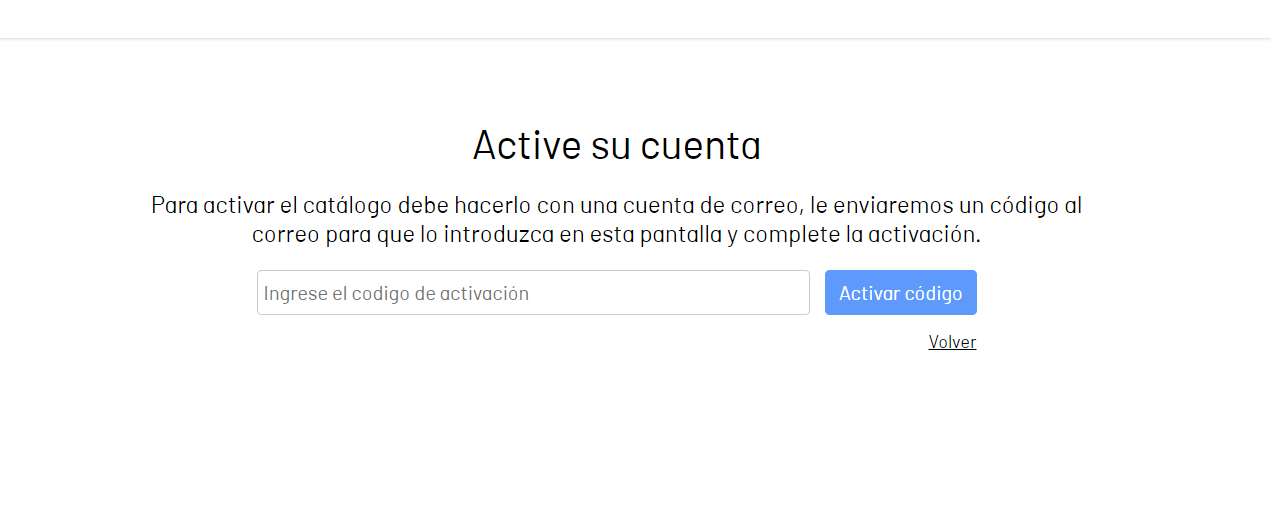It is a library of documents pre-designed by Aranda that you can use in your AQM installation. To access it, click on the module Catalogue in the top bar. This option is visible only to administrators.
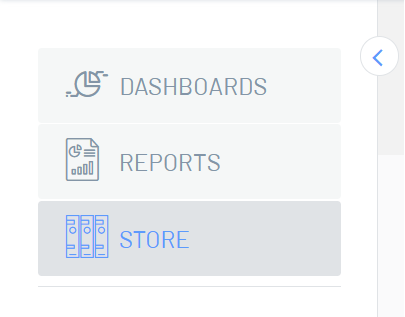
Registration
The first time you log in, you will need to follow the process to register for the shop.
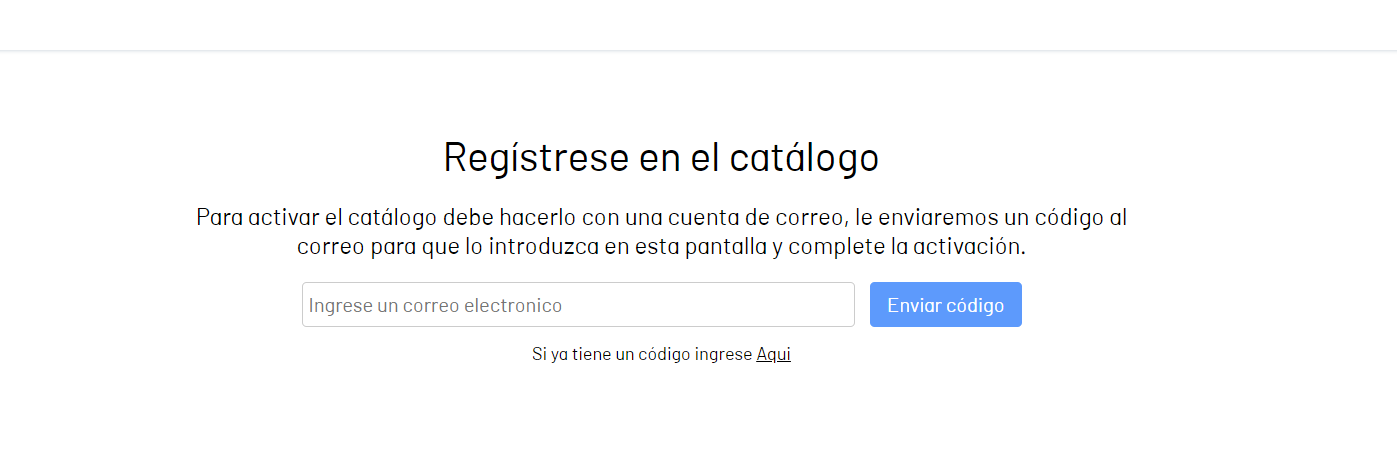
- Enter your email and click Register.
- A few minutes later you will receive, in the email entered with an access code.
- Enter the code and click Activate.
- A collection of pre-designed documents will be displayed
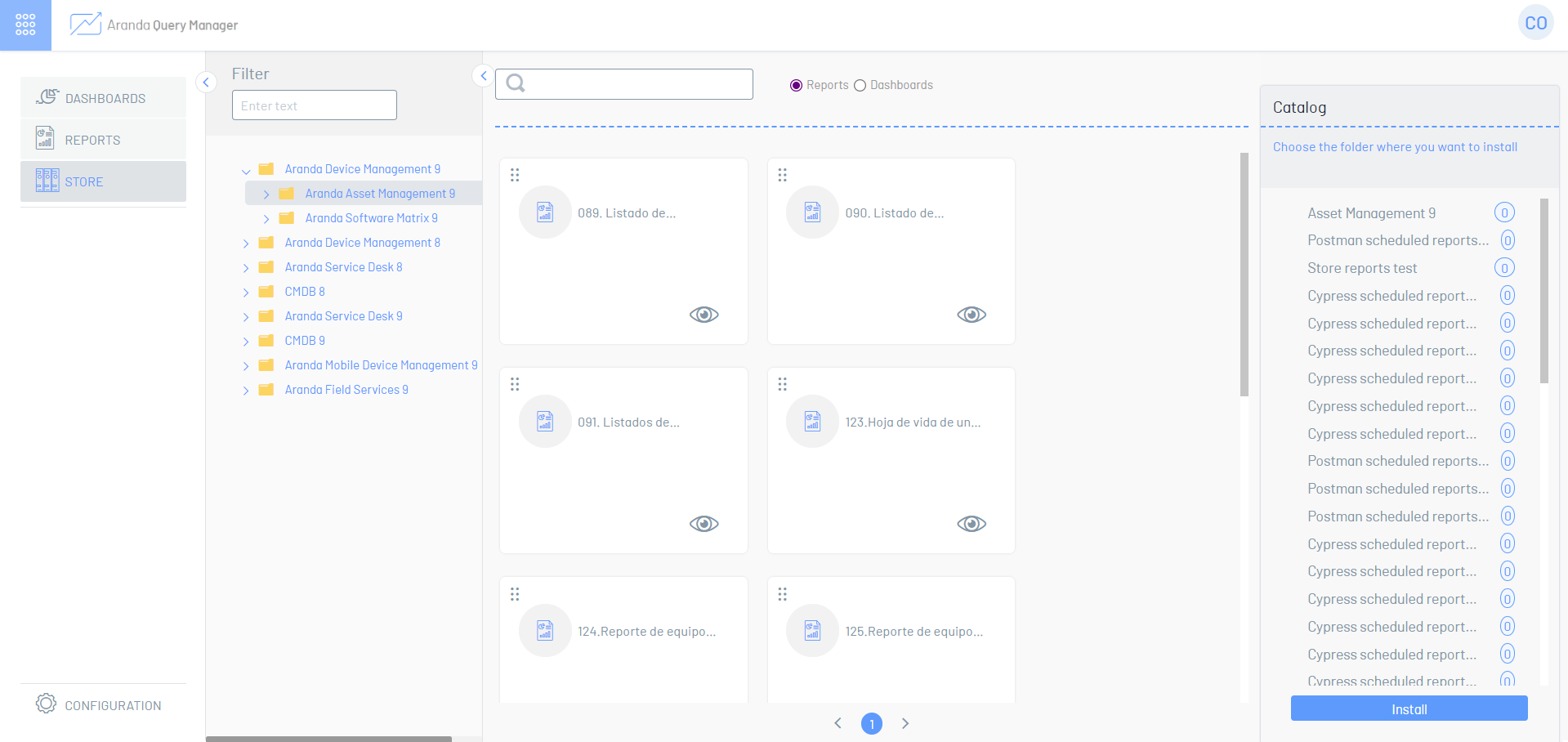
If there is a connectivity failure, an error log will remain in the EventLog of the server.
Download and install a document:
⚐ Note
- The catalog will always list the reports by default.
1. Choose which type of reports you want to download by selecting the Reports or Boards.
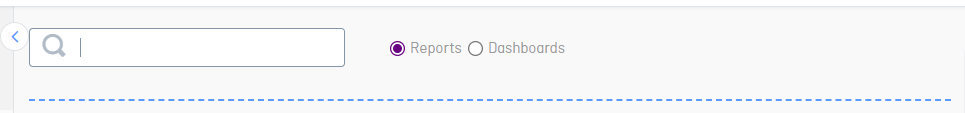
2. Select a folder to list the reports that can be installed.
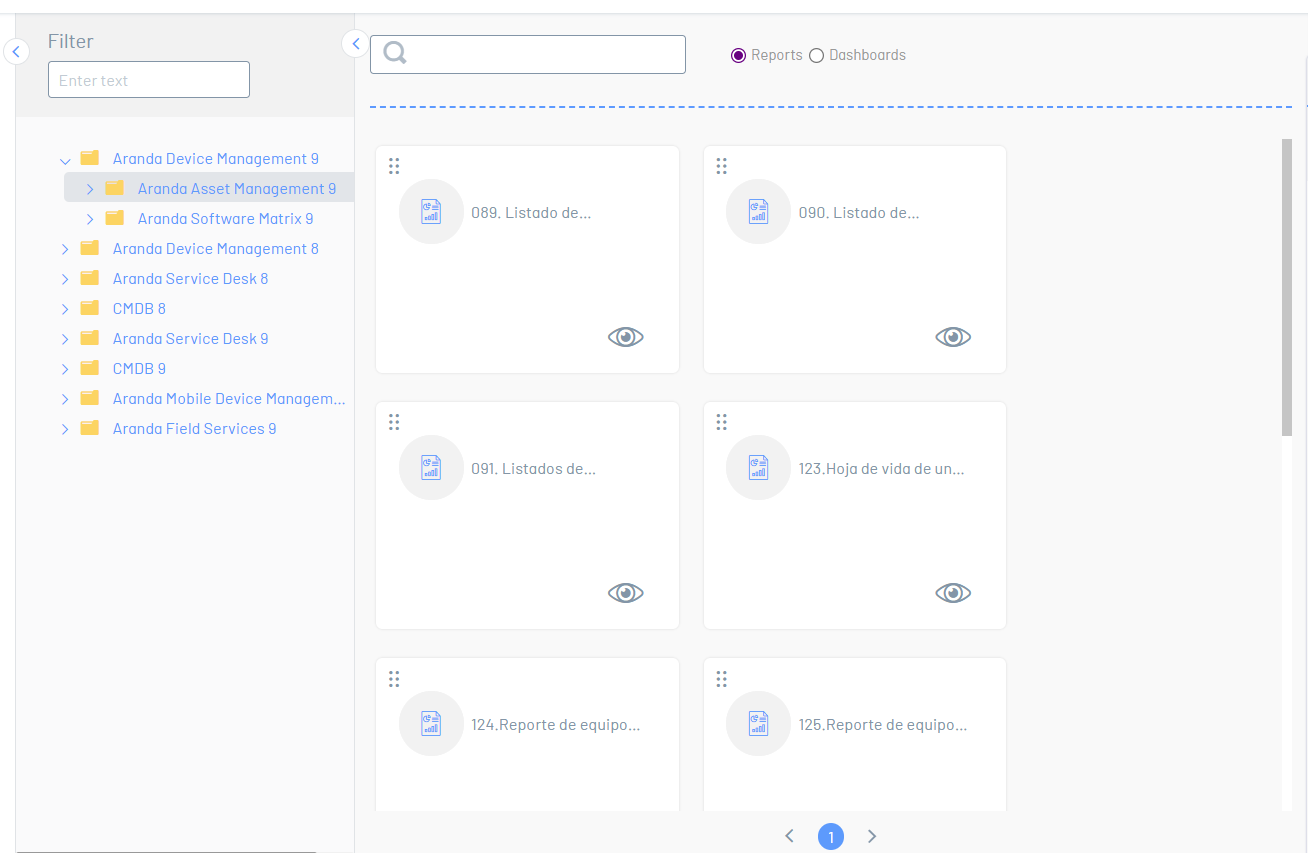
3. Click and drag the reports to the folders on the right side where you want them to be installed.
⚐ Note
- The folders that appear on the right side are the existing folders in AQM.
- You can see an example image of the reports by clicking on the
 . If no example image exists, then no image will be seen.
. If no example image exists, then no image will be seen.
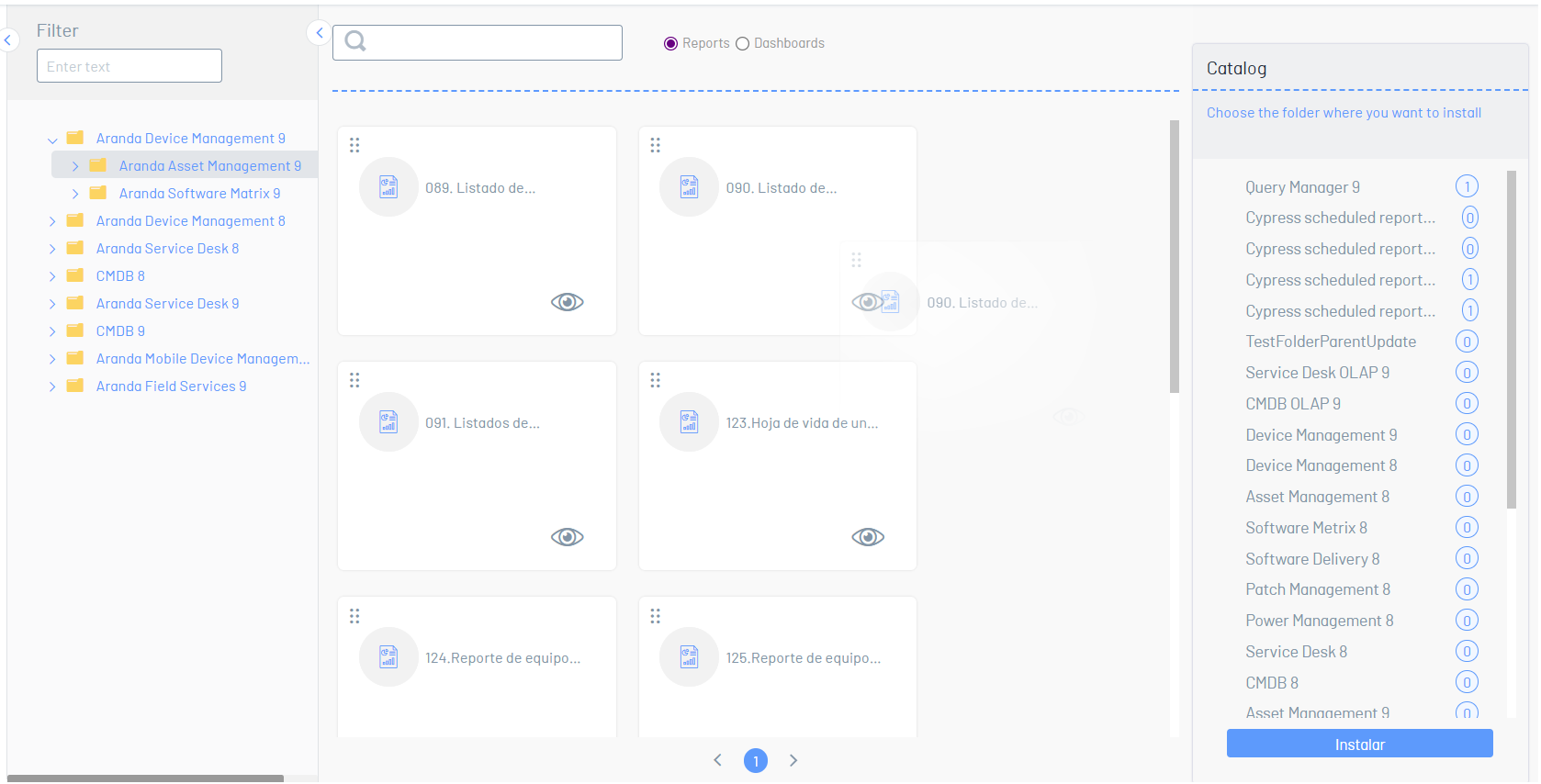
4. (Optional) The number next to the folder shows how many reports have been added for installation. Click on the number next to the folder name to list the reports that have been added and delete them so that they are not installed.
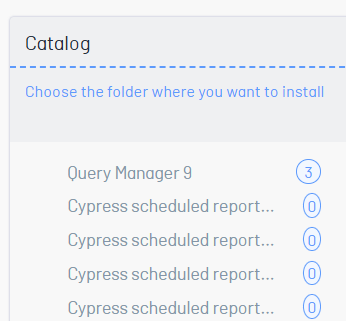
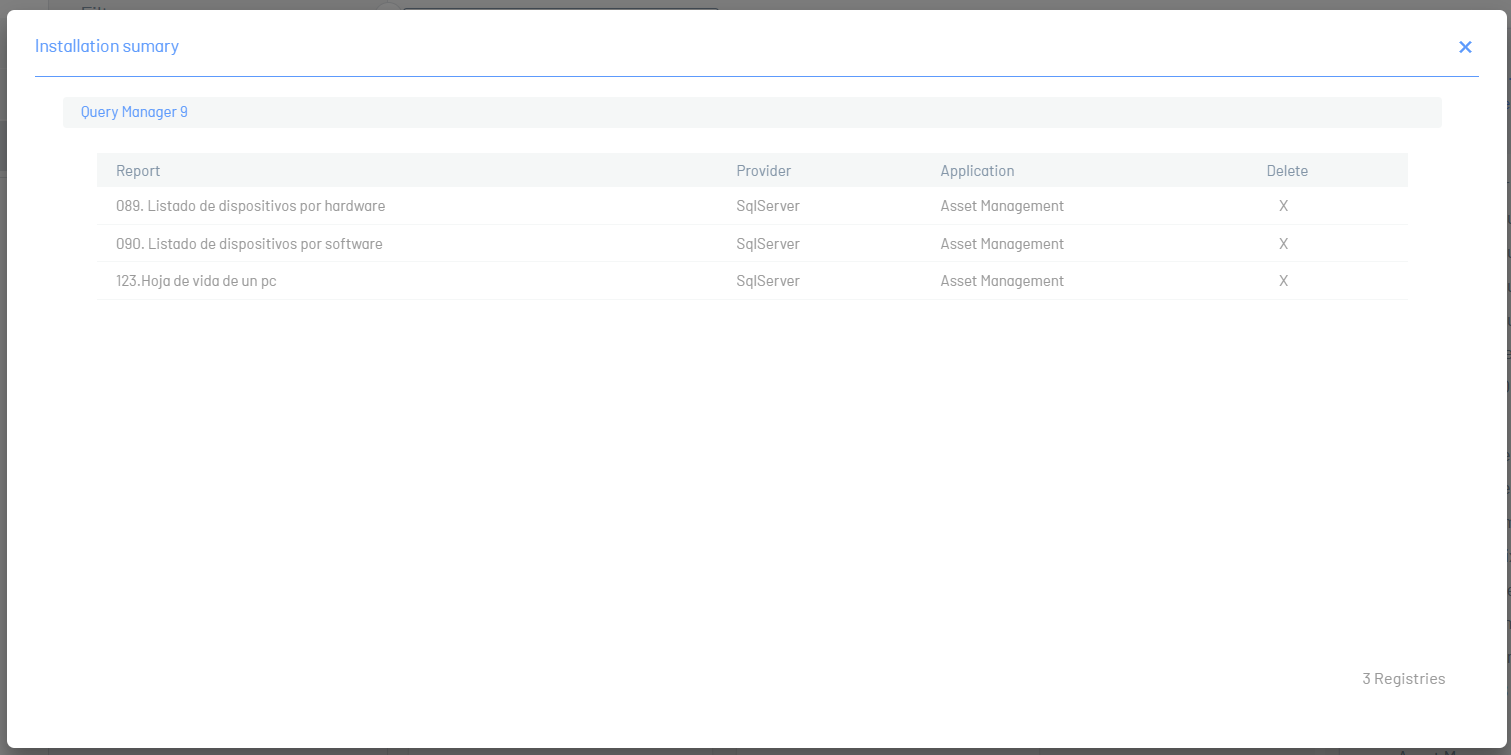
5. Click Install to have the reports downloaded to the selected folders.
⚐ Note
- Documents will be placed in a short queue while they are installed from the store. After a few seconds the report will be ready to be used.