Report migration requires a utility that allows you to iterate on all definitions of dashboards and reports in an OnPremise environment, changing the definition of the reports to be compatible with AQM enhancements. When you use this functionality for the report migration process, you will perform the following tasks:
- Create reports with multiple data sources.
- Improve the security of reporting information.
Considerations When Saving a Report Backup
⚐ Note: Before migrating reports, consider:
- Upload all reports (dashboards and reports) to the AQM console.
- Create a backup of the reports depending on your Content Manager in AQM.
Validate in the general settings section of AQM, what type of content manager you are using to back up information. For more information about the AQM configurations section, see the Configuration
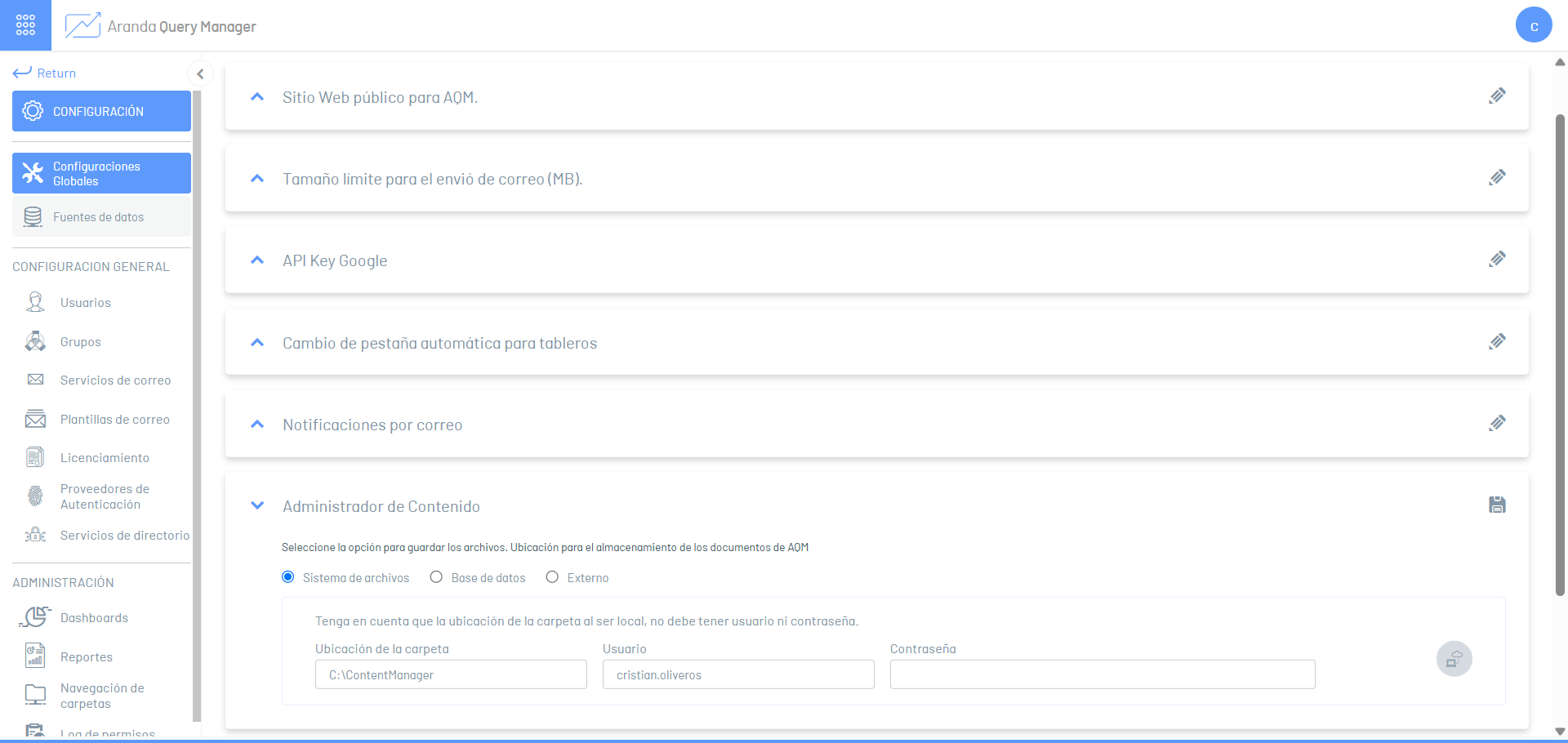
| Content Manager Type | Backup Consideration |
|---|---|
| Database | If you use a database to store reports, back up the database. |
| File System | If you have an OnPremise environment and use a local folder to store reports, make a copy of this folder. |
| External | If you use a storage account in Azure, clone the contain blob where you store the reports. |
Using the Report Migration Tool in On-Premise Environments
⚐ Note:
- Database connection. It can be from the local network or use SQL Server to connect to your databases.
- Connection string to the OnPremise product database.
1. Download the utility MigrationTool.zip.
2. Unzip the utility files MigrationTool.zip in a folder.
3. Inside the folder, open the args.json.
4. In the archive args.json, enter the following line to migrate OnPremise environments:
{
"isMultitenant": false
}
5. In the archive args.json, enter the following line with the connection string of the AQM database:
{
"dataSource": "Data Source={servidor};Initial Catalog={baseDeDatosAQM};User ID={usuario};Password={contraseña};Encrypt=False;TrustServerCertificate=False"
}
Example:
“dataSource”: “Data Source=server.database.net; Initial Catalog=DB-AQM; User ID=sa; Password=myPassword123; Encrypt=False; TrustServerCertificate=False”
In this instance the file can have the following structure:
{
"isMultitenant": false,
"dataSource": "Data Source={servidor};Initial Catalog={baseDeDatosAQM};User ID={usuario};Password={contraseña};Encrypt=False;TrustServerCertificate=False"
}
6. To complete the migration, run the following powershell command:
.\Aranda.AQM.Migrate.Tool.exe
Console Messages
As you run the migration process, you can visualize how the tool iterates across all reports, performing different actions.
If the report is in the database, but the definition is not found in the Content Manager, the message displays as follows:
Tableros: Casos en la mesa de servicios
STORAGE_FILE_NOT_FOUND
[Error] es probable que el archivo del documento Casos en la mesa de servicios no se encuentre en el almacenamiento
If the report is associated with a data source, it will update the name and remove definitions that contain this report in its design.
Reporte: Ejemplo Filtro Parámetros
Conexiones encontradas: 1
-- Cambiando SDK9 por SDK9
If the report exists but is not associated with a data source, the definitions that this report contains in its design are removed.
Reporte: Párametro Entero
Conexiones encontradas: 1
No hay una aplicación asociada a la fuente de datos


